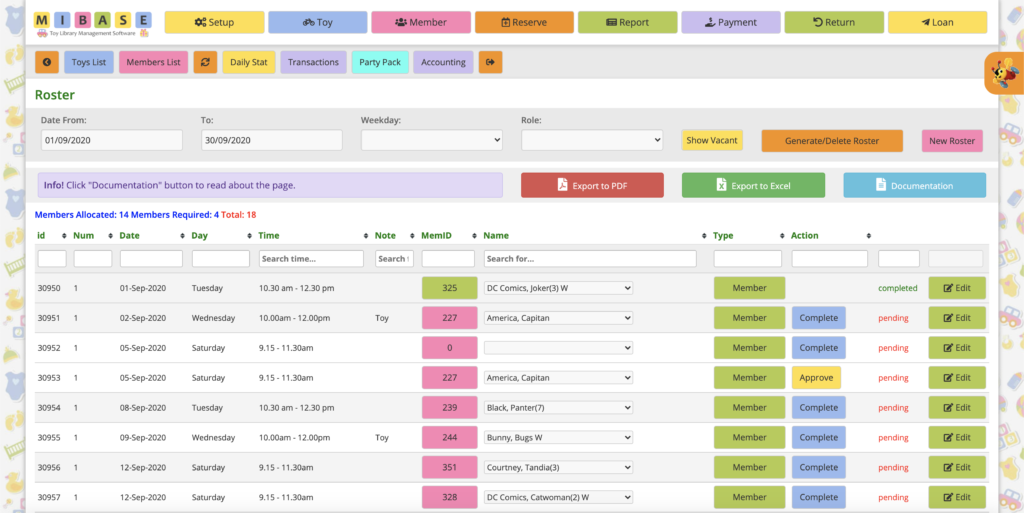Activating the Roster System
MiBaseNZ’s Roster System allows both admin and members to book duties. You can use it just in the admin website or in the member and public website.
Activating the Roster in the Public Website
Having a roster on a MiBaseNZ Public Website allows everyone to see who is doing what roster and when and how many spaces are available. Members cannot select a duty from there.
Activating the Roster in the Member Website
By setting up the Roster System in MiBaseNZ’s Member Website, members can choose when they would like to complete their duties.
Generate and Delete a Duty Roster calendar
MiBaseNZ’s Duty Roster page allows you to generate rosters month by month or for the whole year if you are open all year round.
Roster Preferences – add or delete
If you require your members to help you in the library, you will need to setup duty preferences for the members to choose from. MiBaseNZ has created the Roster Preference page where you can add or delete a preference suitable to your library’s needs. This will also assist you when setting up a new member.
How to add or remove a member from a duty roster
Not to be confused with adding or deleting a roster, this is about a member completing or not being able to complete a duty.