How Can We Help?
When a new toy is added to your system, you need to select the rent or toy hire fee for the toy. You also have the option of adding the replacement cost of the toy in case it goes missing or is broken. Under MiBaseNZ Public Website Toy Detail settings, you have the option of these appearing for each toy in their Toy Detail page.
So, when you see a toy in the Toy List you like and you click View Toy, you will then be taken to the Toy Detail page.
As mentioned in the article Settings for the Toy List page, some libraries choose not to have a rent or toy hire fee for their toys as it is part of their memberships so that setting would be irrelevant. Some libraries choose to not have the replacement cost appear as they feel it deters members from hiring the toy knowing how much, if the toy is damaged by them, it will cost to replace. Some libraries choose to have both so members are given all information regarding the toy.
Whatever option you decide, you can choose and change it by going to Setup -> Public Settings.
Type the words “toy detail” in the Description box. The list will be filtered to show the settings related to Toy Detail. Each setting can be easily changed by clicking the Edit button alongside it, making the change if necessary and clicking Save.
Once the settings are changed you must log out and then log back in again for the settings to take effect.
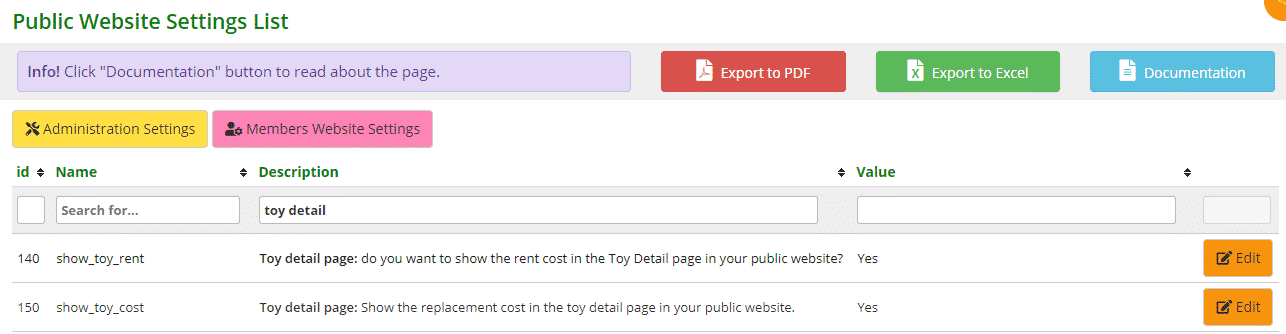
Select Yes to show the rent cost and the replacement cost in the Toy Detail page.
Selecting No, the rent cost and the replacement cost will not appear.

