The post How to add additional days for toys on loan, for reservation dates, and for membership expiry dates appeared first on MiBase New Zealand.
]]>It allows you, the admin, to extend the due date of all the toys currently on loan, active reservation dates, and membership expiry dates for both active and expired members by a selected number of days without having to manually change the dates for each individual toy/member.
Depending on where your toy library is in NZ and when you will re-open will determine the number of days you would like to add.
Note: With toys on loan and reservations, this function does not allow you to select a certain date so all toys are due on the same day and all reservations can be picked up on the same day. It will just add the number of days your library is closed for to the dates. So if your toys have different due dates and reservation dates they will continue to have different due dates and reservation dates.
To add the days go to Setup -> 1 click function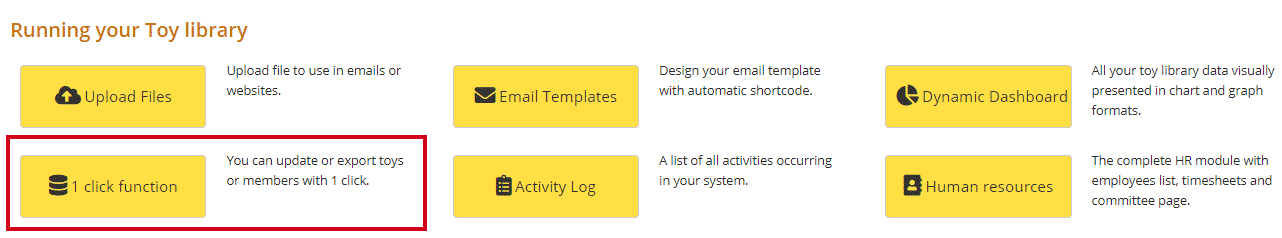
You will see in the second column the heading Additional days for… Type in the number of days you would like to add to each field clicking the Add days button before moving to the next function.
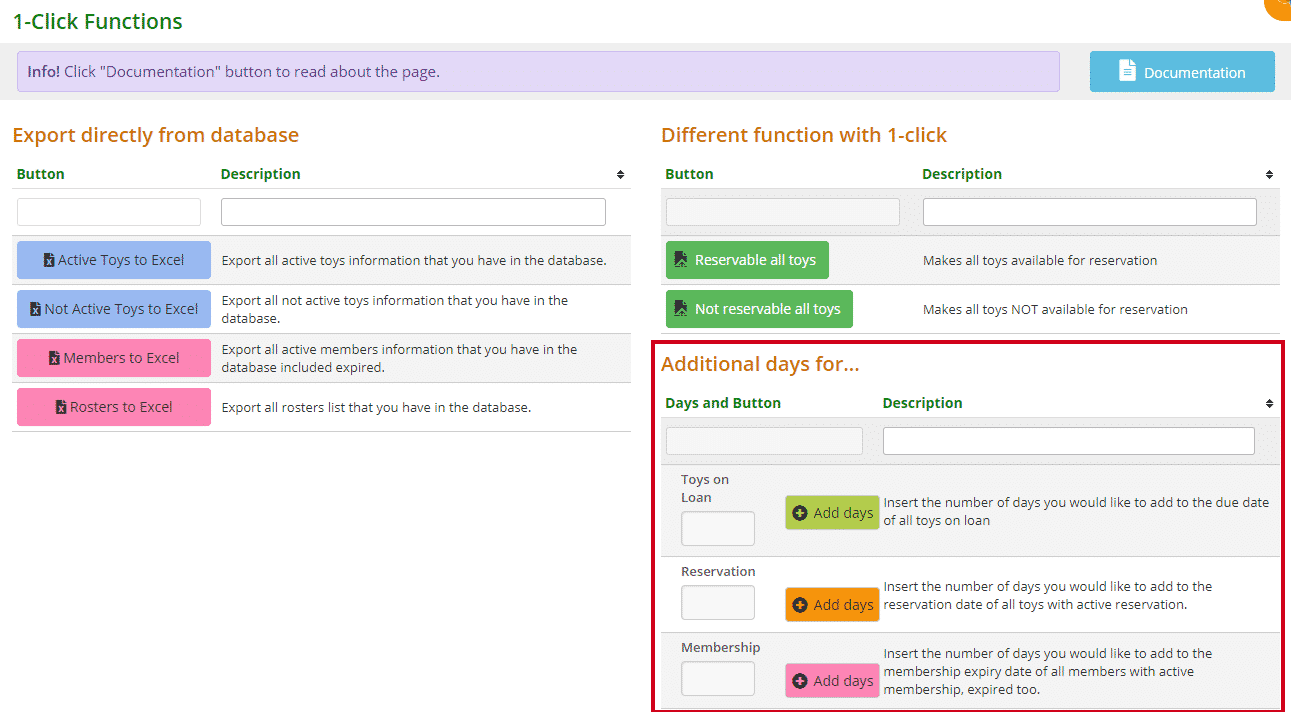
A Success box relevant to each function will appear stating all dates have now been updated.
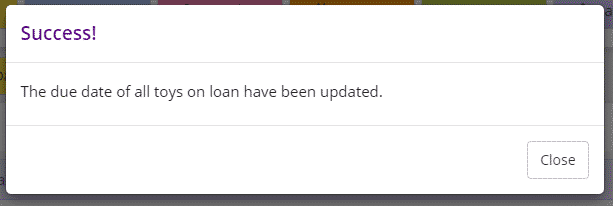
The post How to add additional days for toys on loan, for reservation dates, and for membership expiry dates appeared first on MiBase New Zealand.
]]>