How Can We Help?
MiBaseNZ’s Not Active page is where you can view all of your toy library’s not active toys. Toys that have the status Processing, can also be viewed here along with toys that are withdrawn, damaged, missing, sold, or getting repaired.
To access this list go to Toy -> Not Active 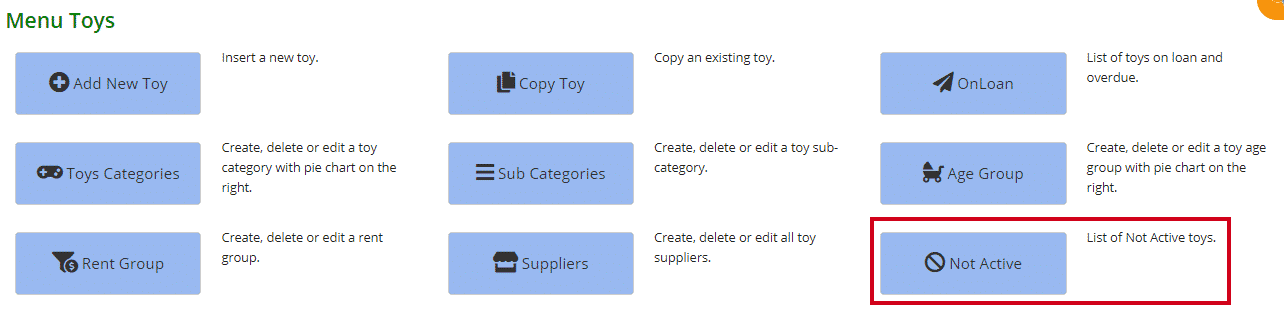
The list is quite basic compared with the active Toys List. Above the table to the right is the total number of toys in the Not Active list.
See below for explanations on each column.
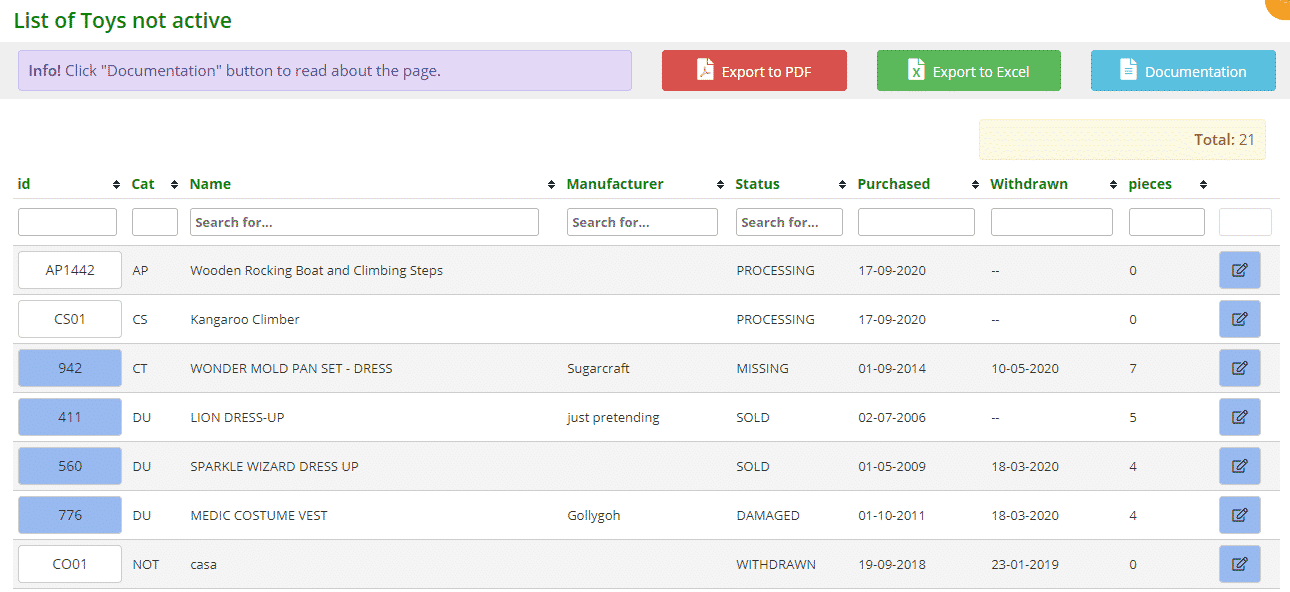
Column description
- id: the toy’s individual id. If the box is blue, an image has been added for the toy. A white box means no image. If you hover your mouse over the box the image will appear. Click on the image box and it will take you to the toy’s detail page
- Cat: the toy category the toy has been saved under
- Name: name of the toy
- Manufacturer: who made the toy
- Status: reason for it being in the Not Active list
- Purchased: the date the toy was purchased
- Withdrawn: the date the toy became inactive
- Pieces: number of pieces in the toy
If you need to add information or update the status of the toy to Active, click the blue Edit button and it will take you to the toy’s Edit a toy page. Remember to click Save once done.
More info
To sort or filter the list, click the arrows next to the heading you want to sort or filter the list by or type in the search boxes underneath the headings. You can also download the list to PDF and/or Excel by clicking the Export to PDF or Export to Excel buttons. This will export the full list, not a filtered list. If you want to download a filtered list, export to excel and sort or filter through there.
