To activate the quarantine system, you need to add the number of days that you would like the toy to be in quarantine.
The post Setup the Quarantine System appeared first on MiBase New Zealand.
]]>To activate the quarantine system, you need to add the number of days that you would like the toy to be in quarantine.
To do this go to Setup -> Administration
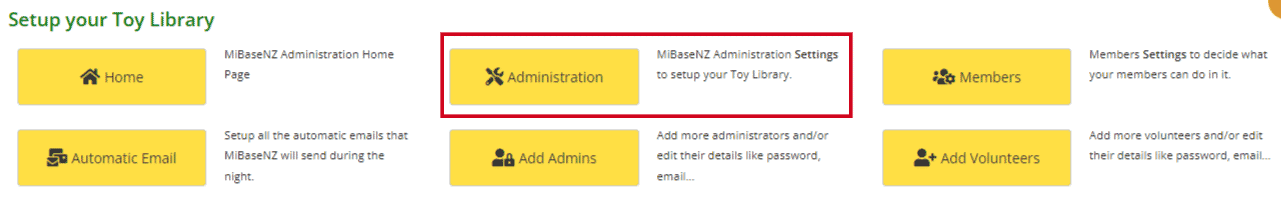
Type the word “quarantine” in the Name field.
Click the Edit button alongside setting 61, type in the number of days and click Save.
Once the setting is changed you must log out and then log back in again for the setting to take effect.
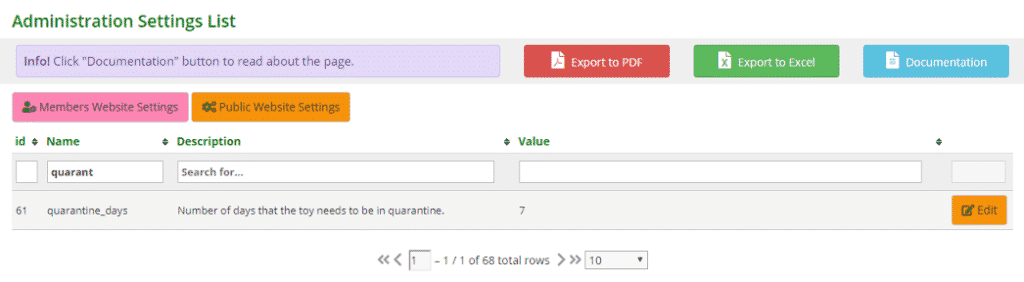
Please note, for a returned toy to be added to quarantine, the toy must be returned in the Return Page only.
Please read the article Adding a Returned Toy to Quarantine.
The post Setup the Quarantine System appeared first on MiBase New Zealand.
]]>The post Adding a Returned Toy to Quarantine appeared first on MiBase New Zealand.
]]>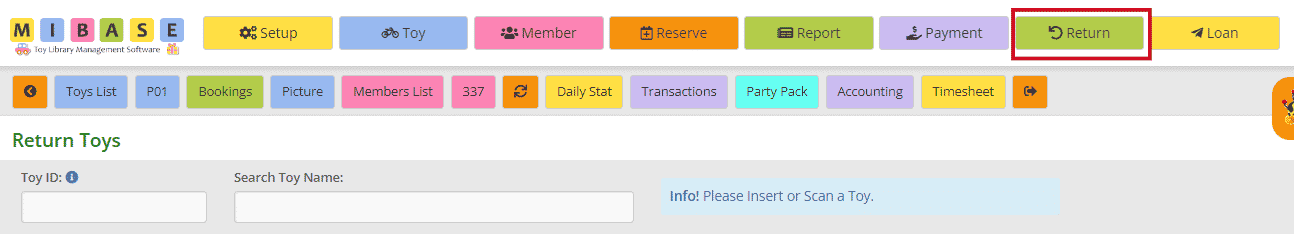
Type in the toy ID and click Enter or type in the name and select from the dropdown menu and click the green Return button.
When the toy is returned it will be added to a list on the same page as seen below. Alongside the toy, you will see an orange Quarantine button.
You must click this button for the toy to go into quarantine.
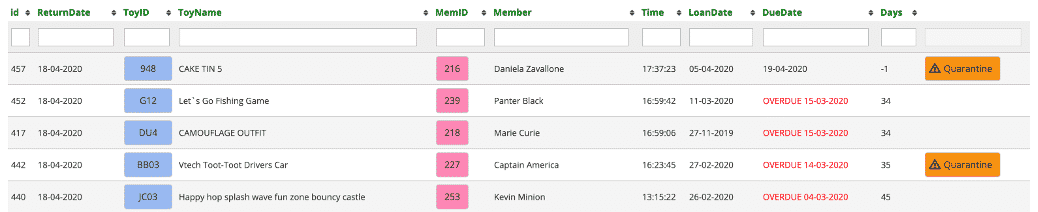
If multiple toys are being added to quarantine, you will need to click the orange Refresh button at the top after each click of the Quarantine button.
The Quarantine button will then disappear once the page is refreshed and the toy will be listed on the Quarantine page.
Go to Viewing Toys in Quarantine
View the short video here
The post Adding a Returned Toy to Quarantine appeared first on MiBase New Zealand.
]]>The post How to Return a Toy for Hire when Quarantine Ends appeared first on MiBase New Zealand.
]]>To remove a toy from quarantine, you will need to go to Toy -> Quarantine.
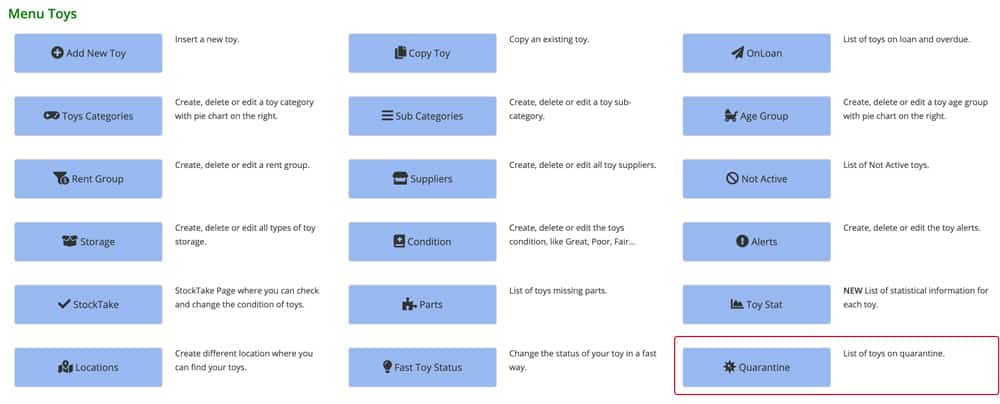
On this page, you can see a list of all the toys in quarantine and the relevant information for each toy.
The last date is when the toy will end quarantine. If the date is green, the toy has completed its quarantine period.
Once you have cleaned the toy, click the Cleaned button and the toy will be available for hire.
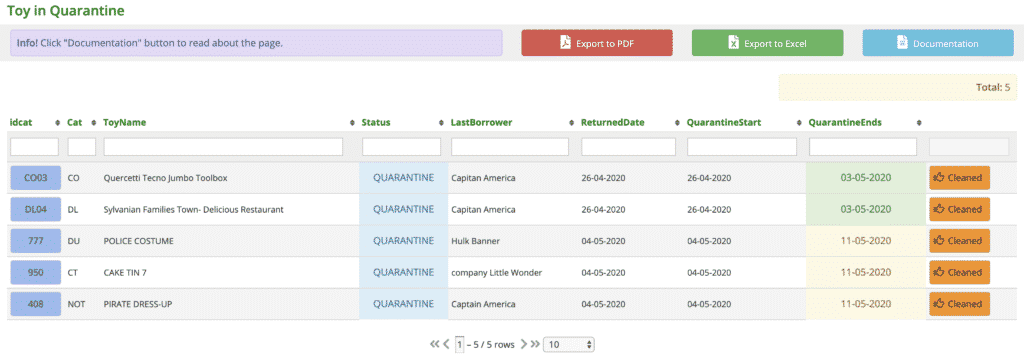
This toy will no longer be listed on the Quarantine page.
The post How to Return a Toy for Hire when Quarantine Ends appeared first on MiBase New Zealand.
]]>The post Viewing Toys in Quarantine appeared first on MiBase New Zealand.
]]>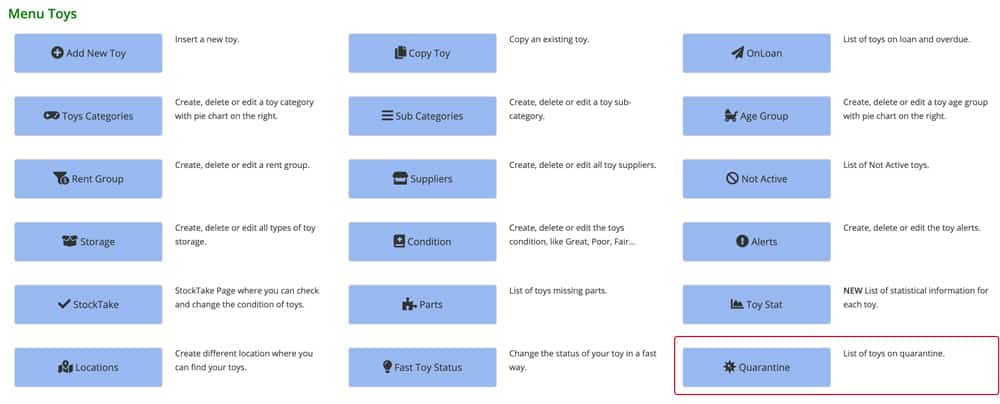
On this page, you can see certain information for each toy. The last date is when the toy will end quarantine. If the date is green, the toy has finished the quarantine period. Once you have cleaned the toy, click the Cleaned button and the toy will be available for hire again.
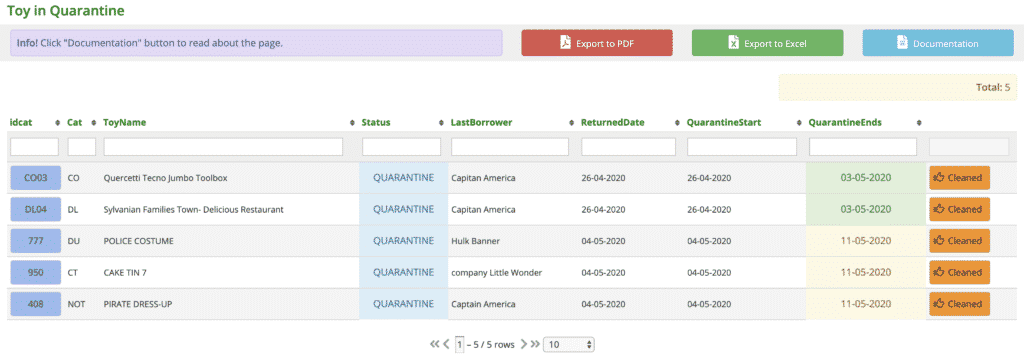
Whilst the toy is in quarantine it is not possible to reserve it, in fact, you will see in the calendar the days the toy is in quarantine.
Go to Reserve -> NEW Reservation and reserve a toy that you have returned and put in quarantine.
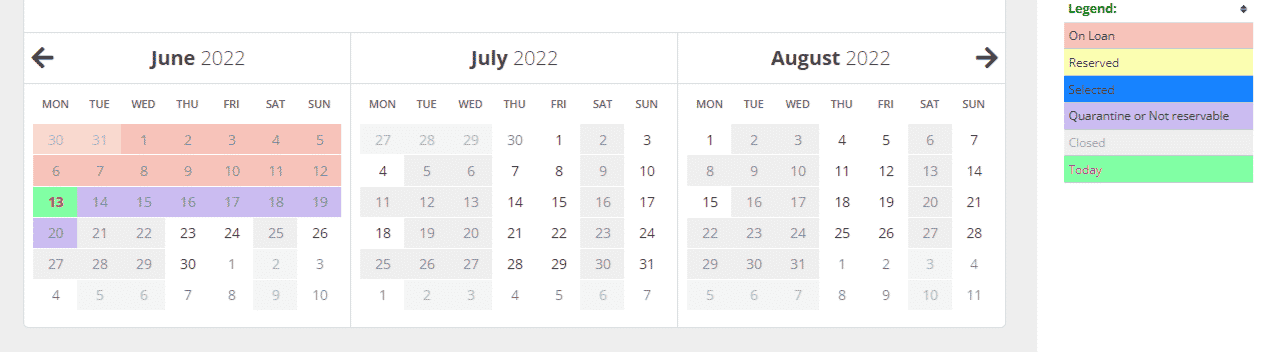
Whilst the toy is in quarantine, the toy’s detail page on the Member’s Website will list the Quarantine Ends date to show when the toy will be available again.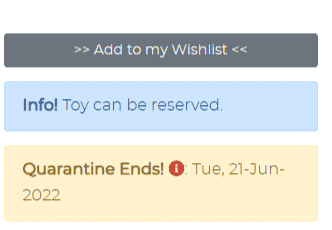
The post Viewing Toys in Quarantine appeared first on MiBase New Zealand.
]]>The post De-Activating the Quarantine System appeared first on MiBase New Zealand.
]]>To de-activate the MiBaseNZ quarantine function, all you need to do is remove the number of quarantine days.
To do this go to Setup -> Administration
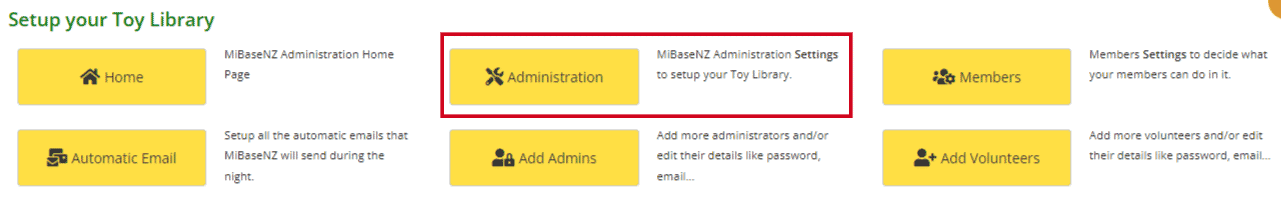
Type the word “quarantine” in the Name field.
Click the Edit button alongside setting 61.
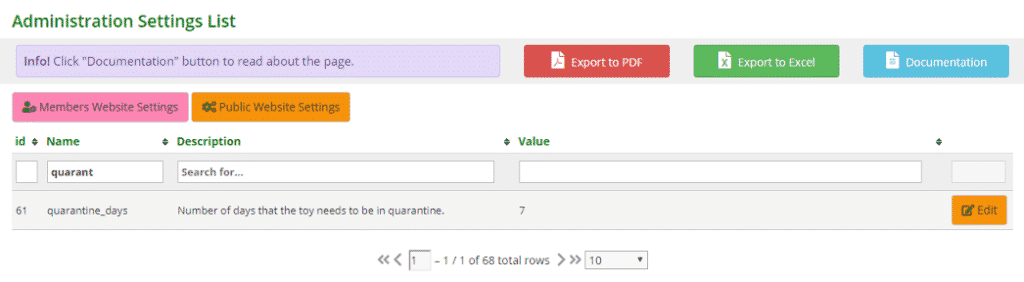
Delete the number from the “Setting Value” field so it is blank. Click Save.
Once the setting is changed you must log out and then log back in again for the setting to take effect.
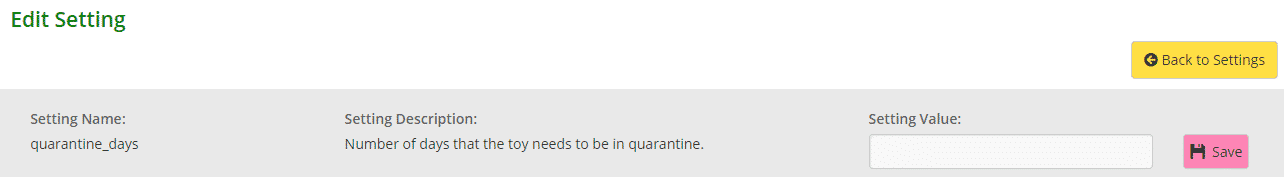
The post De-Activating the Quarantine System appeared first on MiBase New Zealand.
]]>