How Can We Help?
For a returned toy to be added to quarantine, in MiBaseNZ, the toy must be returned on the Return page only which is located in the top menu bar.
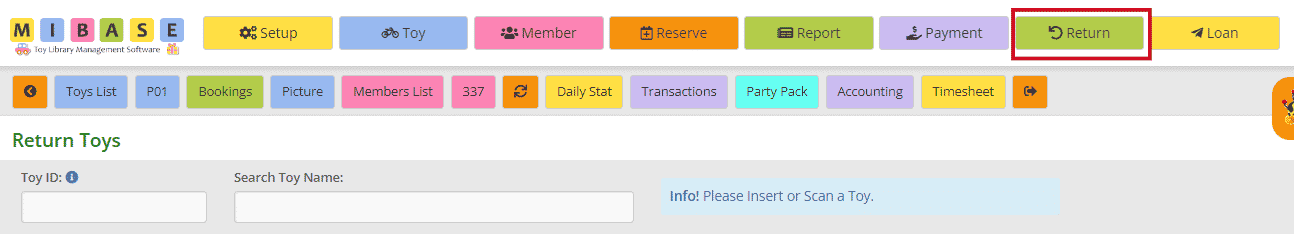
Type in the toy ID and click Enter or type in the name and select from the dropdown menu and click the green Return button.
When the toy is returned it will be added to a list on the same page as seen below. Alongside the toy, you will see an orange Quarantine button.
You must click this button for the toy to go into quarantine.
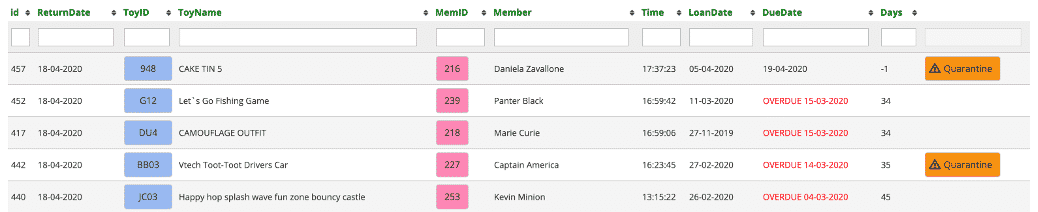
If multiple toys are being added to quarantine, you will need to click the orange Refresh button at the top after each click of the Quarantine button.
The Quarantine button will then disappear once the page is refreshed and the toy will be listed on the Quarantine page.
Go to Viewing Toys in Quarantine
View the short video here
