How Can We Help?
In MiBaseNZ you have the ability to set up a quarantine period for all toys that are returned after hiring.
To activate the quarantine system, you need to add the number of days that you would like the toy to be in quarantine.
To do this go to Setup -> Administration
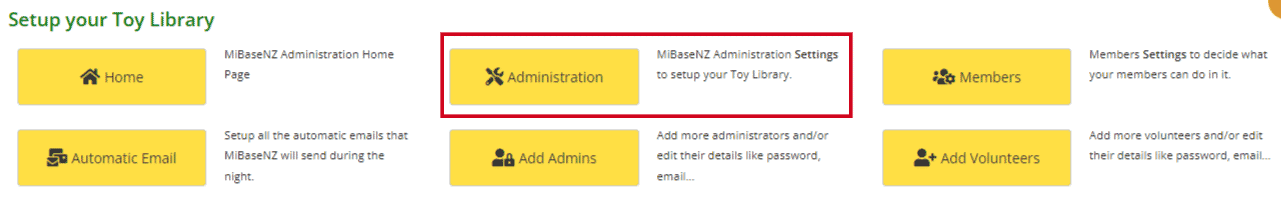
Type the word “quarantine” in the Name field.
Click the Edit button alongside setting 61, type in the number of days and click Save.
Once the setting is changed you must log out and then log back in again for the setting to take effect.
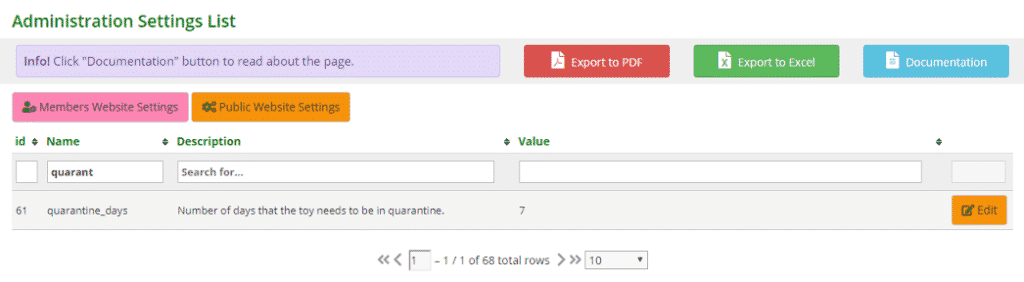
Please note, for a returned toy to be added to quarantine, the toy must be returned in the Return Page only.
Please read the article Adding a Returned Toy to Quarantine.
