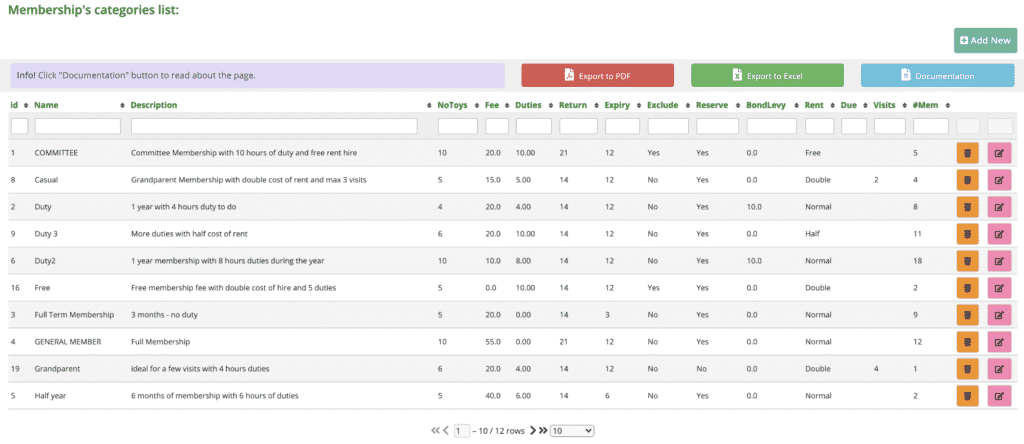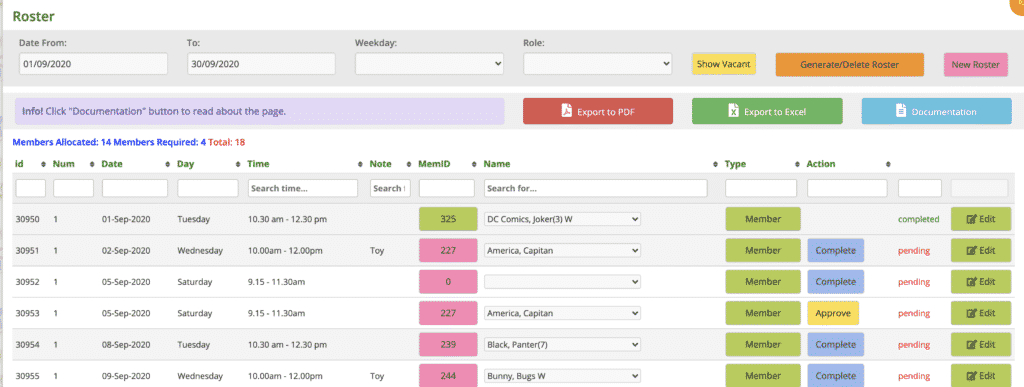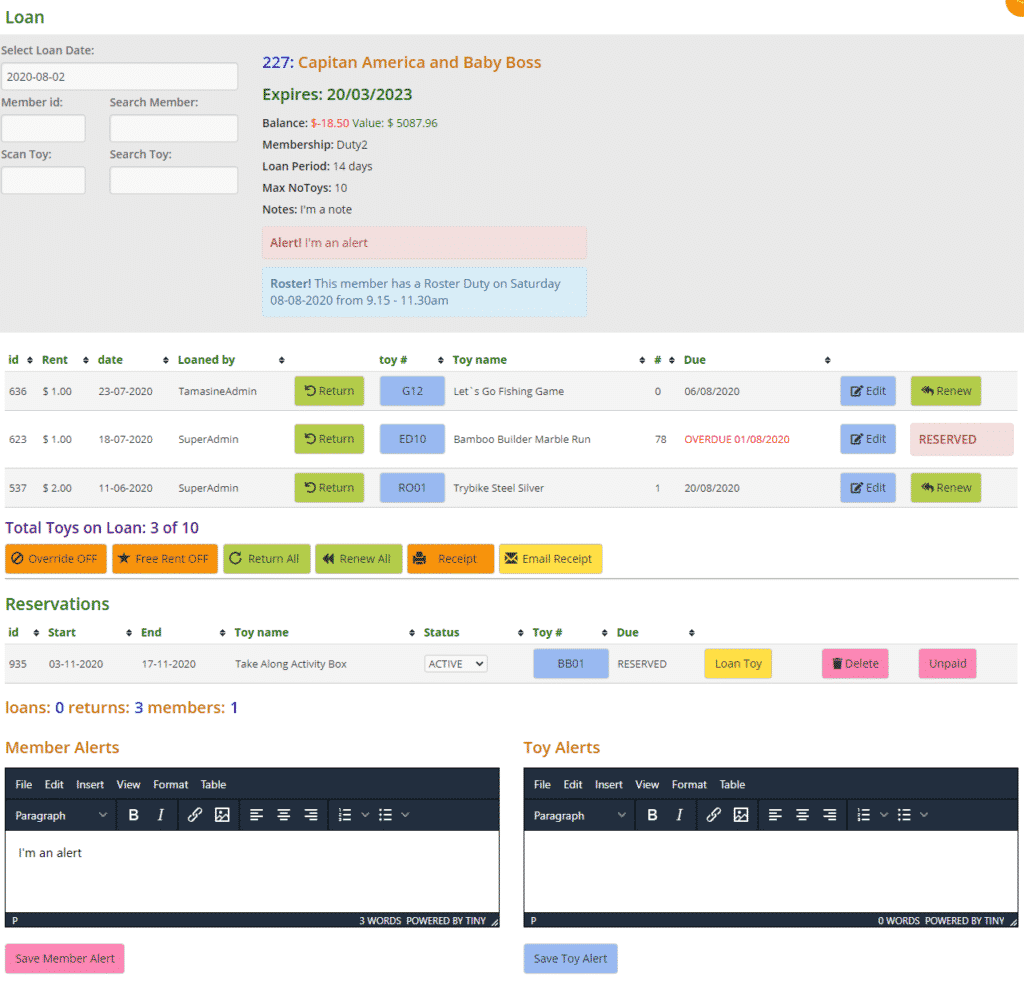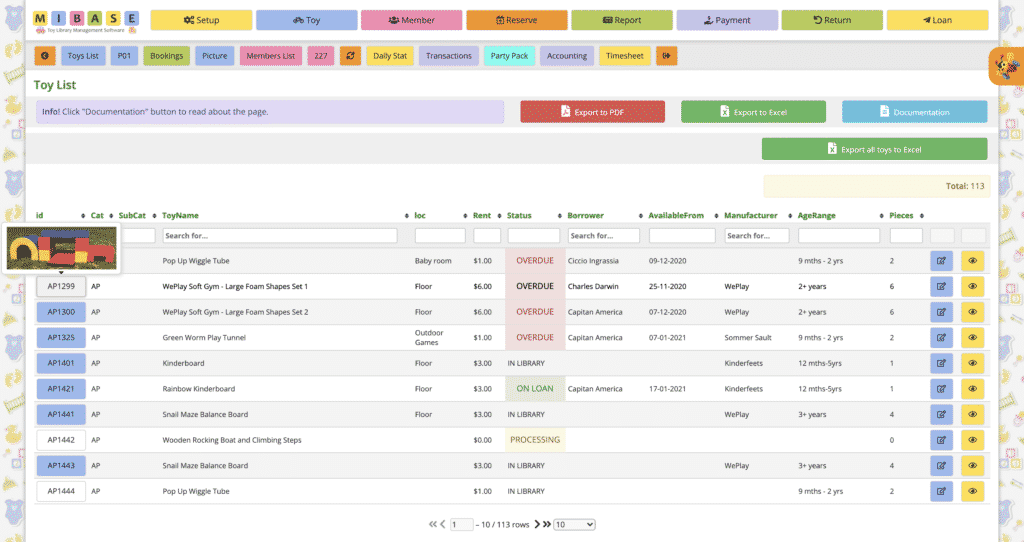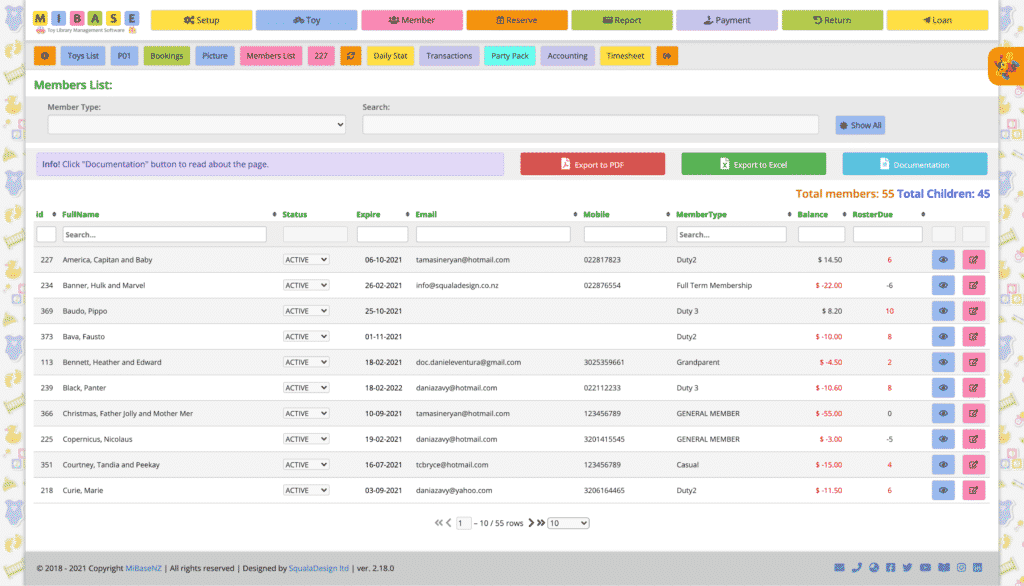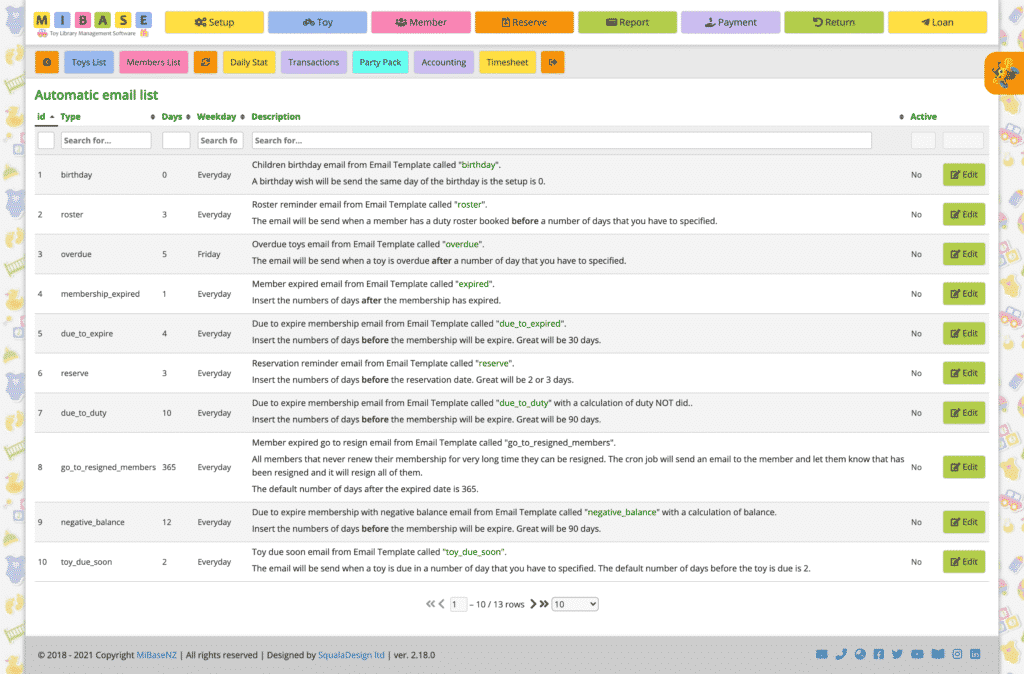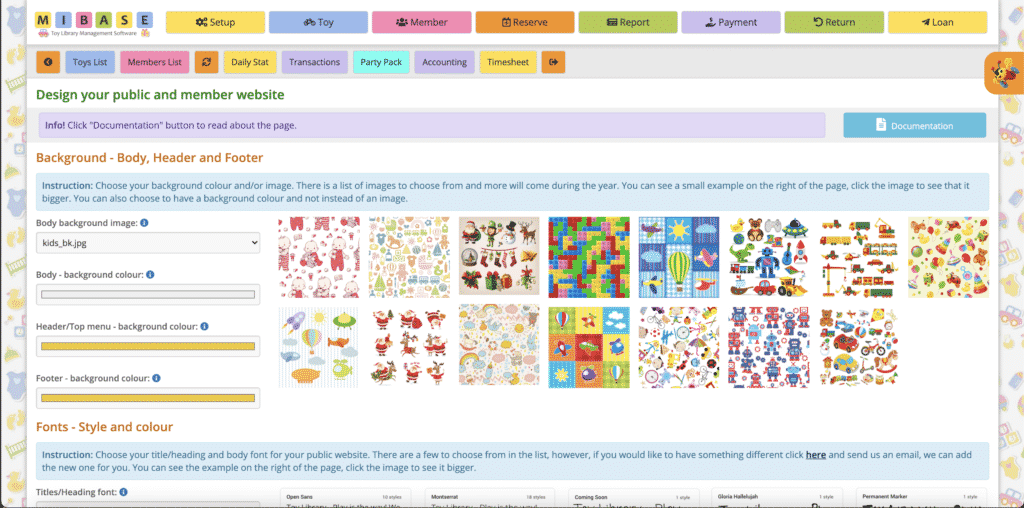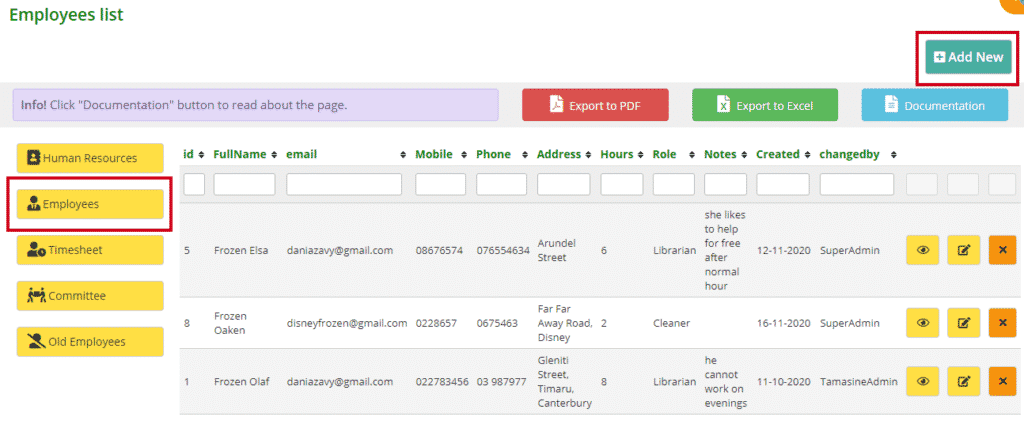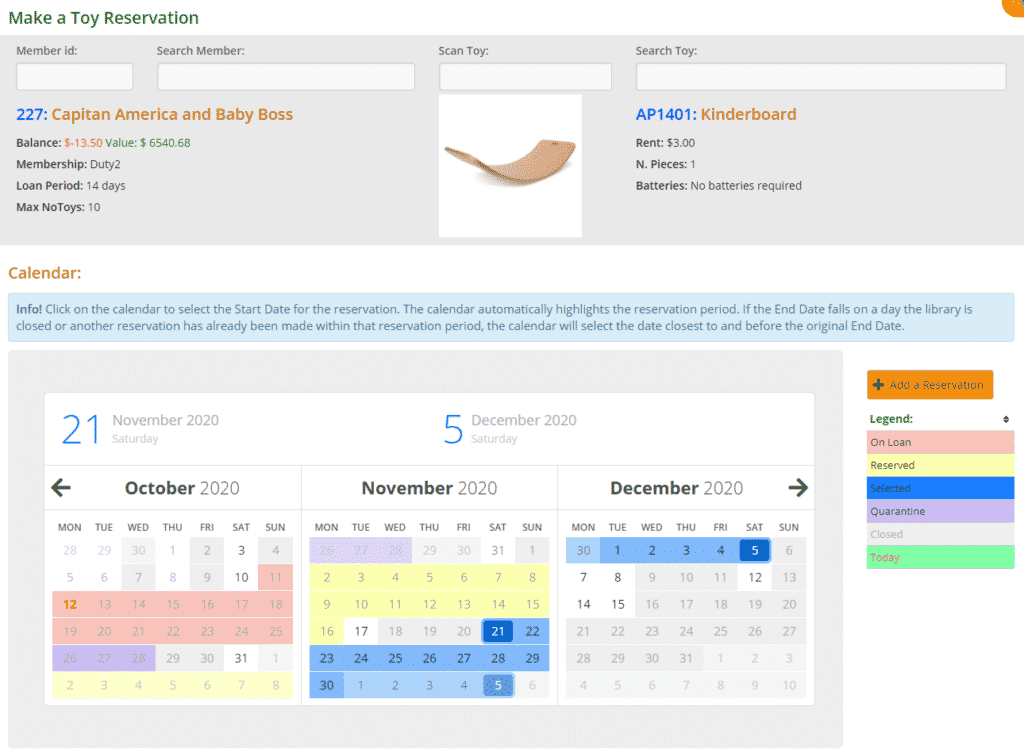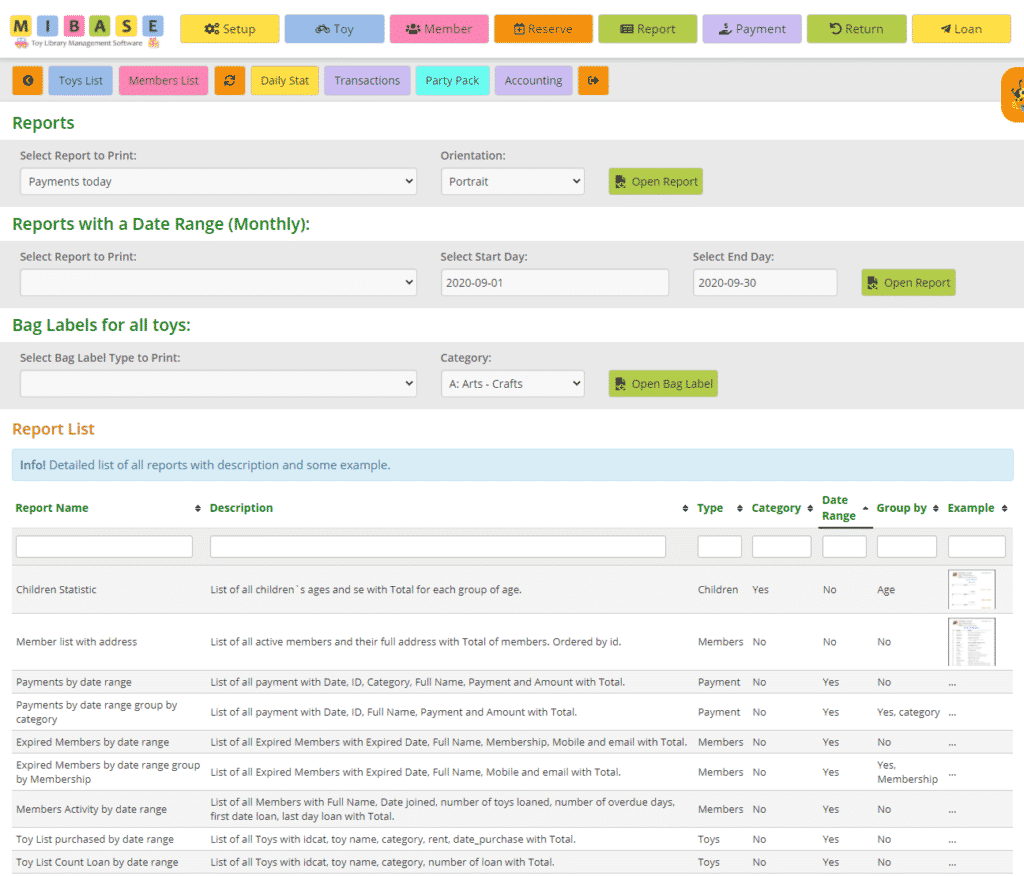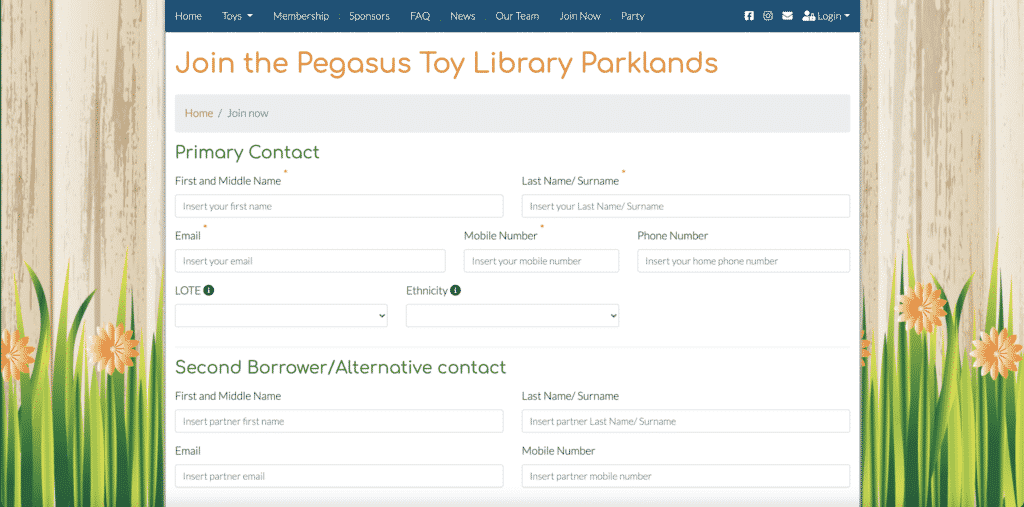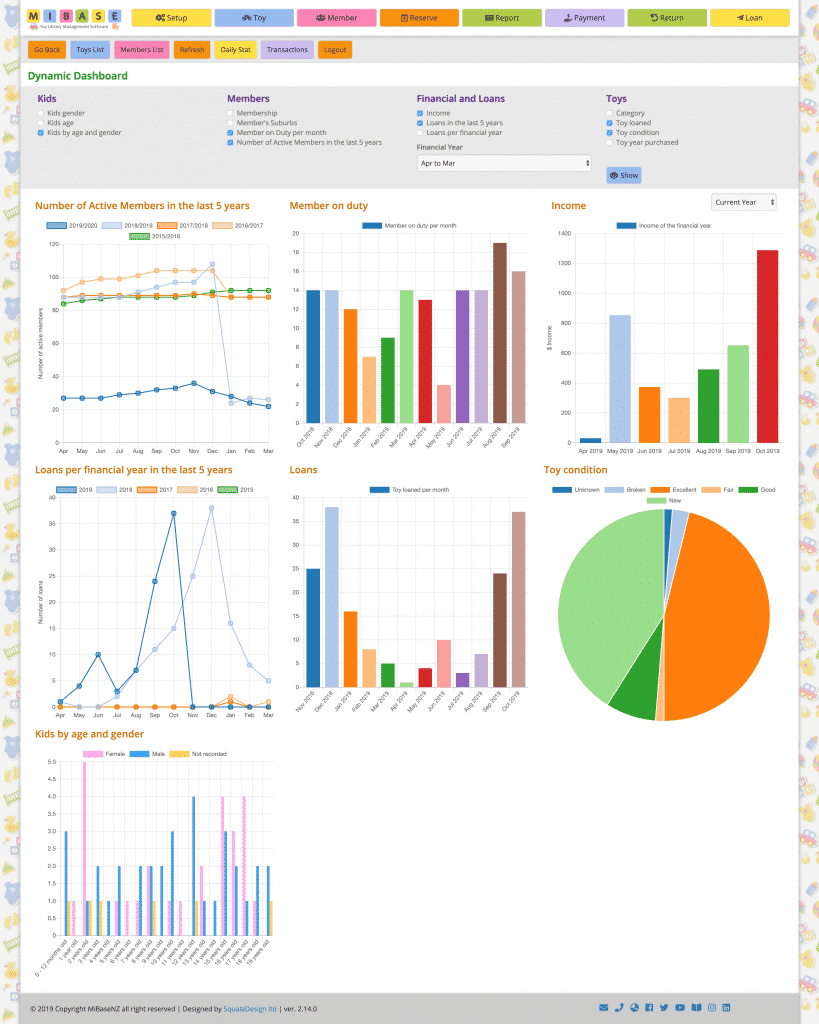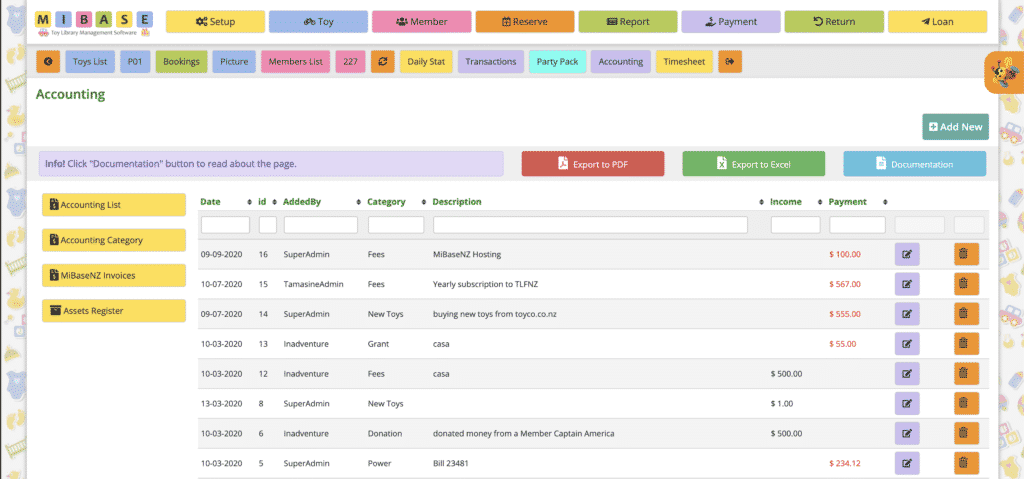MiBaseNZ Features
It is a one-stop-shop for all your toy library’s needs.
With MiBaseNZ everything is accessible from one place and because it is cloud-based, it can be accessed by all your administrators from home. It makes life so much simpler for your toy library.
There are so many functionalities for every type of toy library.
Powerful Membership Page
You can have as many memberships that your toy library needs and choose from many different configurations; rent free, double or half, the number of visits per membership, maximum number of toys to loan, the loan period, membership fee, the length of the membership and also whether the membership can be renewed by a member.
Roster System
MiBaseNZ’s Roster System allows both admin and members to book duties for your library.
It is possible to have a different type of duty for different types of members (including committee members or coordinators). Roster duties are easily managed by setting up automatic email reminders.
You can choose to just have it in the Admin Website or you can allow members to use it in the Member Website and also choose to view it on the Public Website.
You are able to generate the roster calendar for every month you need in advance.
Once the roster is generated, it takes one click to add a member to the duty session. The number in brackets next to the member’s name is the number of duties to be completed. Session times and the number of volunteers (slots) are predefined in preferences, then with one click, it generates a whole term/year’s roster.
Very detailed Loan Page
MiBaseNZ’s Loan page is more than just loaning toys to your members, it also has many other functions linked to it. For example, when you have selected a member, you will able to return their toys or renew them, see their reserved toys (if any), manage the free rent function or override the number of toys allowed for this member and so much more.
You can also see all details about the member selected and the toy.
It is possible to add a Member Alert and Toy Alert without leaving the page.
A loan receipt can be printed or emailed to the member.
Receipts can be customised to include general toy library information (short notes on upcoming events) toys on loan (including pictures of toys on loan), expiry dates and/or payment balance.
Detailed and informative Toy List
MiBaseNZ’s Toys List page allows you to view all your toy library’s active toys. This also includes the toys that have the status Processing (although not active in the Member and Public Website, it is in the admin website).
This list/page also displays a range of information about each toy as well as the ability to quickly view the image of each toy.
You can click on the table header to sort the table data and you are also able to download/print to PDF and Excel before or after using the filter.
Detailed and informative Member List
On the Member List page, toy library can check all member’s details, balance and duty situations.
If the balance is red, the member owes money. If the RosterDue is red, the member has to do duties, if it’s negative, the member has done more duties than expected!
Click to EDIT if you need to update the member details or click to VIEW if you need to see more information.
You can also click on the table header to sort the table data. You are also able to download/print to PDF and Excel.
Powerful and fully customisable Automatic Email system
An amazing feature of MiBaseNZ is the ability to set up and send emails to your members automatically. You can imagine how much time will be saved by not having to do these manually and by not having to remember to do them.
There are a number of different types of automatic emails you can choose to use. You can choose the day you would like them sent and how many days before or after the event they are sent.
Some of these notifications include reminders to expired members, due to expire members, roster duty reminders if the member has not put themselves down on the roster, new member email, renew member email, toys due to expire, overdue toys and birthdays.
Each automatic email has its own email template that you can change.
Design your Public and Members Website
For toy libraries without their own website, they can use the MiBaseNZ website to communicate with their members, display their toy catalogue and update members and the public with their latest news.
Take a look at these toy library websites; https://pegasustoylibrary.co.nz/ or https://taupotoylibrary.co.nz/ or https://papamoatoylibrary.co.nz/
Easy HR module with Timesheet
MiBaseNZ’s Human Resource module has been created to help libraries manage their employees in a fast and efficient way. With this module, you are able to create a list of your employees, current and former, with each employee having their own personal details page and individual timesheets. You can also create a list of your Committee members and record information such as if they have keys or bank access.
The module includes a:
- Human Resources Page: lists the current month’s activities.
- Employees: this page is where you add new employees, as well as edit or resign them, and see the full list of your current employees.
- Timesheet: this page is where you add new timesheets for each employee as well as see all timesheets for all employees.
- Committee: this page is where you add your Committee members as well as edit or resign them.
- Former Employees: this page lists all your ex-employees.
Modern Reservation System in the Admin and Member websites
MiBaseNZ’s Reservation System, where admin can make a toy reservation for a member or a member can make a toy reservation for themselves in their Member Website.
The Reservation System has many functionalities like:
- maximum number of toys reserved in accordance with the maximum number of toys that a member can loan;
- number of days that a toy can be reserved in accordance with the loan period;
- stops a member from reserving a toy when the toy library is on holiday or closed;
- and much more…
A toy library can also change some settings to setup the reservation in the way that they need.
The Reservation System also provides a list of reserved toys with the ability to delete, change and add new ones.
A complete Report System
MiBaseNZ’s Report page provides toy libraries with a rather large selection of reports to choose from. Each of these reports is compiled from your toy library’s data which is why it is important your data is accurate. These reports are also very specific and will help you gauge the overall performance of your toy library.
There are two types of reports; daily reports or reports by date range.
Daily reports are based on the information for that day. They can be categorised under 3 different types of reports; members, payments, and toys.
Data Range reports are by date range. You can choose a certain week, month or year.
Join Now - Online Signup Form
MiBaseNZ‘s Join Now page is the online membership application form for your toy library which can be viewed on the toy library Public Website.
If a toy library decides to activate the Join Now page in the public settings, they will need to decide
what functions and information they would like to use and obtain from this application form.
There are a number of customization options that your toy library can apply to this page.
Statistical and Dynamic Dashboard
MiBaseNZ’s Dynamic Dashboard page provides you with all your toy library’s data in a variety of different charts.
You will see a list of the different charts available with some default charts displayed. To de-activate these charts or to activate others, all you need to do is check the box alongside the chart you would like and click Show.
For all Financial and Loans charts, you can also choose a financial year from the dropdown menu underneath. If your toy library operates around a different financial year that is not listed, please contact us and we can add it in for you.
Simple Accounting Module
…and so much more…
Contact us to gain access to our demo system and you can test how MiBaseNZ can help your toy library.