How Can We Help?
We are coming across a number of libraries opening tickets thinking the Click and Collect isn’t working when members are unable to select a time slot to pick up/drop off toys. What we are finding is this is due to all time slots having already been selected for that session and there are no more available.
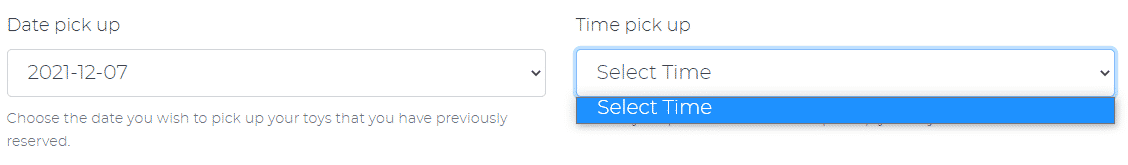
If this happens, this is what you need to tell your members.
Firstly, what you need to know is that once all time slots have been taken for that day, the system will not allow your members to just select another day from the dropdown menu, even if there are options available. The reason being is that the member has reserved that toy in the reservation system for a certain day which is linked with the Collect and Collect system. (The other days that they may see in the dropdown menu will be linked with other toys that have been reserved for those days).
What your members will need to do is to change the reservation dates for the toy/s. To do this, they will need to delete the reservation and reserve the toy/s again for another day. Unless your toy library opens up other time slots for that day, the member will not be able to pick up/drop off their toys for that day and will need to choose another one.
Once they have changed the reservation date, they can then go back into the Click and Collect page and select another time slot.
