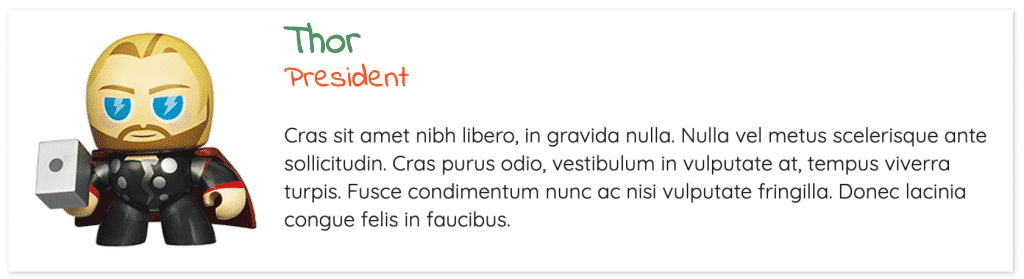How Can We Help?
If you are reading this page it is because you have decided to activate the Our Team page in MiBaseNZ’s Public Website and would like to know how to add your committee members and volunteers to this page.
This page is a great way to share with the public who is involved in running your toy library and if you want to add a photo, a way for members to familiarise themselves with your team. For each committee member or volunteer you add, you can also add a little blurb about each of them.
Go to Setup -> Our Team list
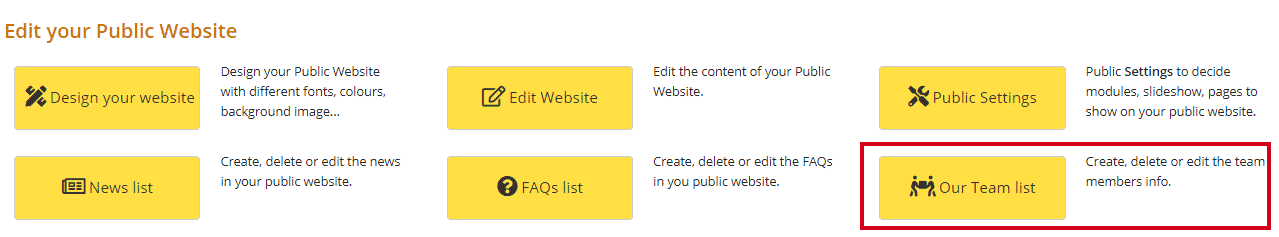
Click the Add new button at the right of the page.
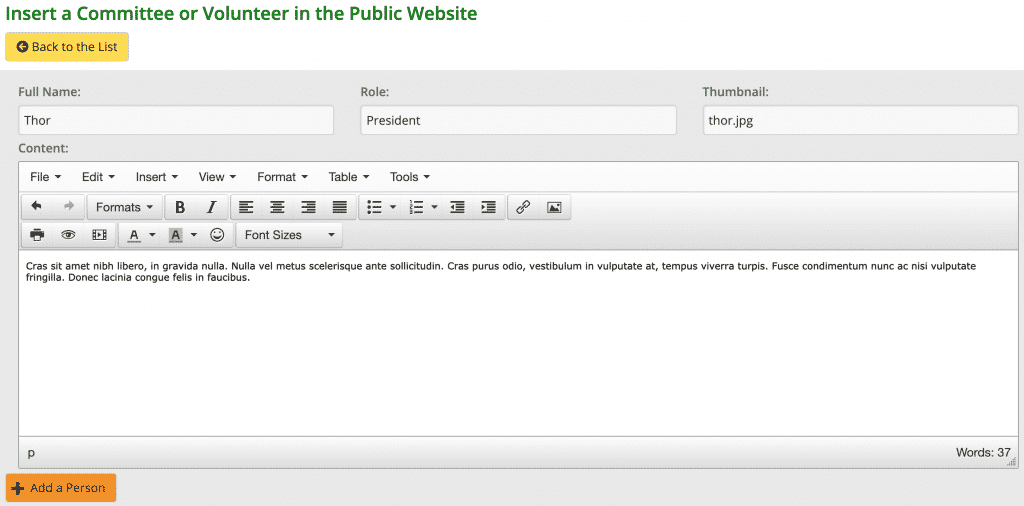
Then insert:
- Full Name: enter the full name of the committee member or volunteer or only the first name
- Role: enter the role of the committee member or volunteer
- Thumbnail: this is for adding pictures of the member, it can be real or an avatar, please refer to How to upload files to learn how to upload media.
Once you have uploaded the picture you need to copy the last section of the file path, which is the file name of the image and paste it in the Thumbnail box.
In the below image you would copy thor.jpg and insert this into the thumbnail box.
![]()
- Content: enter here the information about the committee member or volunteer. Leave it blank if you do not wish to add anything
Then click Add a person.
A Success message will appear. Continue to add another person or click OK when done. This will take you back to the Our Team page.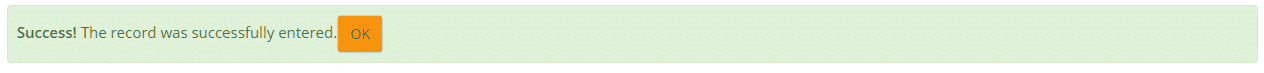
After adding the person, if you wish to edit select the yellow button or to delete select the orange button.
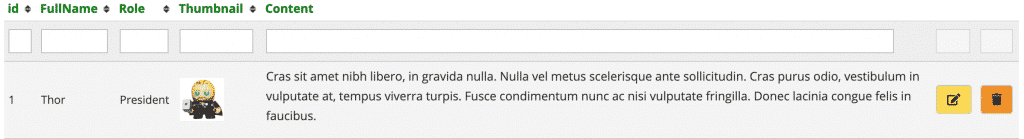
Example on the public website: