How Can We Help?
When a toy has been reserved, it will automatically appear on the member’s Loan page. When the member comes in to collect the reserved toy/s, go to the Loan page, select the member, scroll down to the heading Reservations, and you will see it listed there.
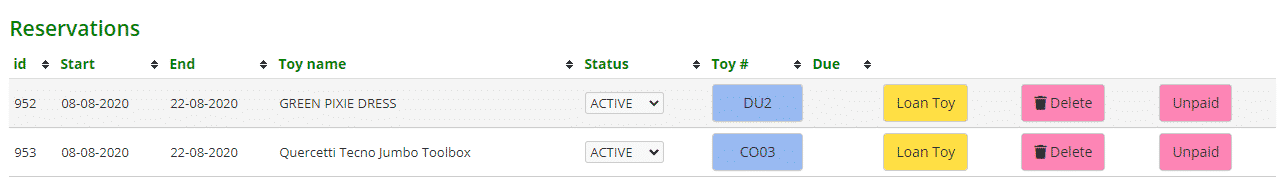
Click the yellow ‘Loan Toy’ button. The toy will be added to the Toy Loan list.
A blue Info and green Success message box will then appear above the list.
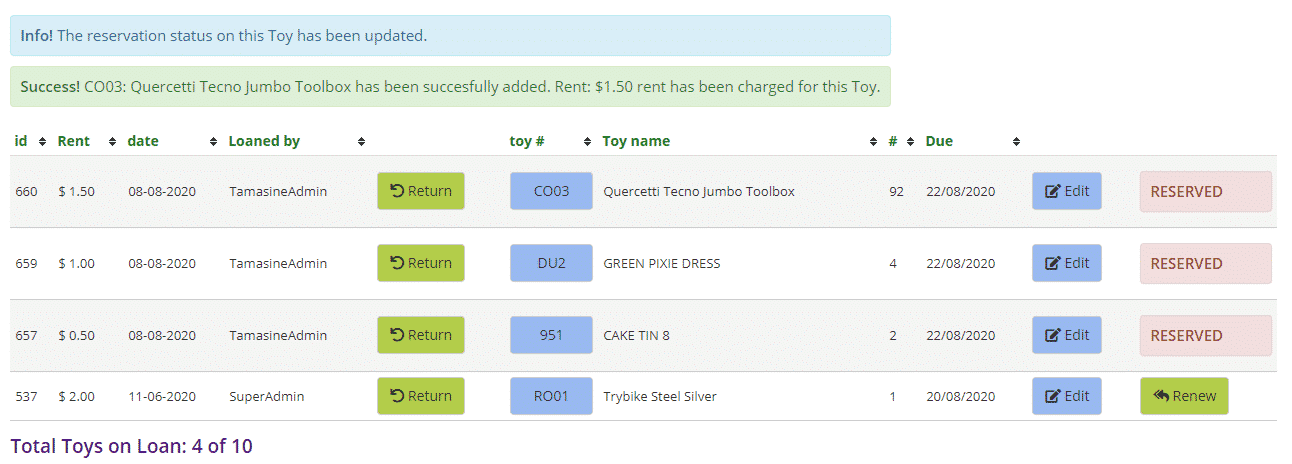
Once the toy is loaned and is on the toy loan list, the toy will disappear from the Reservation list.
