How Can We Help?
MiBaseNZ’s Report page provides toy libraries with a rather large selection of reports to choose from. Each of these reports is compiled from your toy library’s data which is why it is important your data is accurate. These reports are also very specific and will help you gauge the overall performance of your toy library.
There are two types of reports; daily reports or reports by date range.
If there is not a report there for the information you would like to obtain about your library, you can request one be made by Opening a Ticket and under the heading Category select ‘Reports request’.
There is also an option on this page to print bag labels in bulk which can be selected by the toy category.
To access the Report page, click on the green Report button in the top menu.
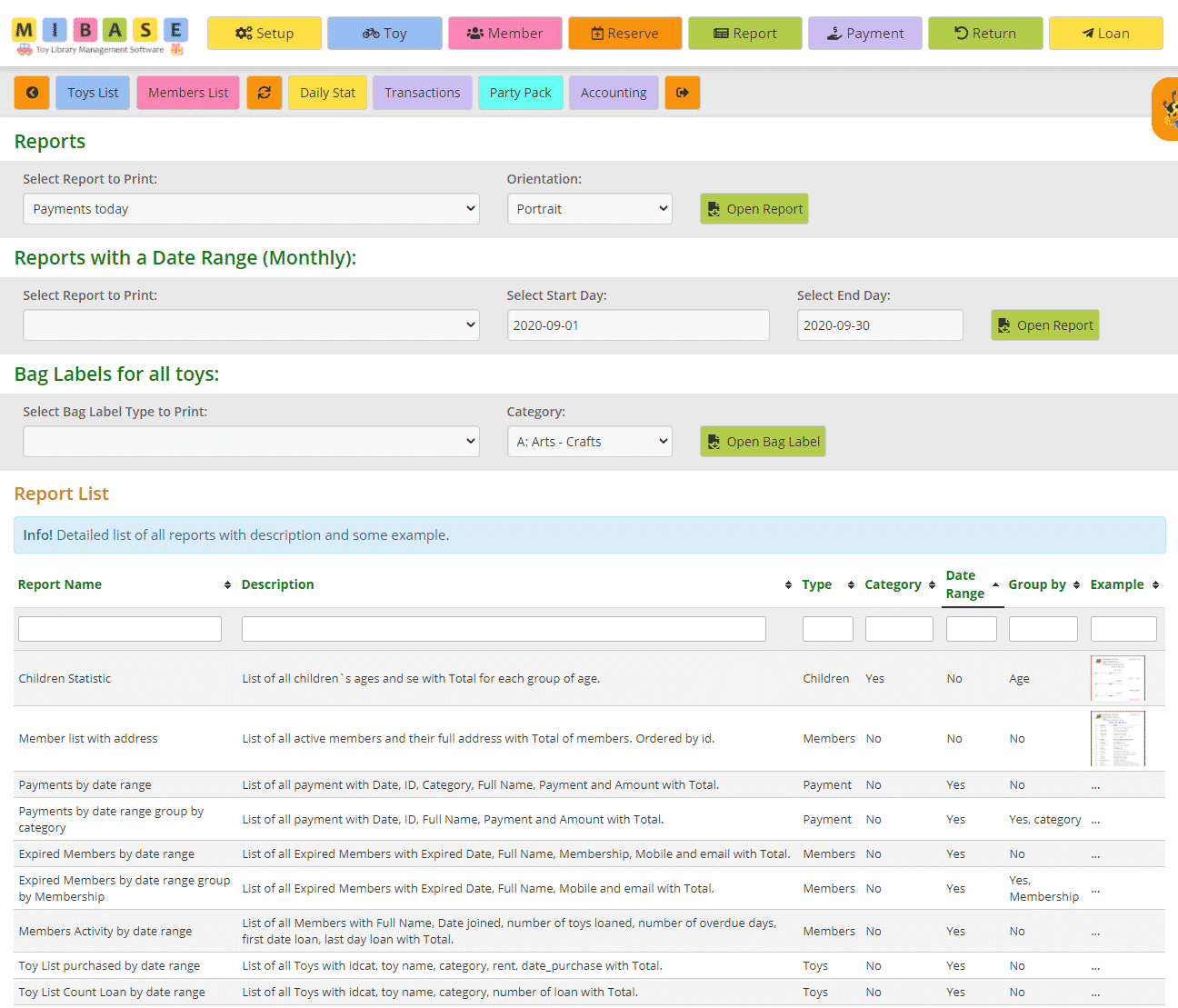
Every report downloaded will automatically have included in the header the toy library logo, address and contact details as well as the day’s date and the time the report was accessed.
Reports
These are daily reports based on the information for that day. They can be categorised under 3 different types of reports; members, payments, and toys.
The report name usually is enough to understand what the report is about however if you need further clarification, scroll down to the heading Report List where you will see each report listed with a description as well as an image of an example template.
You can also choose the page orientation for how the report is downloaded, portrait or landscape format.
To access a report, select from the dropdown menu, select page orientation and click Open Report.
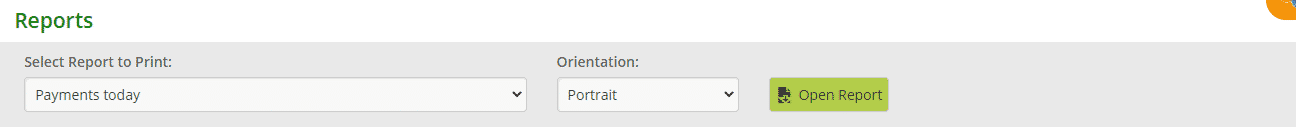
Reports with a Date Range
These reports are by date range. You can choose a certain week, month or year.
Some reports are rather large so they may struggle to download and an error message may appear. If this is the case, Open a Ticket and we can do it directly from the database.
There is no page orientation for these reports, they will download in portrait format.
These reports are also categorised by types however there is more of a selection than the daily reports. The three main categories are the same as above; members, payments, and toys and the remaining one-off reports are for accounting, debits, reservations and roster.
The report name usually is enough to understand what the report is about however if you need further clarification, scroll down to the heading Report List where you will see each report listed with a description as well as an image of an example template.
To access a report, select from the dropdown menu, select Start and End Dates and click Open Report.
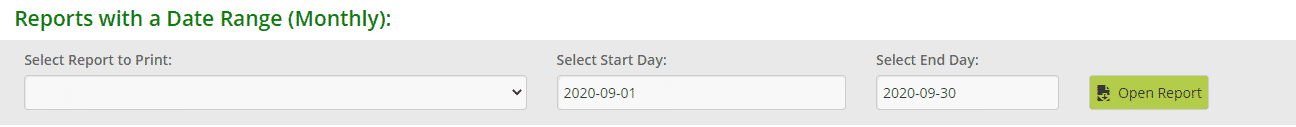
Bag Labels for all toys
This was requested by libraries who were wanting to print a bulk set of bag labels for each toy category. Previously, you could only print off bag labels individually by going into each toy’s detail page.
To bulk print bag labels, select the Bag Label Type from the dropdown menu, select the Toy Category you want to be printed and click Open Bag Label.
If you have a specific bag label you use for your library and it is not on the list, you can Open a Ticket and we will add it for you.
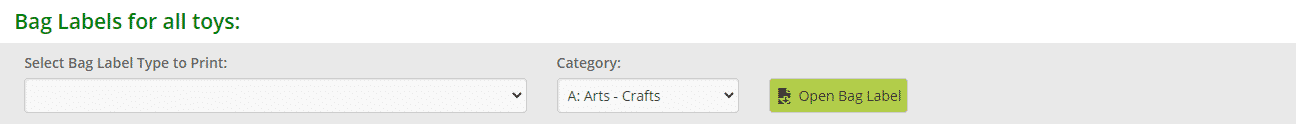
Report List
This is a list of all the reports in the dropdown menus with a description and an example of what the report looks like.
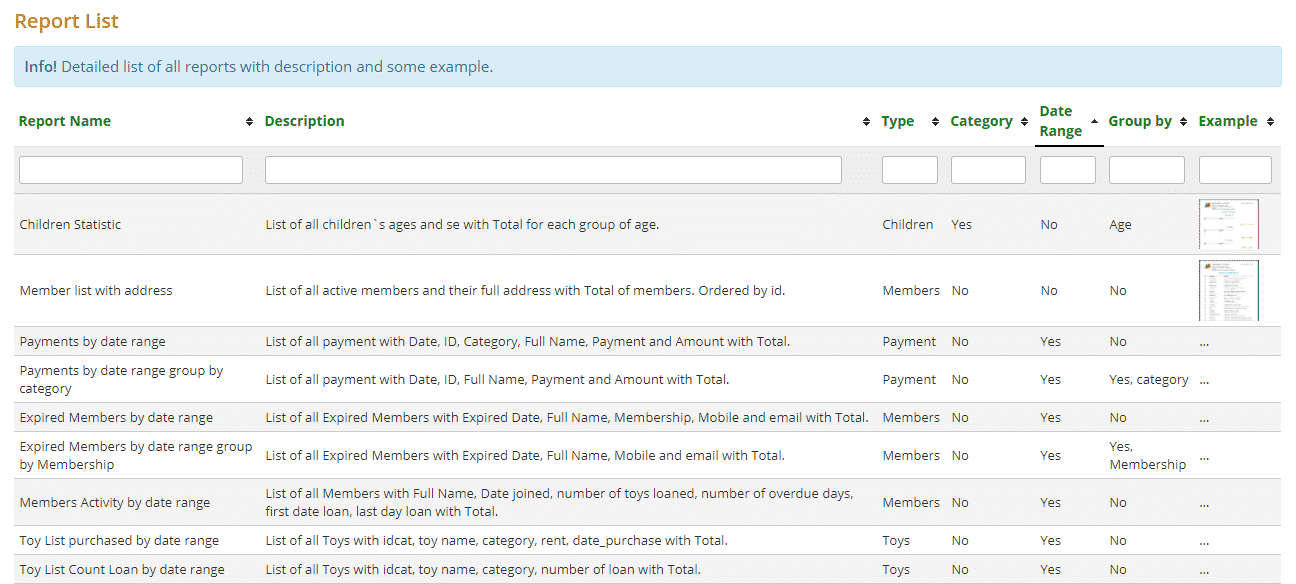
- Report Name
- Description: what you will see in the report
- Type of report: whether its for Members, Toys, Payments, Children, etc.
- Category: Yes if the report is grouped into different categories, No if it is just one list
- Date Range: Yes if it can be downloaded by date range, No if it is a daily report
- Group by: if the Category is Yes, then the type of category is written here
- Example: click the image for an enlarged example of what the report looks like
This list is still being updated so not all reports are there, yet.
