How Can We Help?
There is quite a lot of information that can be viewed on MiBaseNZ’s Member Website home page however there are only two settings that can be changed under the Member Website settings.
These settings include the option of using the member alert function (which is a red box that appears when a specific message, reminder or alert has been written by admin to this member) and showing members their list of children.
For more information and an overview of the Member Website home page, read the article Member Website home page schema.
With regards to the above two settings, go to Setup -> Members
Type the word “home page” in the Description box. The list will be filtered to show these two settings. Each setting can be easily changed by clicking the Edit button alongside it, making the change if necessary and clicking Save.
Once the settings are changed you must log out and then log back in again for the settings to take effect.
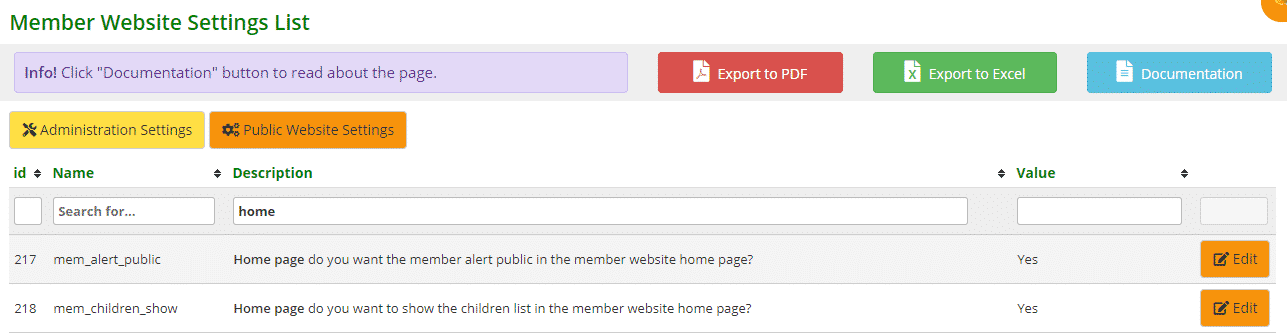
- #217: select Yes if you would like members to see any written alerts, No if not
- #218: select Yes if you would like members to see their list of children, No if not
You can view the activated settings in the link above to the Member Website Home Page schema.
