How Can We Help?
Being able to reserve toys on the Member Website is a great option for members who would like to ensure the toy is available when they next visit the toy library. It is also great when a popular toy is always out on hire, to reserve it for when it is next available.
The following settings are related to when, how often and how far out a member can make a reservation.
Go to Setup -> Members
Type the word “reservation” in the Description box. The list will be filtered to show the settings related to reservations. Each setting can be easily changed by clicking the Edit button alongside it, making the change if necessary and clicking Save.
Once the settings are changed you must log out and then log back in again for the settings to take effect.
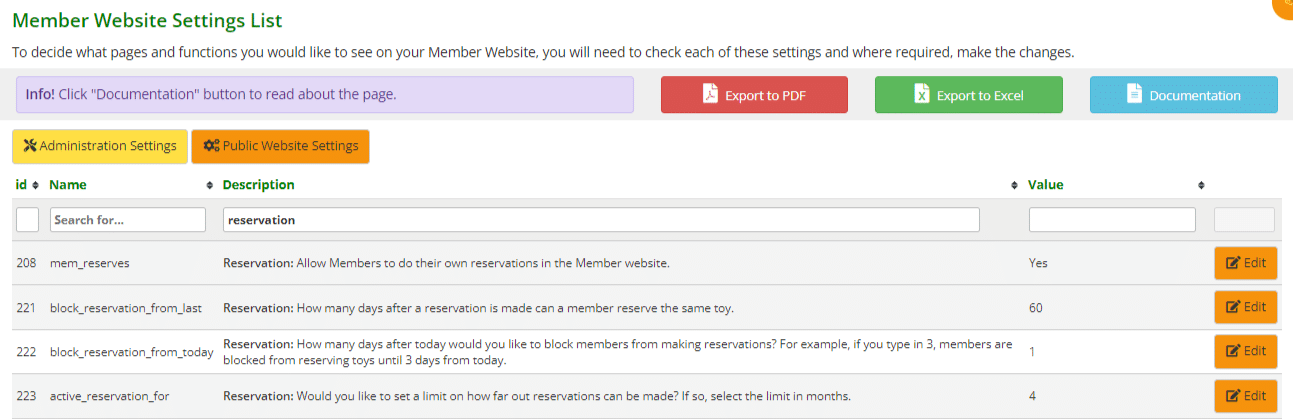
- #208: this setting allows members to make their own toy reservations. If this setting is activated, when viewing a toy, at the bottom of the page there will be a brown Reserve Toy button which will take members to the Reservation page. To activate, select Yes
- #221: this setting prevents members from making back-to-back reservations, particularly for popular toys allowing other members the opportunity to reserve them. Type in the number of days after a reservation a member can make another one for the same toy. The reservation calendar will be highlighted for these number of days blocking the member from reserving
- #222: this setting prevents members from making a reservation on the day the library is opened or as many days prior to the session of your choosing. Again the reservation calendar will be highlighted blocking the member from reserving
- #223: this setting prevents members from booking toys too far into the future. You can set the limit. The reservation calendar won’t be highlighted but the days will be blocked
