How Can We Help?
Being able to renew toys on the Member Website is a great option to provide for your members particularly when they are having so much fun with a toy they would like to hold onto it for a little longer or for members who are unable to return it on the due date.
The following settings are related to how often a member can renew a toy and whether they can renew a toy that is overdue.
Go to Setup -> Members
Type the word “loan” in the Description box. The list will be filtered to show the settings related to toy renewals. Each setting can be easily changed by clicking the Edit button alongside it, making the change if necessary and clicking Save.
Once the settings are changed you must log out and then log back in again for the settings to take effect.
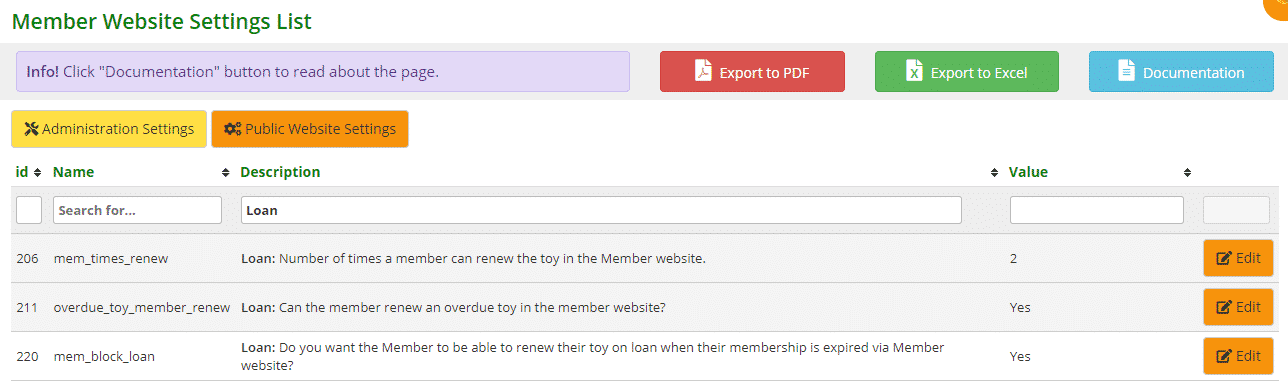
- #206 – mem_times_renew: how many times would you like a member to renew a toy, type in the number. If you do not want this option available to your members, leave the field blank or add a 0. On the Member Website, instead of a Renew button, it will say “Renews not activated”
Follow the link to see how to Renew a toy on the Member Website - #211 – overdue_toy_member_renew: if a toy is overdue, would you like the member to still be able to renew it? Select Yes if so, No if not. They will either have to return the toy or contact your librarian to renew it
- #220 – mem_block_loan: if a membership has expired and the member still has a toy on loan, this setting will block the member from renewing the toy. Select No if you do not want the toy to be renewed.
