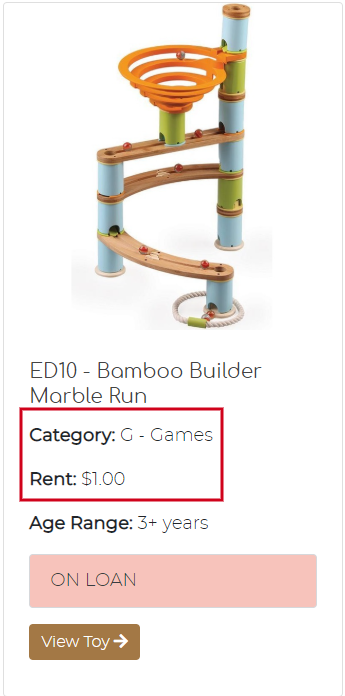How Can We Help?
When a new toy is added to your system, you need to select the rent or toy hire fee for the toy as well as the toy category you would like the toy to be under. Under MiBaseNZ Public Website Toy List settings, you have the option of these appearing for each toy in your Toy List pages.
Some libraries choose not to have a rent or toy hire fee for their toys as it is part of their memberships so this setting would be irrelevant. Some libraries may choose out of personal preference to not have either option appear for each toy.
Whatever option you decide, you can choose and change it by going to Setup -> Public Settings.
Type the words “toy list” in the Description box. The list will be filtered to show the settings related to the Toy List. Each setting can be easily changed by clicking the Edit button alongside it, making the change if necessary and clicking Save.
Once the settings are changed you must log out and then log back in again for the settings to take effect.
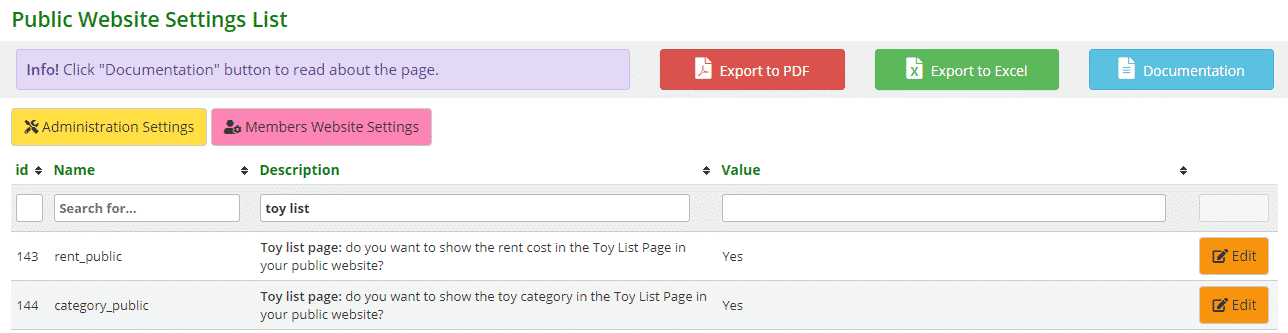
Select Yes to show the rent cost and the toy category in the Toy List page.
Selecting No, the rent cost and the toy category will not appear.