How Can We Help?
At the bottom of MibaseNZ’s Loan page is a row of boxes. Each of these boxes serves a separate purpose but has the same goal and that is to provide a specific message, reminder or alert to the member or to admin.
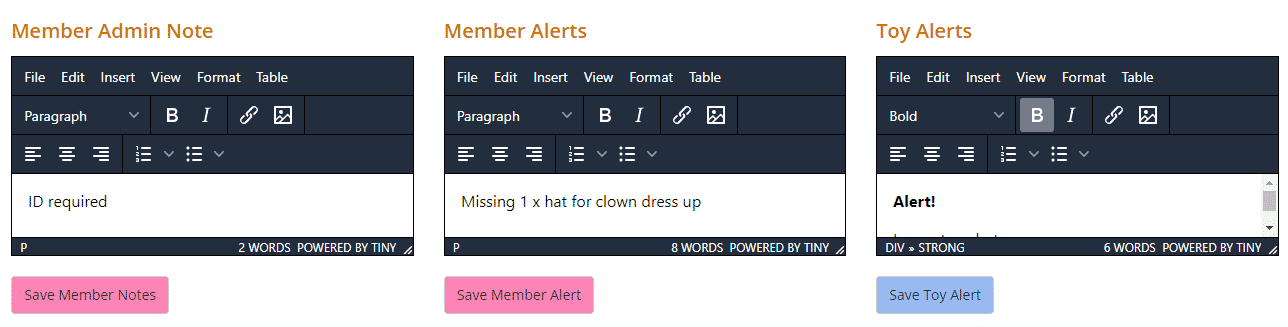
To add an alert or note, simply type in the relevant box and click the Save button directly underneath.
Note, each save button only works for its individual alert or note.
Member Admin Note
The information in this box can only be seen by admin and appears in the member’s details at the top of the Loan page. It will also appear under ‘Admin Notes’ on the Member Detail page.
Member Alerts
The information in this box can be seen by both admin and member. It appears in the member’s details at the top of the Loan page in a red ‘Alert’ box, in the Member Detail page in a red ‘Alert’ box and it also appears on the member website on the member’s home page in a red box.
Toy Alerts
This alert only appears when the toy’s details are at the top of the Loan page. The details appear when a toy has been loaned or returned or you can click the toy’s id number in the toy loan list. The alert appears in a red ‘Alert’ box. It also appears on the Toy Detail page in a red ‘Alert’ box as well as on the public and member websites when you view the toy.
