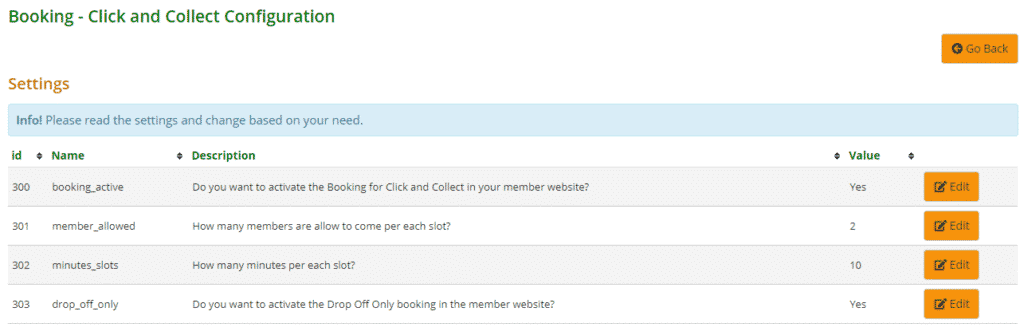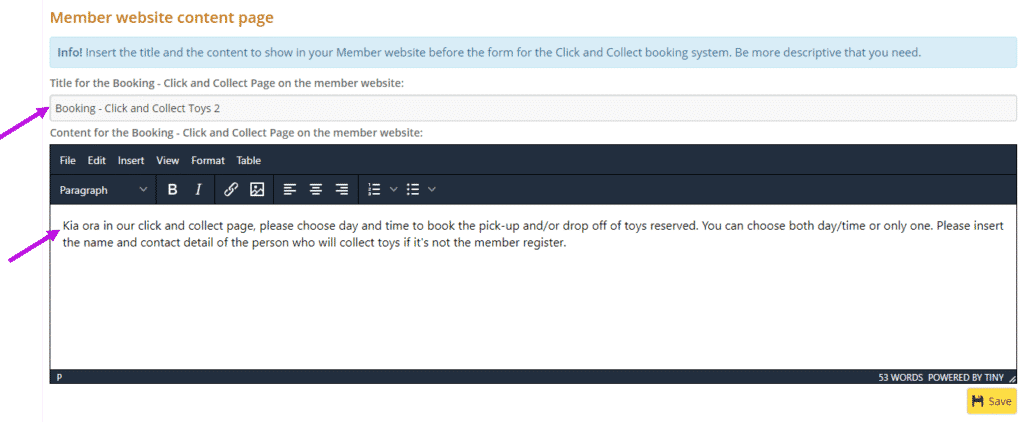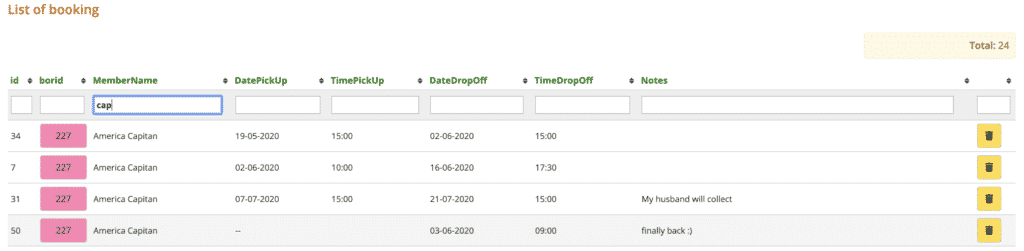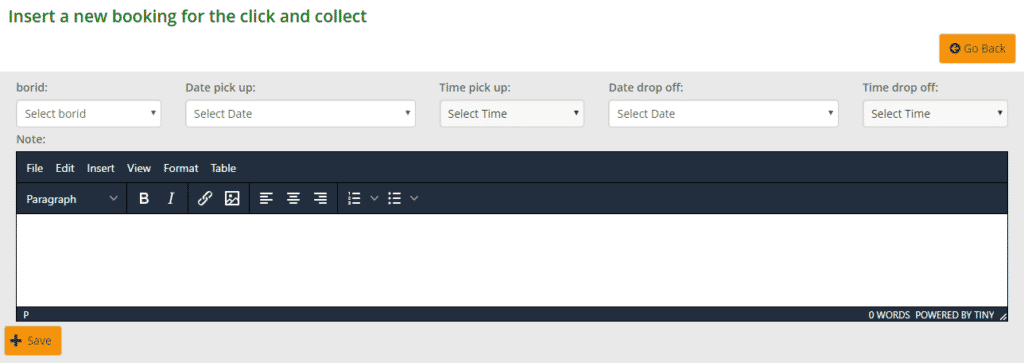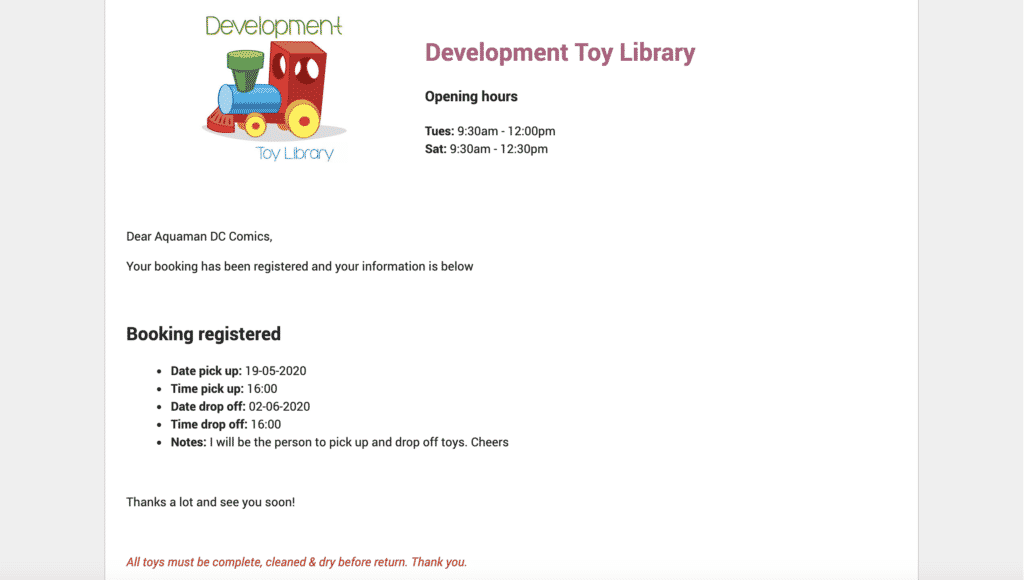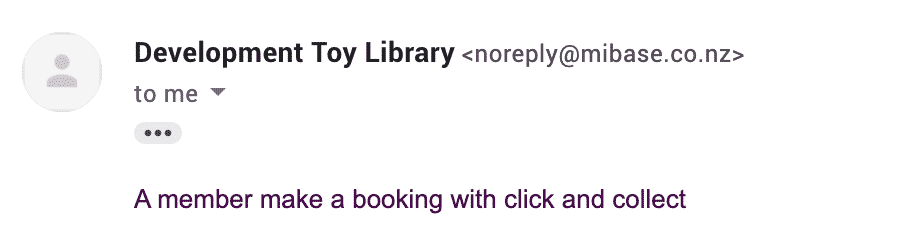Click and Collect - Booking time and date
MiBaseNZ has created a Click and Collect booking system for admin and members to be able to book a time to pick up and/or drop off toys.
Features
4 simple settings
The first setting will need to be changed to Yes for the system to be activated.
The next two settings, you will need to change according to your library’s preferences.
The fourth setting will need to be changed to Yes if you would like to activate the Drop Off Only setting in the Member Website.