MiBaseNZ updated to 2.16.3 - 28/06/2020
Bugs fixed from tickets
Tickets #316, #303, #285: Not possible to loan a toy reserved not soon.
Tickets #327, #307: Toy onloan in home page not correct number as the Toy Onloan Page.
Tickets #282: Member->Not Active page, mobile numbers are not showing for any member
Tickets #263: I can’t access the full toy transaction history.
Tickets #268, #284, #287: Automatic email – Reservation Email Issues with wrong information and date.
Tickets #317: Toys Due Soon Email not working correctly
New functionalities and/or Pages
Member’s Ethnicity
This function was created by MiBaseNZ due to requests by toy libraries wanting to collect more information on the demographic makeup of their members. Once the different ethnic groups have been created, and the information is added, the figures are automatically collated in an easy to read pie chart.
To view the list and add or delete options, go to Member -> Ethnicity
Documentation here: https://mibase.co.nz/knowledge-base/ethnicity-add-or-delete/
New Public setting
show_toy_cost
 Toy detail page: Show the replacement cost on the toy detail page on your public website.
Toy detail page: Show the replacement cost on the toy detail page on your public website.
(Click the image to see that bigger)
Reports
Additional functions on existing page
Membership Page
We added the possibility to have HALF rent for a specific Membership. Example
![]()
So, if the toy rent is $1.00 all members that have this membership will be charged $0.50.
For the Membership Page documentation go here: https://mibase.co.nz/knowledge-base/how-important-is-the-membership-page/
Design changes
Admin Home Page
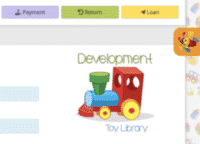 We are presenting “BUZY” our new “Update icon”, on the right of your Admin screen. If you click on it you will see some info about the last update and also the link to see the article in our website with all documentation and list of bugs.
We are presenting “BUZY” our new “Update icon”, on the right of your Admin screen. If you click on it you will see some info about the last update and also the link to see the article in our website with all documentation and list of bugs.
Member Add and Edit form
We changed/removed/added some field in the Add a new Member for and Edit a Member form.
Edit a Member – The right column has more info and the user and password for the member website and we added the possibility to choose the Ethnicity.
Add a new Member – We removed some not useful information, we added some (i) to easier understand what you need to add in the specific field and we added the possibility to choose the Ethnicity.
Small changes
We changed the section in the Admin Home Page called “Members who renewed their toys online“. Now you will see only the toys renewed in the last 7 days or until there are returned.
Settings cleaning
Public settings
We improved the description in each Public Setting and removed some that were not used anymore and replaced from the “Design your website” functionality.
Now you have 5 “filters” to use in the header to search for a specific function. For example, if you type “Top menu” in the description header you will see all settings related to the Top menu items.
We have now:
- Top menu item: Activate/De-activate pages in the top navigation bar
- Join now page: All fields to activate/de-activate in the Join Now page
- Home page: All fields to activate/de-activate in the Home Page
- Toy menu: Activate/De-activate pages under the Toy Menu
- Toy list page: All fields to activate/de-activate in the Toy List pages
We are also creating detailed documentation to explain all of them where to use it.
Go here:


