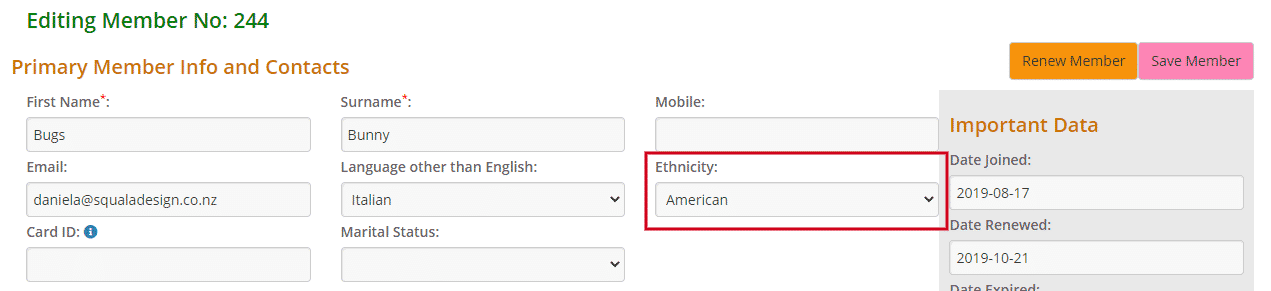How Can We Help?
This function was created by MiBaseNZ due to requests by toy libraries wanting to collect more information on the demographic makeup of their members. This information can be useful, for example, when deciding what toys to purchase or when applying for targeted funding. Once the different ethnic groups have been created, and the information is added, the figures are automatically collated in an easy to read pie chart.
Ethnicities are added when a new member signs up with your toy library as a walk-in or they use the online Join Now form on your public website. For existing members, this information can be added by editing their details page.
To view the list and add or delete options, go to Member -> Ethnicity
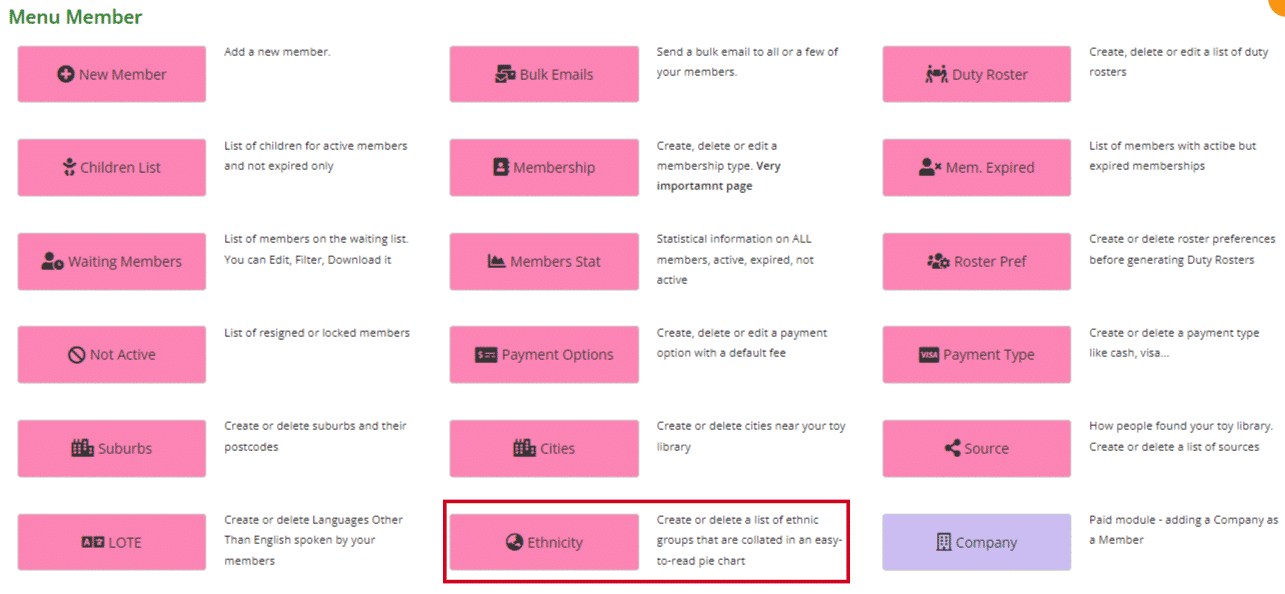
On the left, you can see the list of ethnicities.
On the right, is a pie chart to provide you with a visual representation of your members’ ethnicities. If you hover your mouse/arrow over each section of the chart, you can see the number of members in each ethnic group.
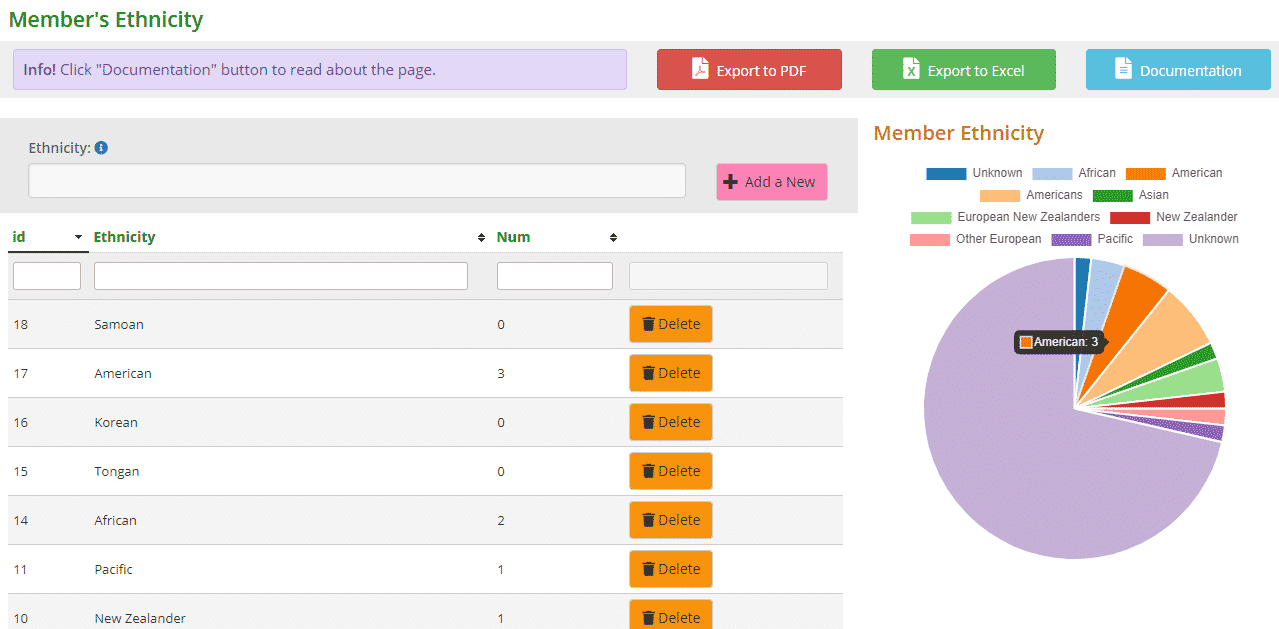
To remove an ethnicity, click the Delete button alongside it.
To add a new ethnicity, type your preference in the box and click Add a New. It will automatically be added to the list.
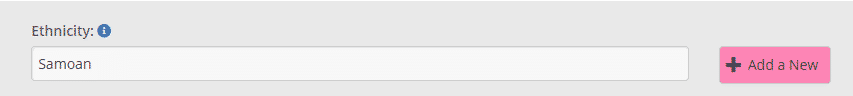
You can also download the list to PDF and/or Excel by clicking the Export to PDF or Export to Excel buttons.
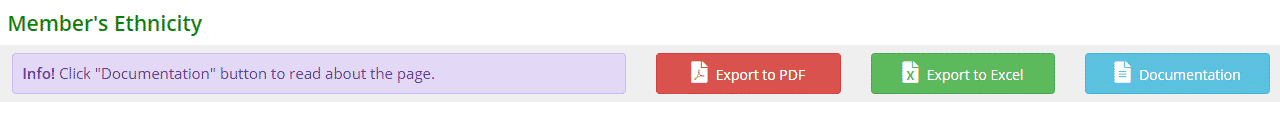
As mentioned in the beginning, once the Ethnicity page has been set up, the information can be gathered in 3 ways.
- When Adding a new member, their ethnicity can be selected from the dropdown menu.
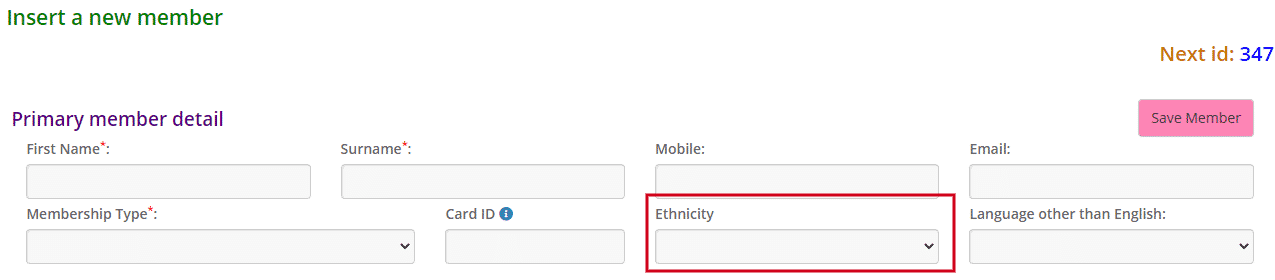
- When a member joins online using the Join Now page of your public website they can choose from the dropdown menu.
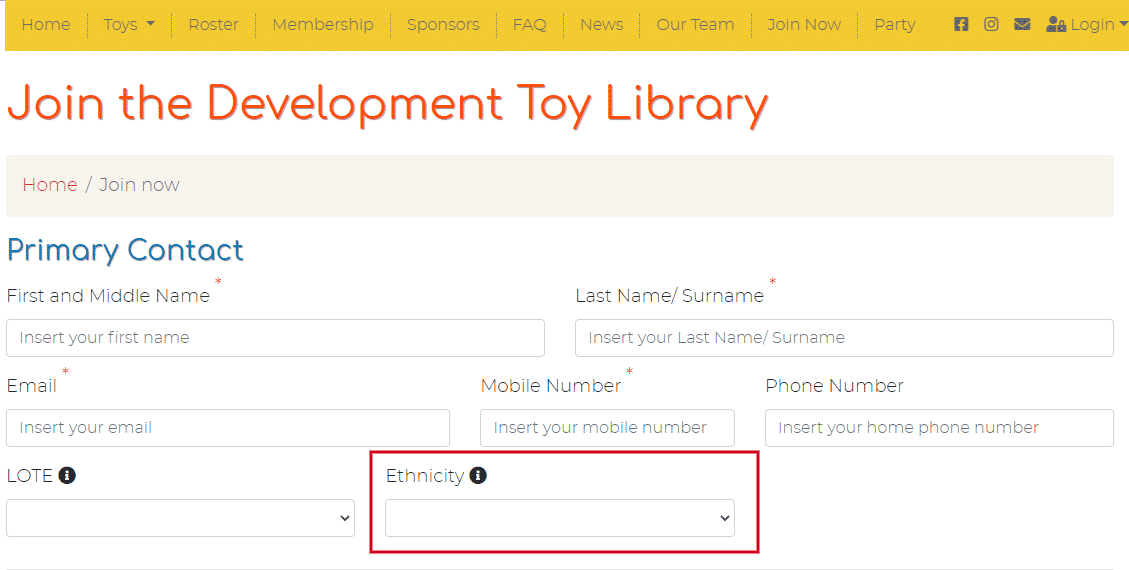
- Updating existing members by editing their Member Detail Page…
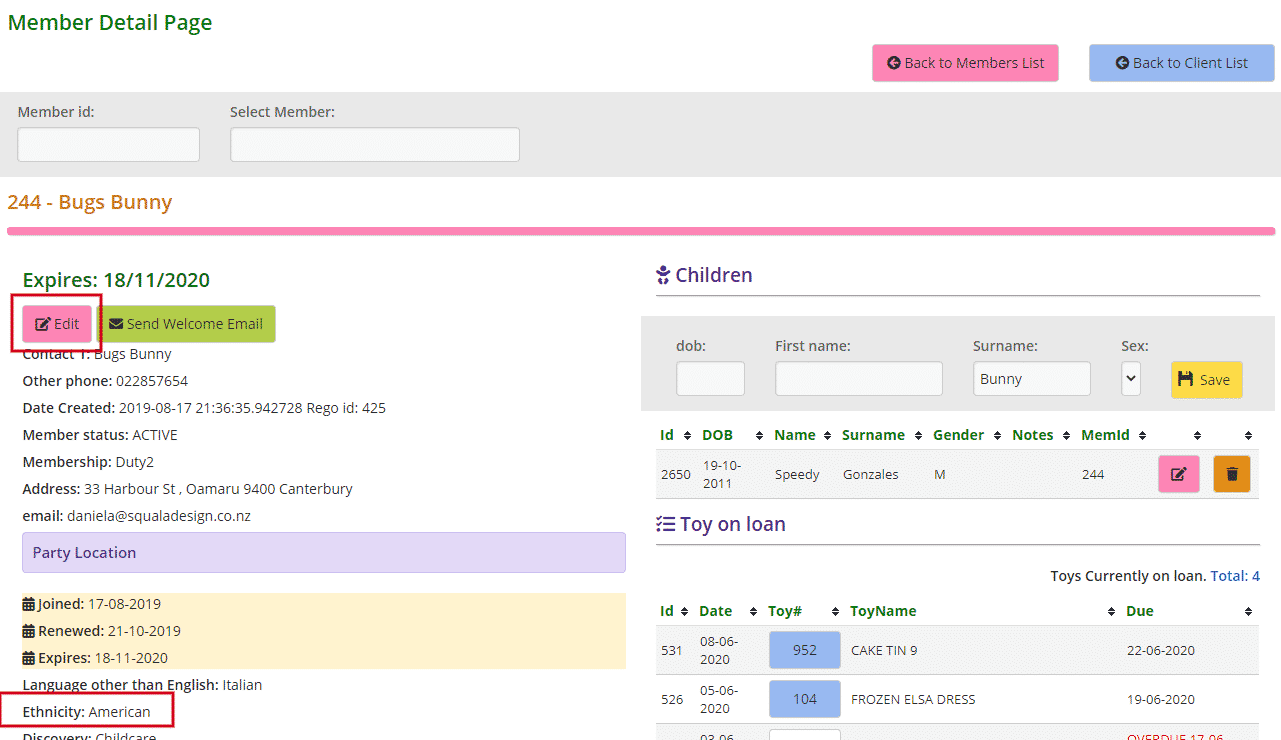
……and selecting from the dropdown menu.