How Can We Help?
MiBaseNZ created the Temporary Closure module for when libraries needed to close for extended periods of time, other than the Christmas or Easter period.
It will calculate the total number of days closed and extend your members’ membership for the same amount of days. This will update daily (during the night) on the admin website until the library re-opens.
It will also automatically turn off all automatic emails so members will not be bombarded with toy overdue or membership expired emails.
Note: If your toy library does not want to activate this module but would like the automatic emails to be deactivated, go to Setup -> Automatic Email and above the emails, you will see a red Deactivate All button. Click this to deactivate all emails.
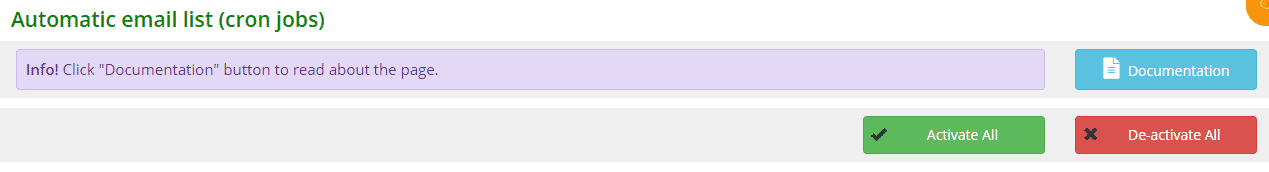
There are two simple steps to follow to ensure the Temporary Closure module is activated correctly.
Step 1:
Go to Setup -> Temporary Close
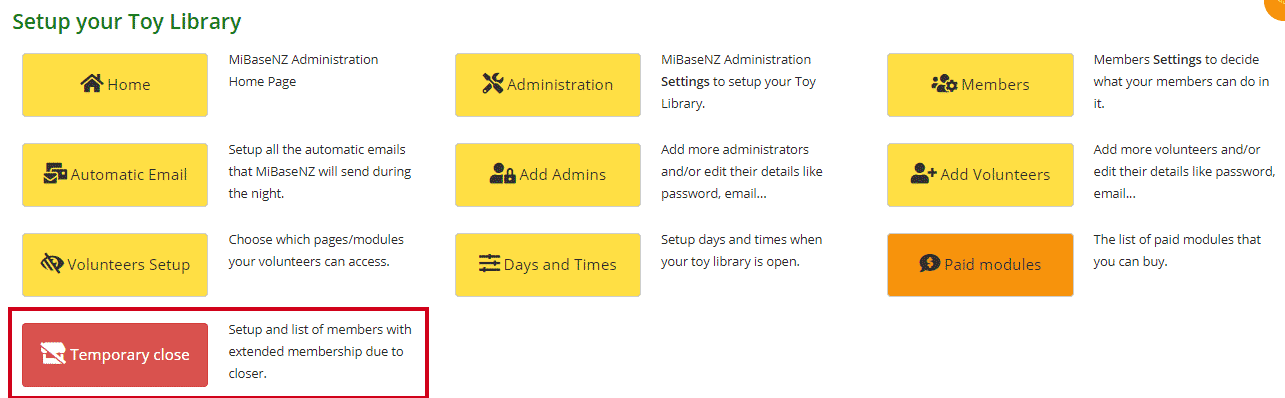
Step 2:
Click the Activate button. A Success message will appear underneath.
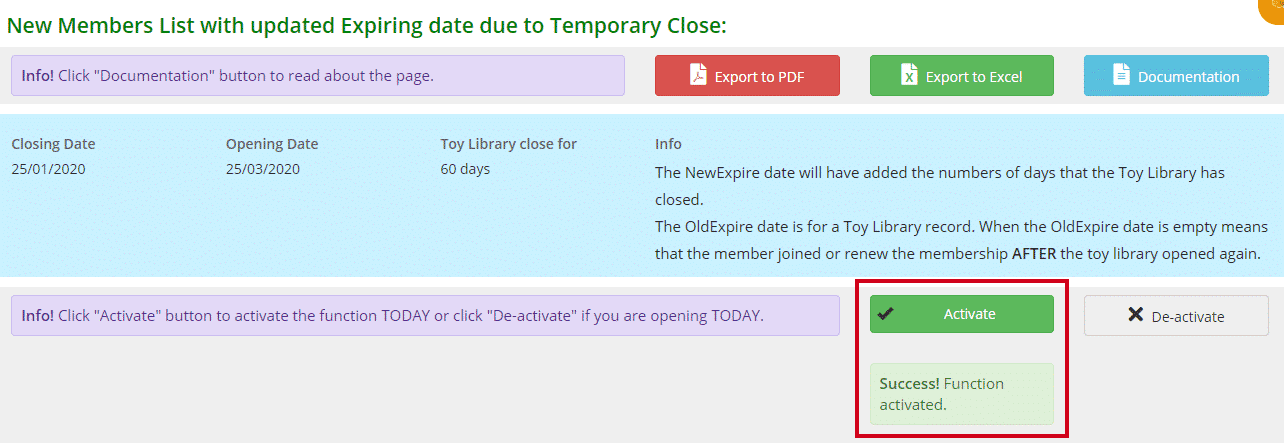
Refresh your page for the Closing Date to update to the current date. The Opening Date will be blank and the Toy Library close for will have 0 days. The Activate button will no longer be green (see below).
If this page doesn’t update, log out and then log back in again.
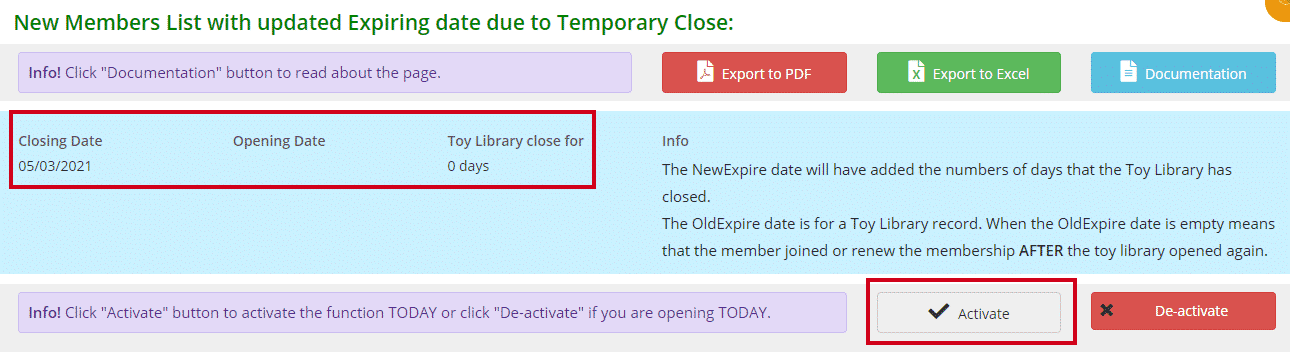
Once this button is activated it automatically changes two other important functions linked with the closure.
- Go to Setup -> Administration
Type in ‘covid’ in the Description field.
The setting closing_date will now have the current date.
The setting opening_date will be blank.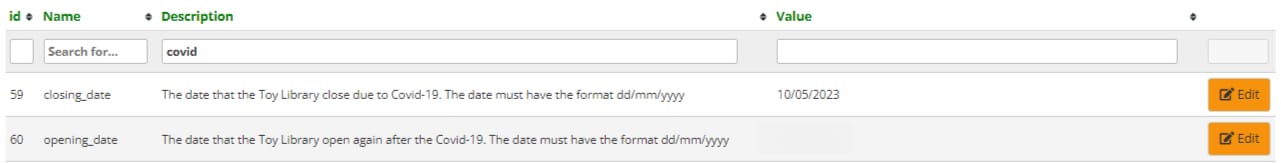
- Go to Setup -> Automatic Email
You will see all the automatic emails will now be deactivated except for new_expire_covid which will now be active.
Note: new_expire_covid is not an automatic email despite being listed under the automatic emails page. It is a server job that is linked with the temporary closure module which updates the memberships daily whilst your library is closed.
You will also see Email Admin which refers to the email reports you are normally sent, will automatically be set at No. If you would still like to receive them even though members will not, you will need to manually click Edit and change the setting to Yes for each automatic email you would still like to receive.
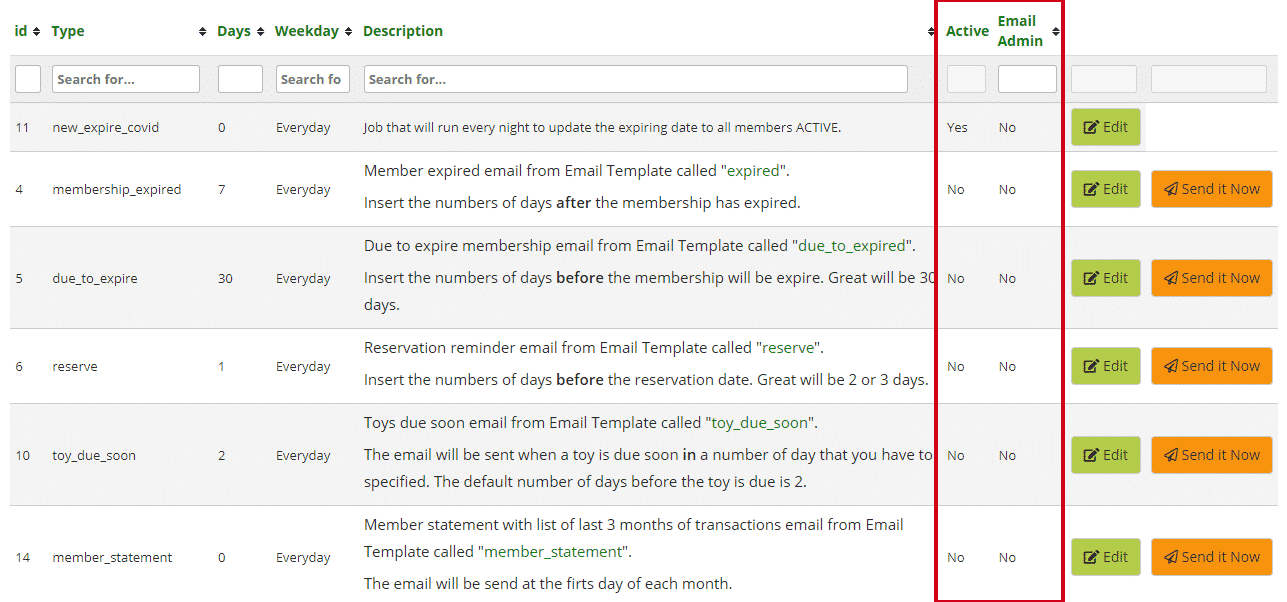
Now the module is activated, the number of days your library is closed will update daily.
You will see a list of all your active members with the new expiry date and the old expiry date. The NewExpire date updates daily adding one more day every day until your library opens again.
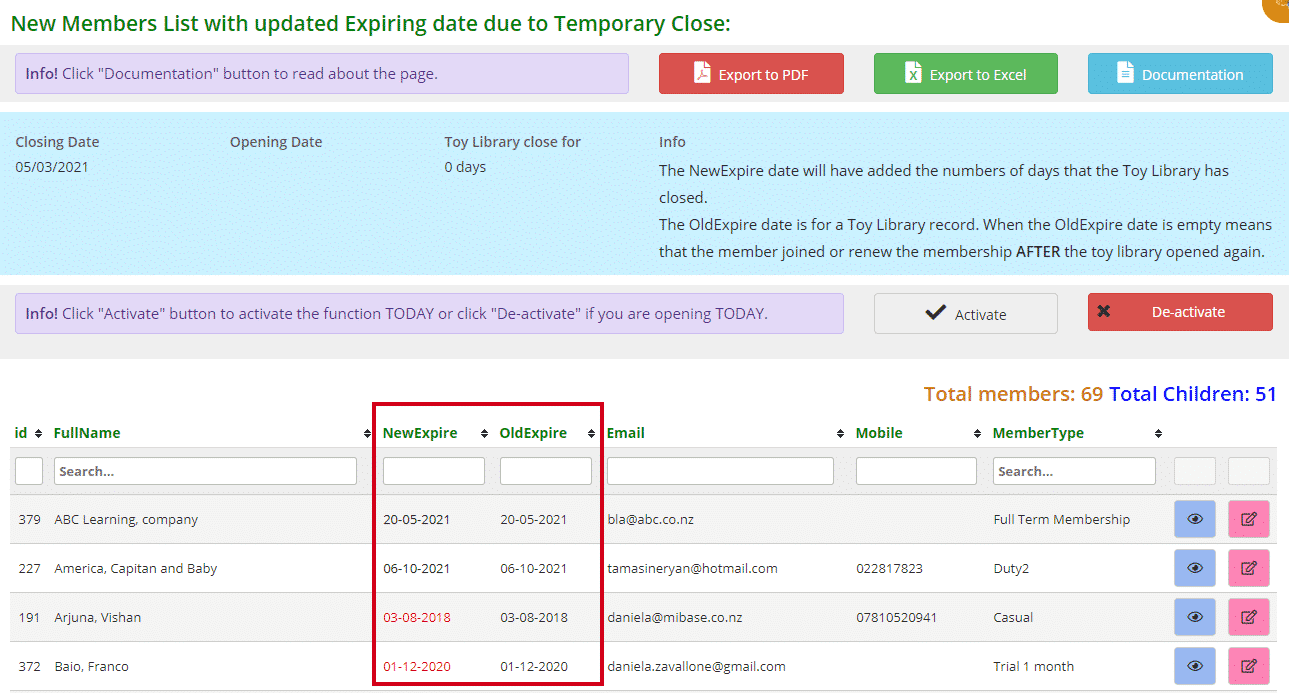
Also, every time you log into your admin website, a pop-up screen will automatically appear on the home page letting you know the Temporary Closure module is still active.
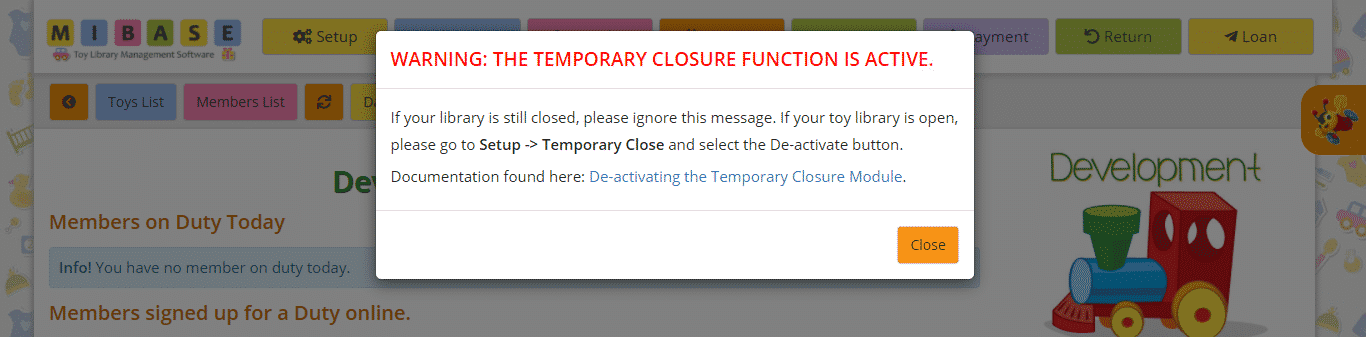
When your toy library is ready to open, this module will need to be deactivated.
