How Can We Help?
Once you have added an administrator to MiBaseNZ, if required, you are able to edit their details.
To do this go to Setup -> Add Admins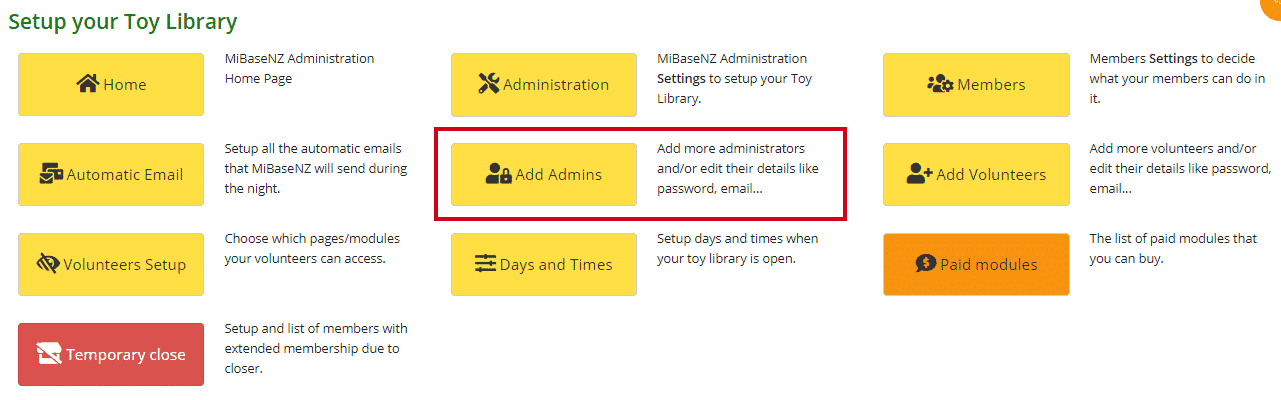
Choose the administrator you would like to change from the list. Click the pink Edit button.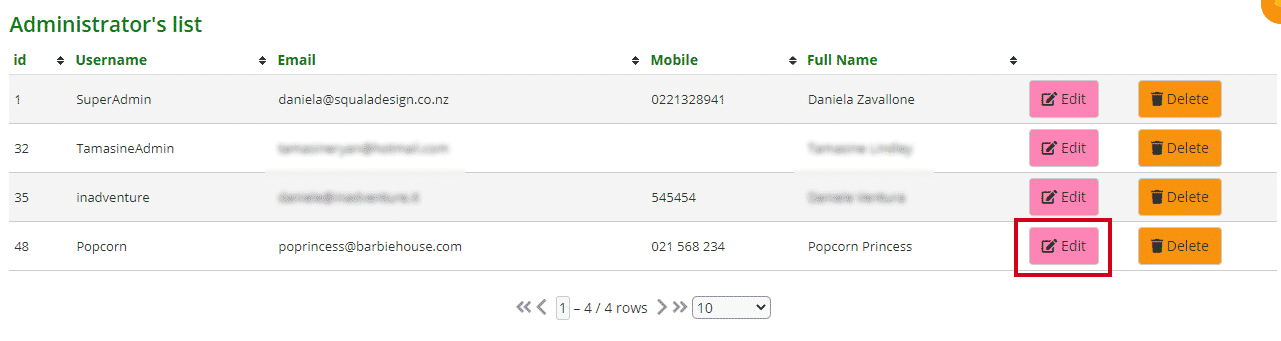
You will see all their details. Make the changes.
Note: even though the password field is blank, the current password still stands unless you change it.
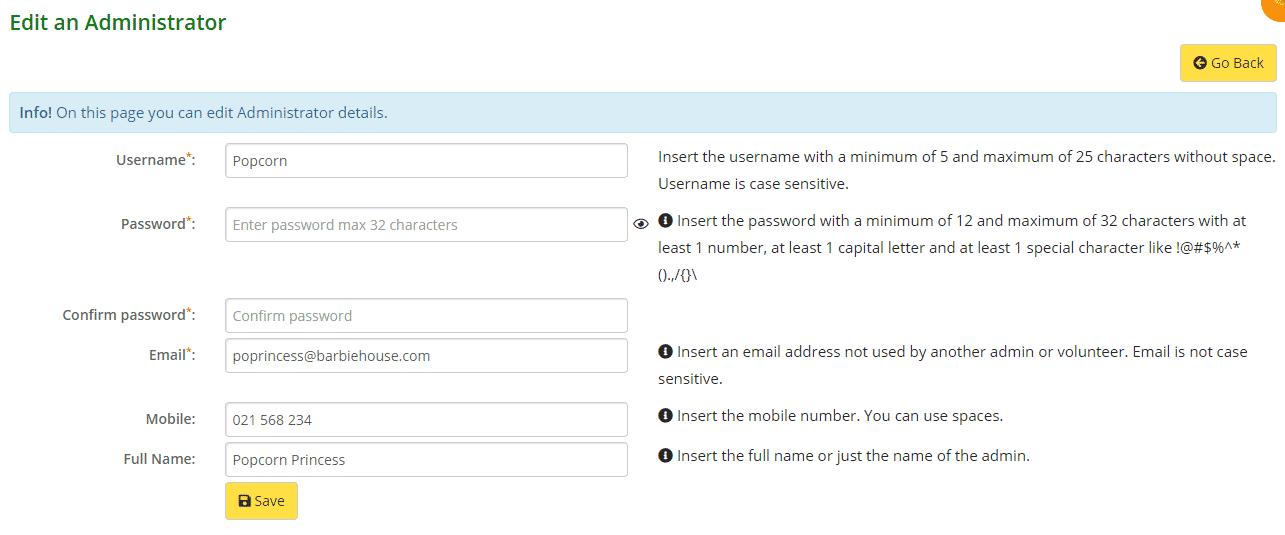
- Username: without any space or special characters. This must be unique, no administrators (including volunteers) can have the same username
- Password: minimum of 12 and maximum of 32 characters using at least 1 number, 1 capital letter, and 1 special character, with no spaces. Passwords must be unique, no administrators (including volunteers) can have the same password
- Confirm password: this is a newly added feature
- Email: this address must be unique, it cannot be the same as any other administrators or volunteers
- Mobile number, you can use spaces here
- Full Name: you can use spaces here
Click Save.
