How Can We Help?
If you are reading this page it is because you have decided to activate the FAQs (Frequently Asked Questions) page in MiBaseNZ’s Public Website and would like to know how to add FAQs to this page. These FAQs can also be seen in the Members Website if your toy library has decided to use it.
This page is great for adding all the information you want your members and non-members to know and a place that they can view for themselves rather than coming to ask you. The layout is created already, all you need to do is add your question and the answer.
Go to Setup -> FAQs list
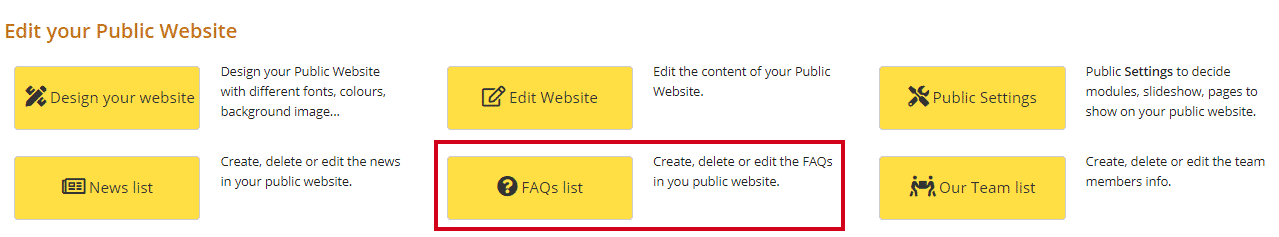
Click the button on the right Add new and enter the information in the below fields.
- Question: enter the question you wish to answer
- Answer: enter the answer to the question
Then click Add a FAQs.
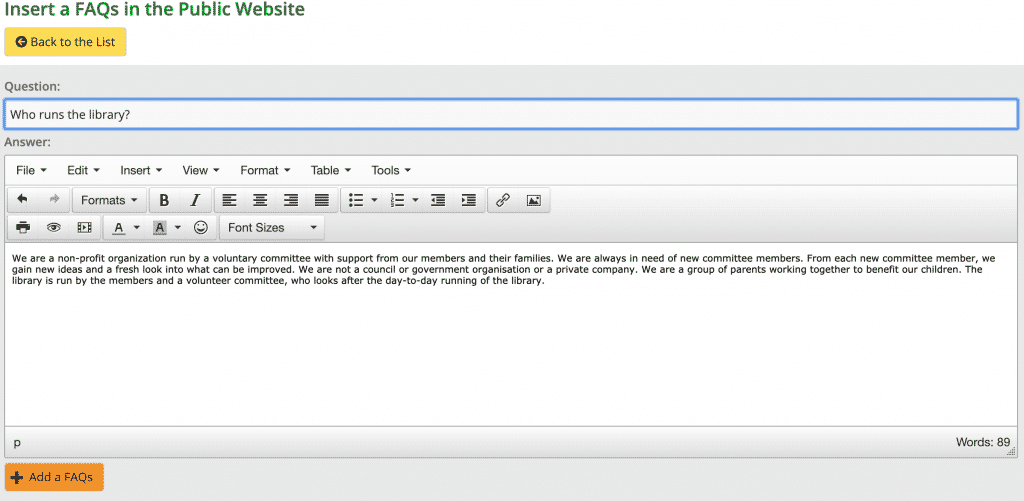
This is what will appear on the website. You can click the question for the answer to appear and click it again for it to retract.
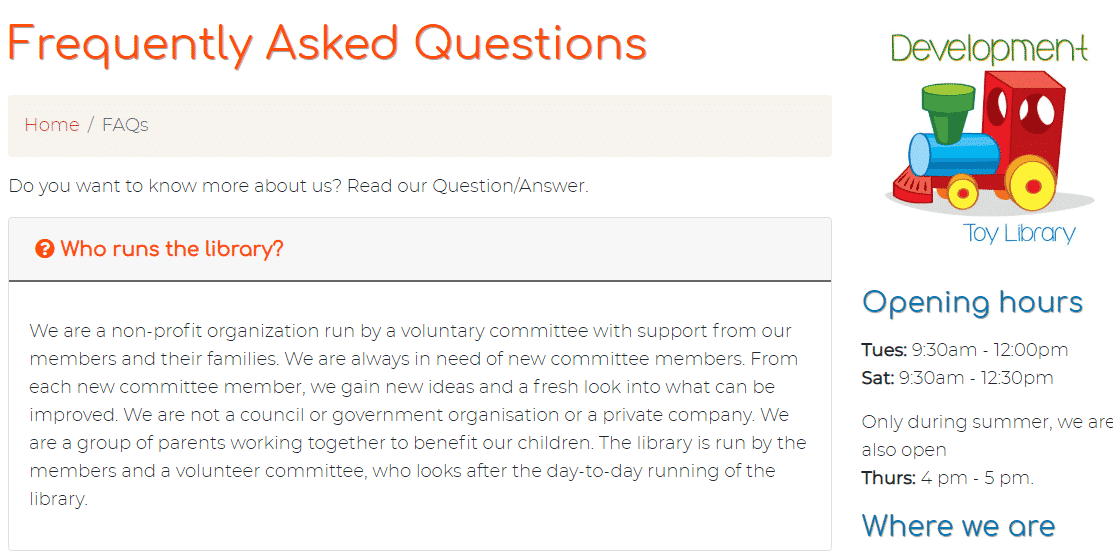
Short Video from our YouTube channel
