How Can We Help?
MiBaseNZ’s Party Pack Signup page for non-members is separate from the Join Now page for members.
It does not have its own tab along the top menu bar like the Join Now page.
To access it, non-members or clients need to go to the Party page, click on View Toy, and scroll down to the button Signup as non-member.
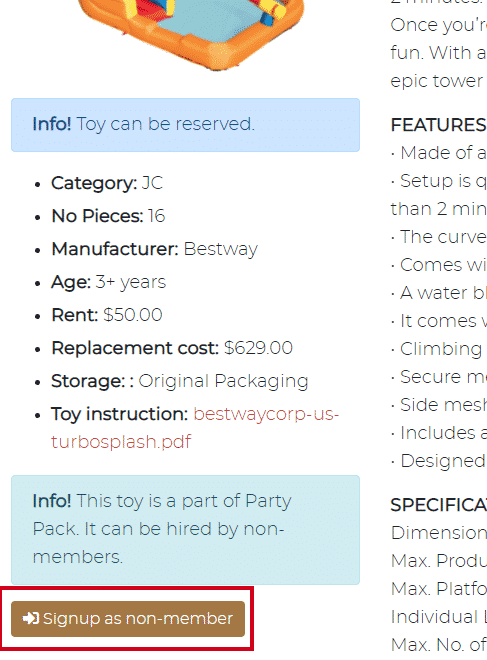
Alternatively, as mentioned in the article Setting up the Party Pack module, you can add a link to the signup page in the Public Website content.
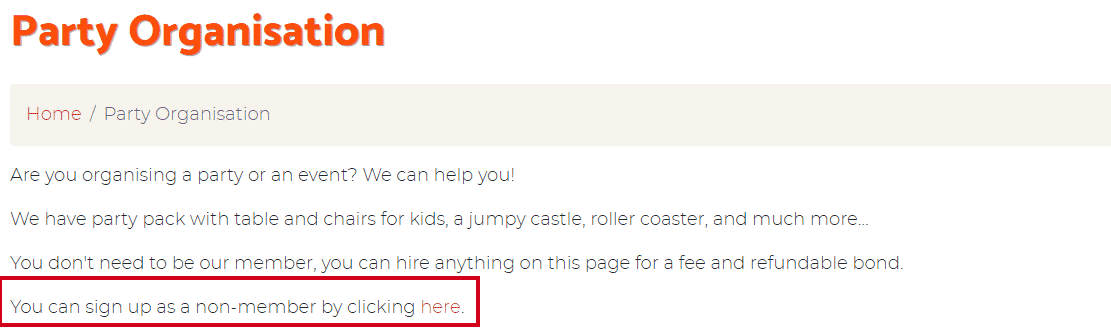
Either option, once a non-member clicks the button they will be taken to the signup page. They will need to fill in all fields with a red *. At the bottom of the form is a field to add the Party Location. This only needs to be completed if the party is being held at a different location to the one added in the Address fields.
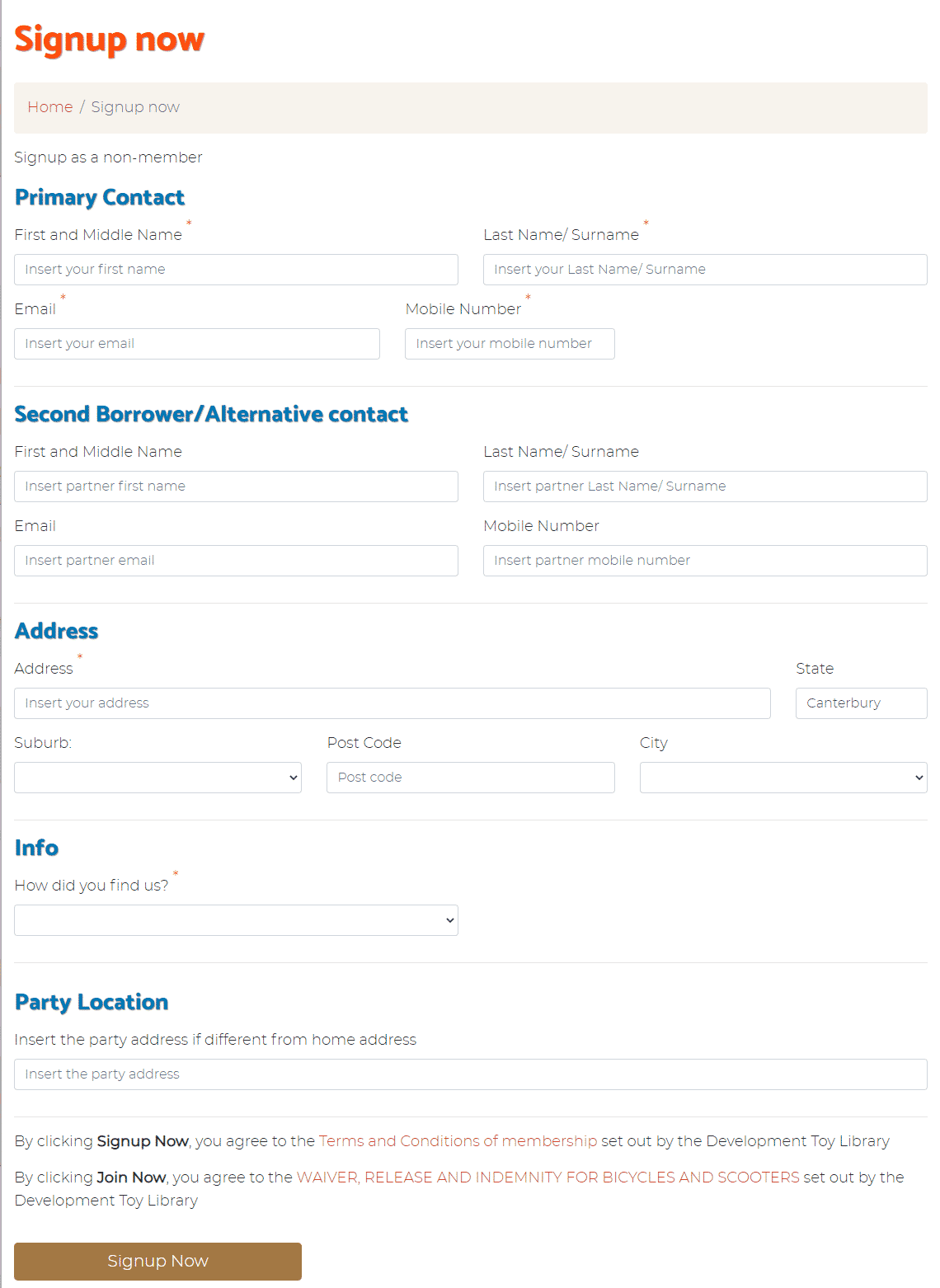
Once the non-member clicks the Signup Now button, they will receive an automatic Welcome email where you can add information on how to log into the Non-member/Client Website, how to reserve toys, and whatever else you would like to add.
Follow this link Party Pack Welcome Email to set up the email template.
