How Can We Help?
If you are reading this page, it is because you have purchased the Party Pack premium module and you are ready to set it up.
Click the Party Pack quick access button in the second menu bar.
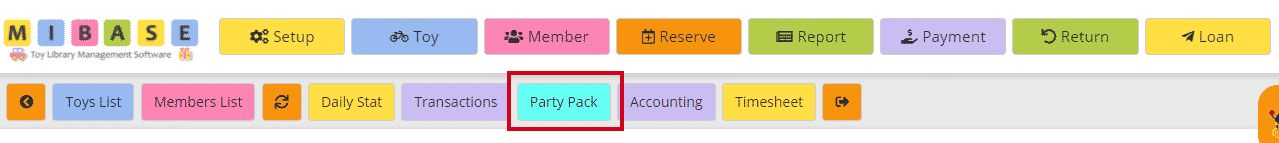
In the first part of the page, there is a yellow Settings and content button.
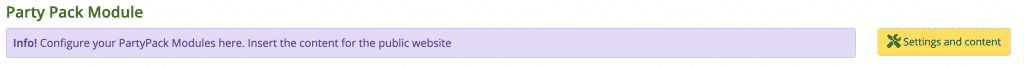
Clicking this button will take you to a page with the following 3 sections that you can change and add to.
Client Subscription
All non-members (clients) will have an automatic subscription similar to your toy library memberships but without any membership fees and duties. They will also not receive any automatic emails.
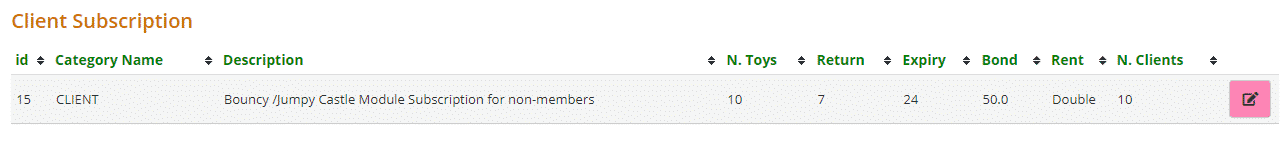
This is the default subscription however your toy library can make any changes they would like by clicking the pink Edit button. The only thing you cannot change is the name of the subscription, CLIENT. This will not be visible online or to a non-member/client.
Remember to click Save once done.
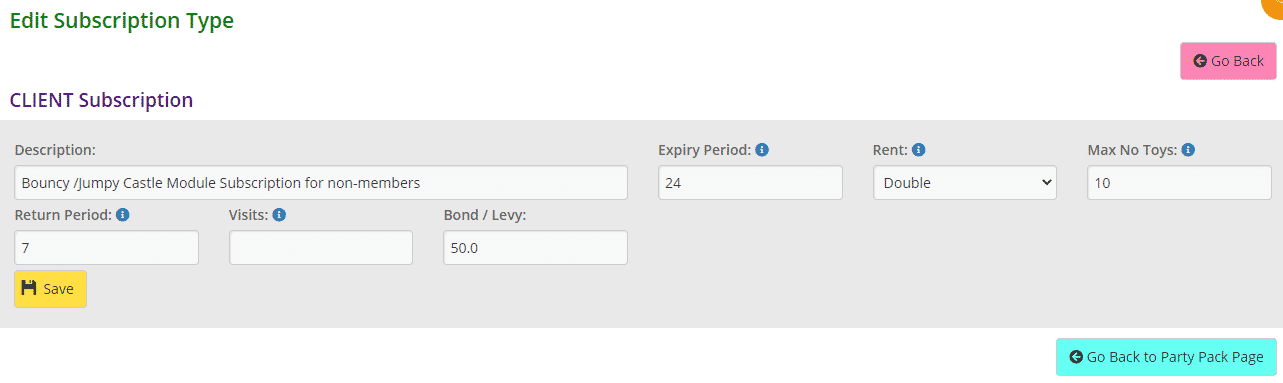
- Description: add whatever you like here or leave it blank
- Expiry Period: type in the number of months
- Rent: choose whether the toy hire is free, normal, double, or half
- Max No Toys: decide how many toys a non-member or client can hire at one time
- Return Period: how many days they can hire the toy
- Visits: if you would like to limit the number of times they can hire add the maximum amount otherwise leave blank if there are no restrictions
- Bond/Levy: if you would like to charge your non-members or clients a bond add in the amount. Do not type in the $ character.
Public Website Content
To personalise your Party Pack page on the Public Website, you can edit to your liking the title and content explaining what a non-member can hire and how. You can also add a link to the online sign up page.
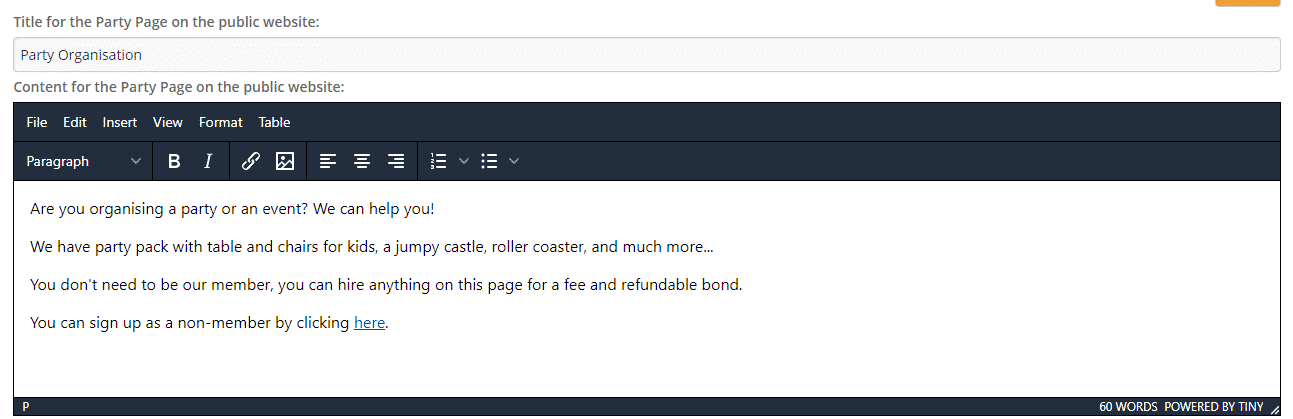
The result on the Public Website is this.
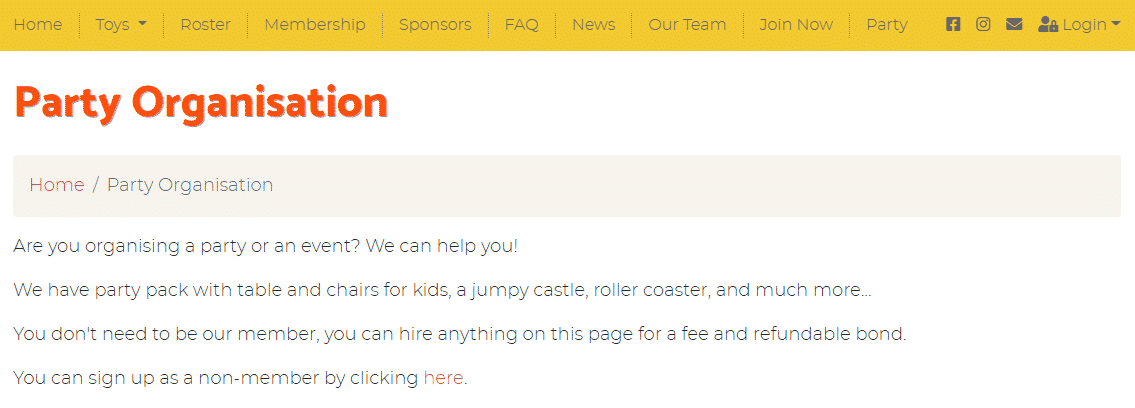
You can also add content to the Signup Page on the Public Website.
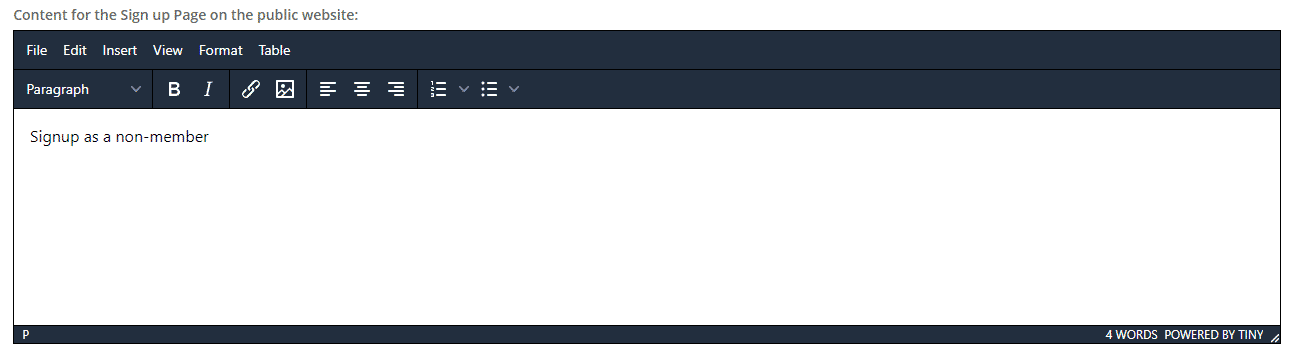
The result on the Public website is this.
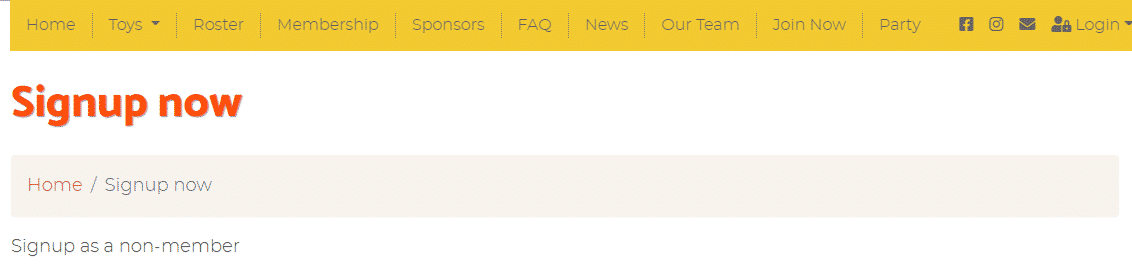
Once you have set up the Party Pack page, if you have not done so already, you will need to add the toys and/or toy categories that you would like to be seen on the Public Website.
Follow this link to learn how to Add toys and/or toy categories to the Party Pack.
