For clients (non-members) – how to use the Client Website!
A guide for all your clients to read on what they need to know to navigate your Client Website successfully.
Overview of the Party Pack module
MiBaseNZ’s Party Pack module will allow toy libraries to hire specific toys from specific categories to non-members or clients.
Setting up the Party Pack module
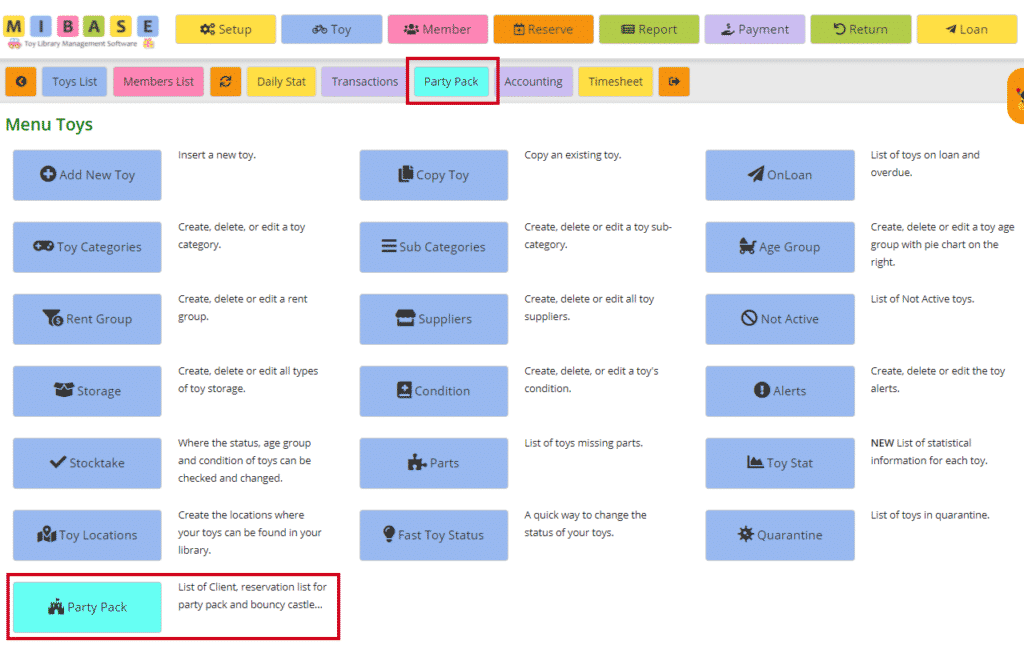
Before you start using MiBaseNZ’s Party Pack module, you will need to set it up and personalise the Party Pack page on the Public Website.
Party page on the Public Website
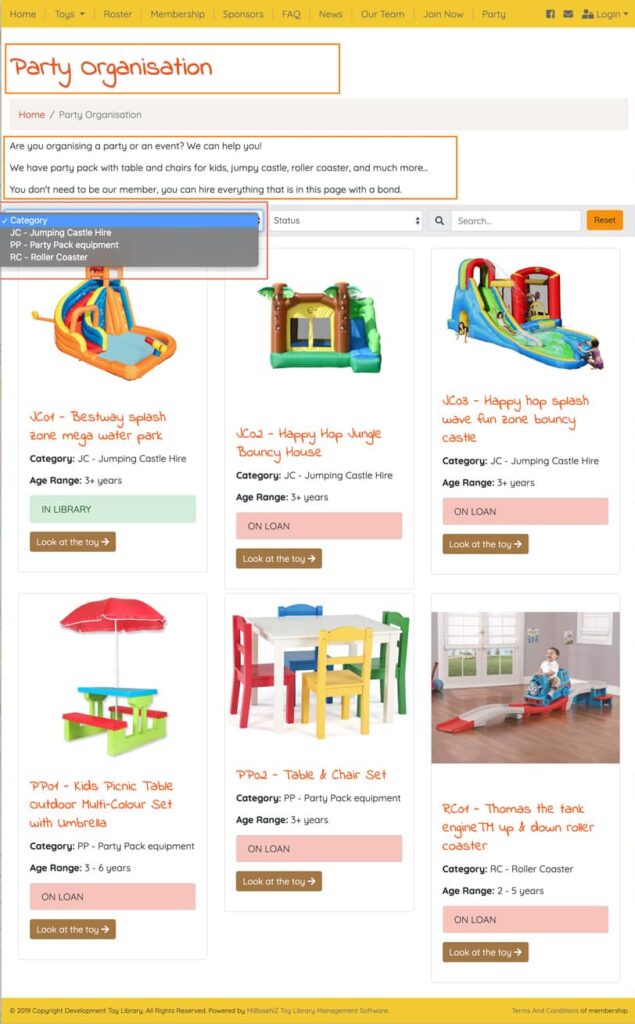
With MiBaseNZ’s Party Pack module, a new page will be added to your Public Website called Party which you can change and add to.
Adding toys and categories to the Party Pack
Your toy library can decide what toys and toy categories you would like added to MiBaseNZ’s Party Pack module.
Adding a New Client
To add a new client or non-member to MiBaseNZ’s Party Pack Client List is exactly the same way as you would add a new member.
Party Pack Signup page on the Public Website
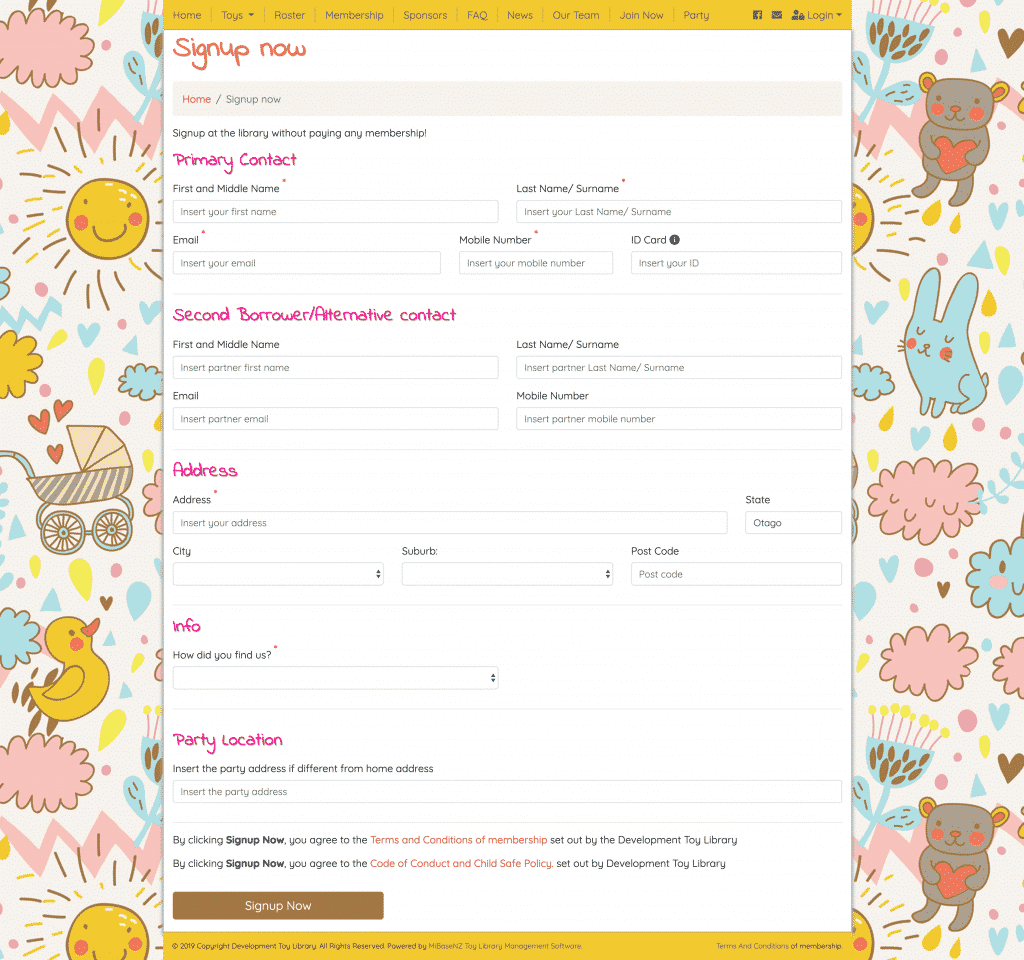
MiBaseNZ’s Party Pack Signup page for non-members is separate from the Join Now page for members requiring slightly different information.
Party Pack Welcome Email
When a non-member signs up online to your Party Pack module, MiBaseNZ automatically sends a Welcome email that includes their login details.
Client Website different from the Member Website
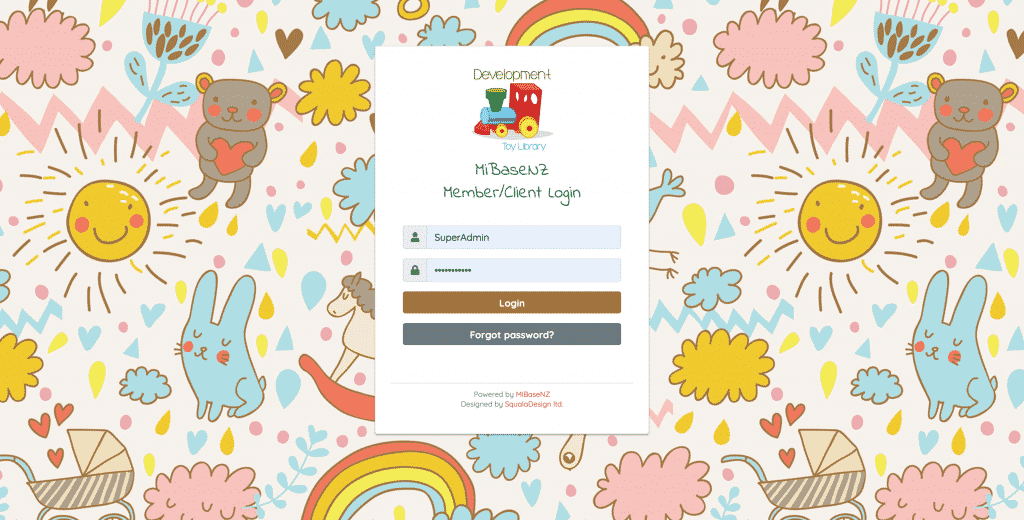
All non-members or clients will have access to the Client Website. The Welcome email will have a link and their username and password.
How to upload files to the Client Website
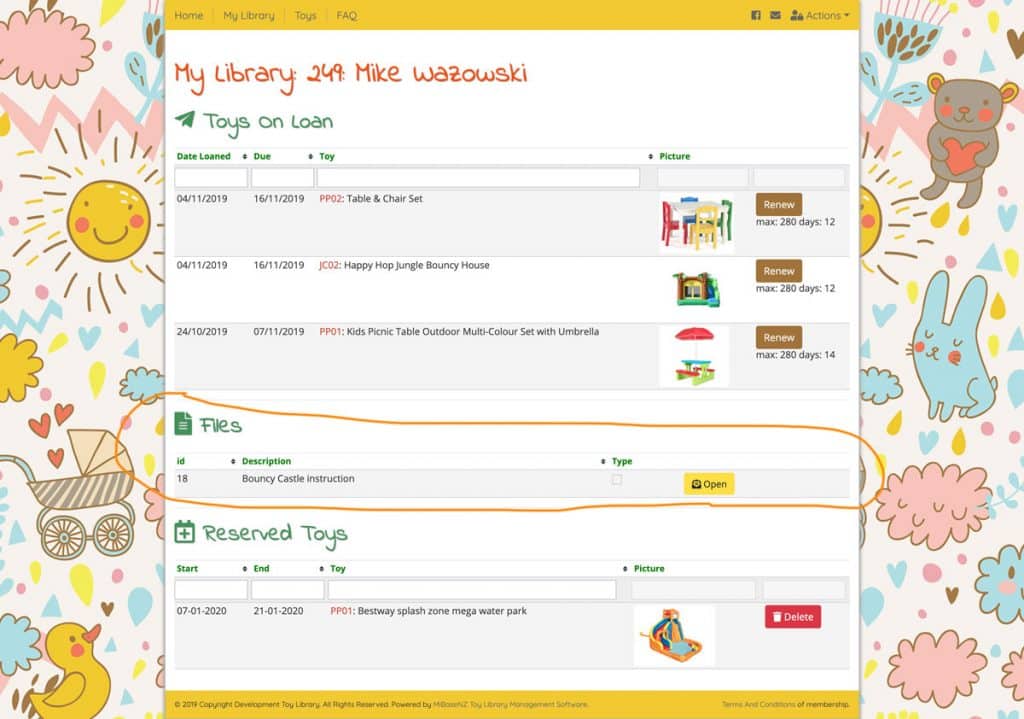
If you would like to add a specific file to the My Library page on the Client Website, go to Setup -> Upload Files.
