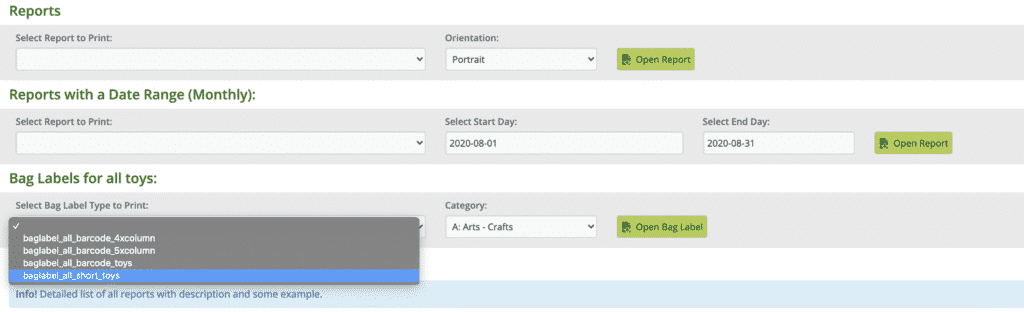MiBaseNZ updated to 2.16.8 - 30/08/2020
New Functionality - Wishlist on the Member Website
Now your members will be able to look all your toys and add some of them in their wish list and loan or reserve in the future.
New Page with the list of toys wished and the possibility to see the status, in library, on loan, if it’s reserved and when and also the ability to click and reserve the toy or delete it.
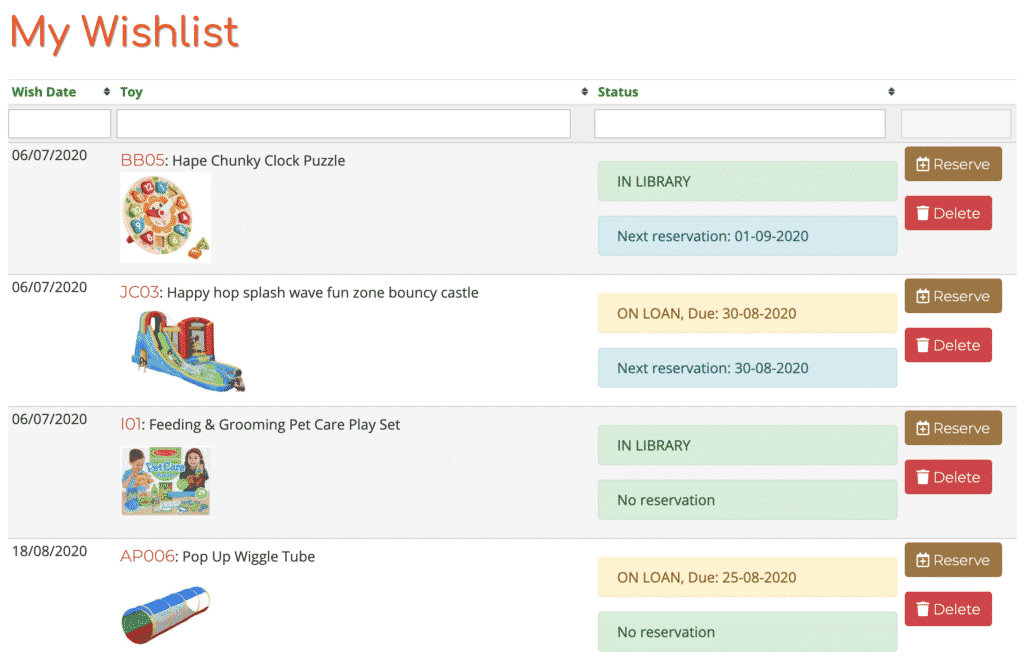
To add the toy in the wish list, your member will have to open the toy detail page and click >> Add to my wishlist << or >> delete from my wishlist << if it’s already been added.
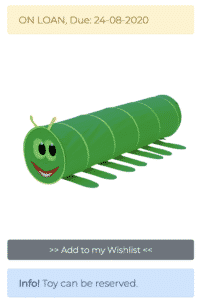
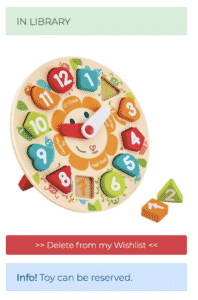
The button “Reserve” will appear only if you have the reservation system active in your system.
Documentation here: https://mibase.co.nz/knowledge-base/my-wishlist-page/
Bugs fixed
Ticket #496: Click and Collect question
Ticket #489: Stocktake date not displayed
Ticket #497: Missing piece refund box not appearing
Ticket #521: Toy reserve
Ticket #523: Can’t remove reservation option
New Reports
Toy that can be reserved List
Requested by North West Toy Library
New small addition in some pages
#496: Click and Collect question
Requested by North West Toy Library
Hi guys. We have had a member trying to make a click and collect booking for today. She has reserved her toys but when she goes into click and collect no dates show on the drop down menu for her to be able to make a booking. When I go in and try to add a booking as an admin, I can’t see her in the drop down menu to be able to add her manually either. Can you please suggest any reasons why this might be happening/what she has done wrong?
The click and collect function was allowing to record a collection day/time from the day after, now you are able to add the day/time to collect in the same day.
#438: Accessories location
Requested by Papamoa Toy Library
I also looked at the location box in toy edit, but we are not able
to add text into this box. My concern is that this will not show up on the
loans page as we are loaning or returning a toy, as it’s important that our
helpers
can see this alert on return also so they know where the accessories go. I
think loading the accessories
as an admin alert will be better for us.
We created a new filed to add the location any accessories or documents in the toy detail page and toy edit form. You will see the info also show up in the loan screen.
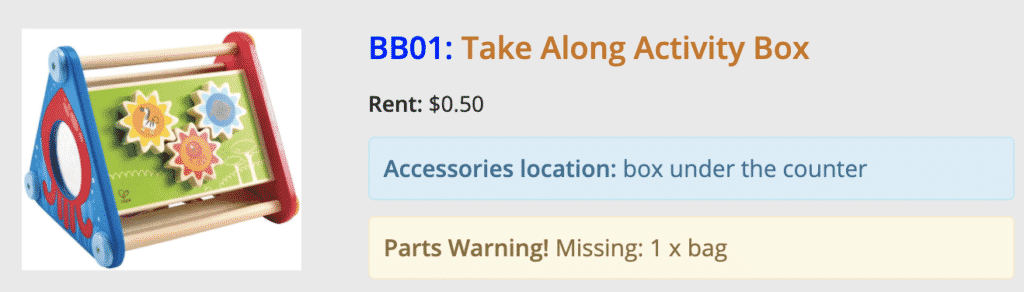
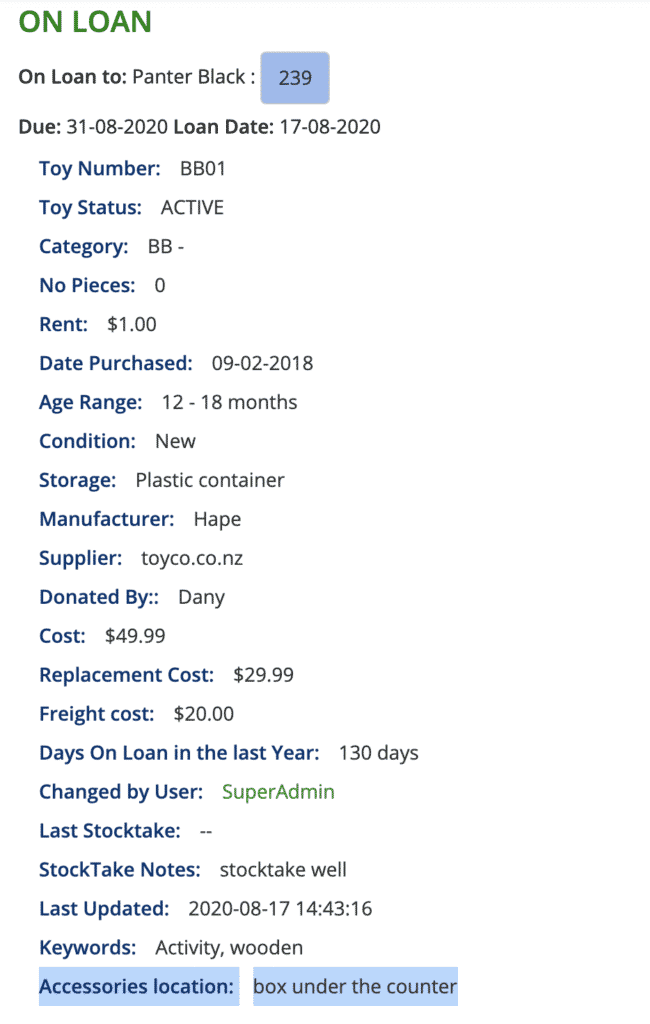
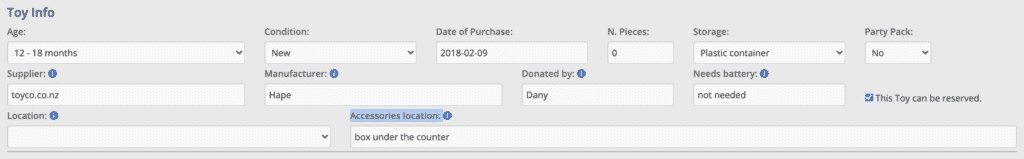
#509: download all the pages labels together
Requested by Eastside Toy Library
I would love to be able to download all the pages labels together ❤ just so I can do a bulk print and stick session!
We added the third box in the Report page where you are now allowed to print all toys in a specific category. Please, if you have more than 100 toys in a category run the bag label during nights.