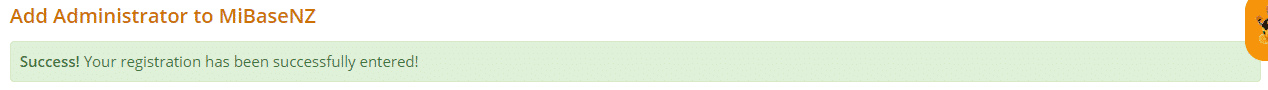How Can We Help?
MiBaseNZ allows you to add multiple administrators that can work in MiBaseNZ. Each administrator will have their own login details and password.
There are various pages within MiBaseNZ where the admin’s username is recorded allowing you to see who has worked in the system on what day or who has made the most recent changes. Some examples of these pages are the loan and payment page, activity log, stocktake page, and toy detail page.
To add an admin go to Setup -> Add Admins
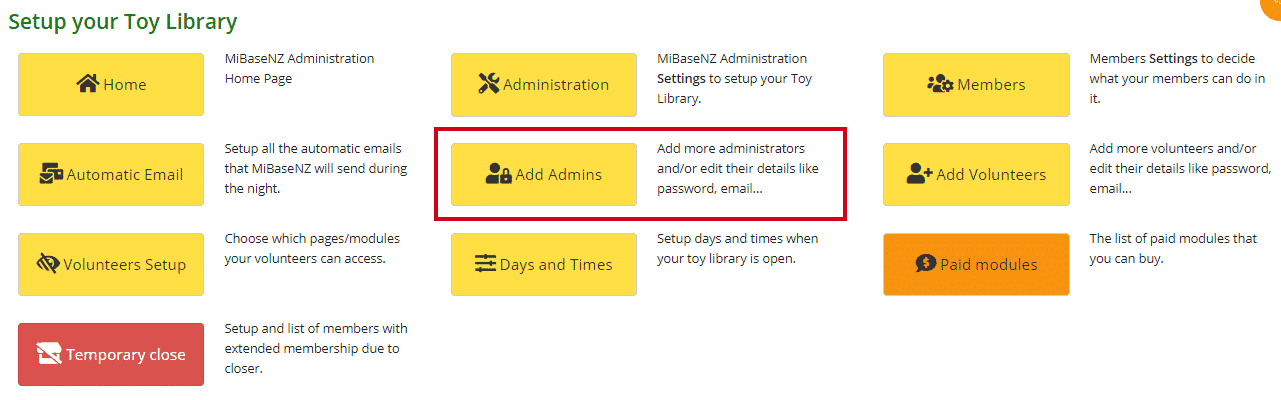
Any administrators already added will be listed in the Administrator’s List (see below).
To Edit an Administrator, click the pink Edit button. For further information follow the link.
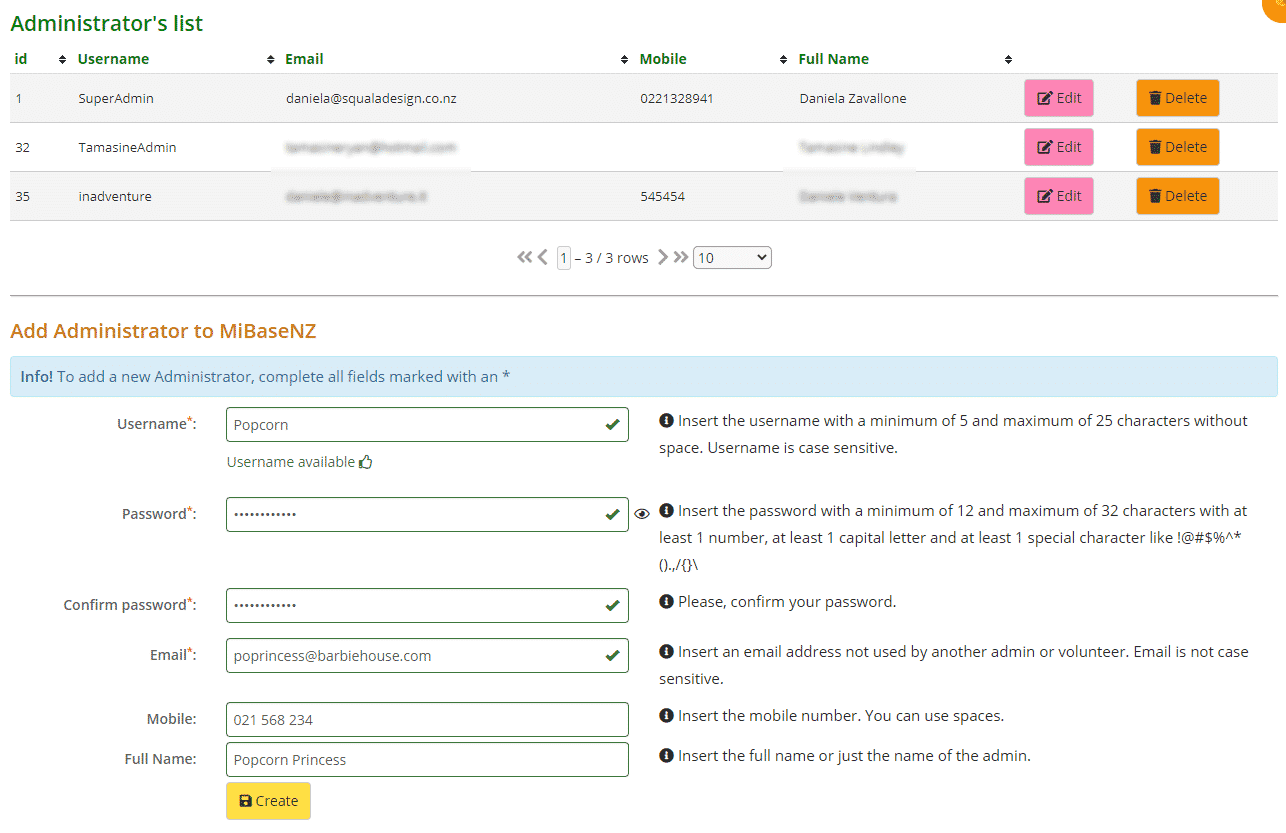
To add a new administrator, you must make sure you fill in the fields with a red *.
- Username: without any space or special characters. This must be unique, no administrators (including volunteers) can have the same username
- Password: minimum of 12 and maximum of 32 characters using at least 1 number, 1 capital letter, and 1 special character, with no spaces. Passwords must be unique, no administrators (including volunteers) can have the same password
- Confirm password: this is a newly added feature
- Email: this address must be unique, it cannot be the same as any other administrators or volunteers
- Mobile number, you can use spaces here
- Full Name: you can use spaces here
If you have not followed the requirements for each field, a pop-up box will appear letting you know what needs to be changed along with a red cross.
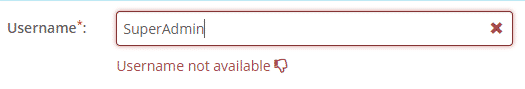
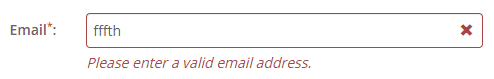
Alternatively, if you have met the requirements you will see a message along with a green tick
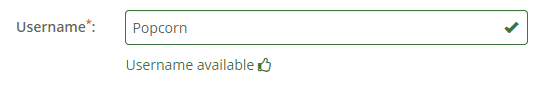
Once all fields have been completed, click Create. Their name will now be added to the Administrator’s List. A Success message will also appear.