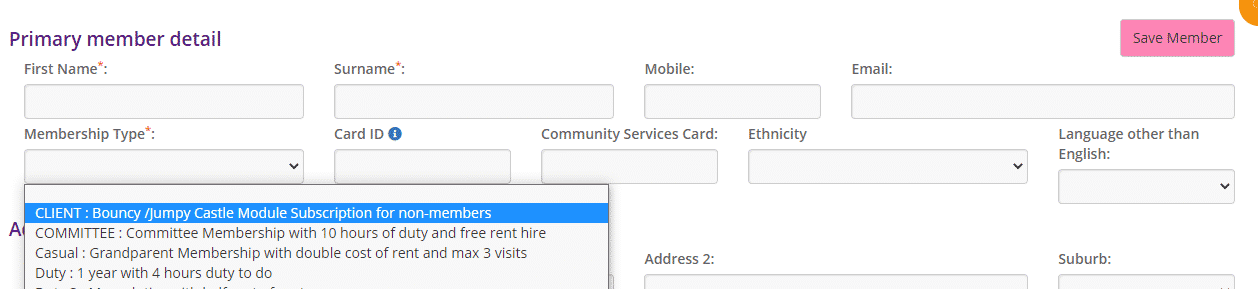Skip to main content
How Can We Help?
To add a new client or non-member to your Party Pack Client List is exactly the same way as you would add a new member.
Go to Member -> New Member
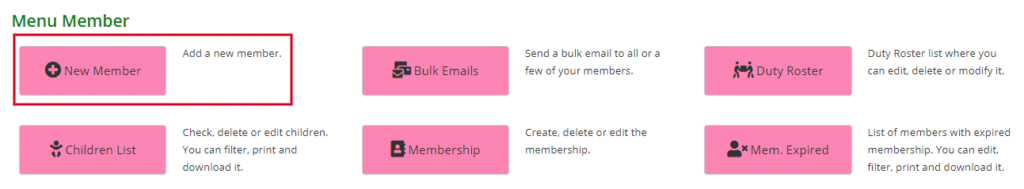
The difference being is you must select the membership CLIENT.
All other information can be added like any other member.