How Can We Help?
Author:Tam Lindley
Print
You are here:
MiBaseNZ’s Daily Stat page has been designed to show the statistical information for each daily session at your toy library. It is easily located in the second menu bar.
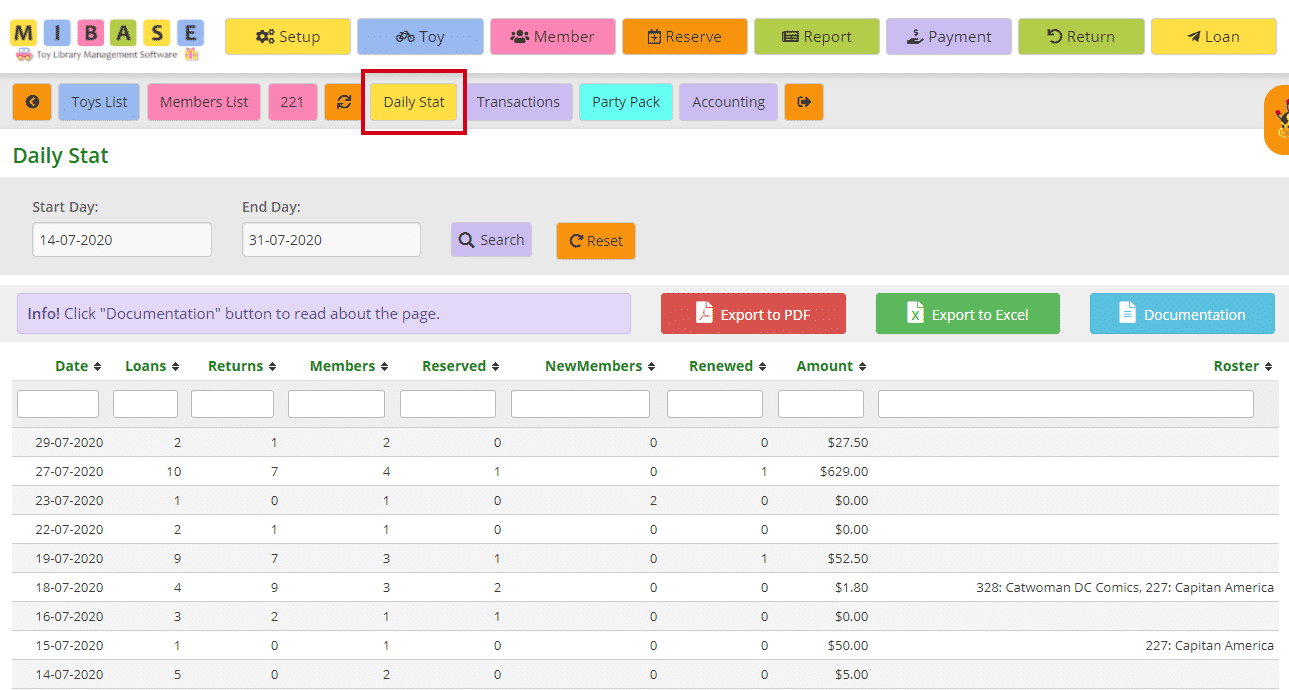
The most recent sessions will be listed first.
If you wish to view sessions in a given period, select the Start Day and End Day from the dropdown calendars, and click Search.
Click Reset to refresh the page to the current library sessions.
- Date: usually the day the library is opened however dates can appear for days not opened if a member has reserved a toy online or a new member joins online or if admin is working in the system out of hours.
- Loans: number of toy loans during that session
- Returns: number of toy returns during that session
- Members: how many members came into the library during that session
- Reserved: how many toys were reserved during that session
- NewMembers: number of new members that signed up during that session, an admin added a member or/and a member joins online
- Renewed: number of membership renewals during that session
- Amount: total amount of money received for that day for all transactions
- Roster: lists the member/s who completed a duty for that session
*Note: the name will only show if an admin has clicked ‘Complete’ in the Duty Roster page
You can download this list to PDF and/or Excel by clicking the Export to PDF or Export to Excel buttons. This will export the full list. If you want to download a filtered list, either use the date range option mentioned above OR export to excel and sort or filter through there.
Created On
Last Updated On
Author:Tam Lindley
Tags:
Table of Contents
