How Can We Help?
Now that you have decided to re-open your toy library and depending on how long you were closed for, all the toys that were hired over that time would have been accruing overdue fines. To avoid your members being charged these fines when the toys are returned, you will need to de-activate the MiBaseNZ fine system.
You will only need to do this until all toys have been returned that were hired over the closed period.
If these toys are not returned relatively quickly, however, the fine system will need to be turned back on for toys that have been hired since opening. If this needs to happen, then the fines can be deleted manually.
To de-activate MiBaseNZ’s fine system, go to Setup -> Administration
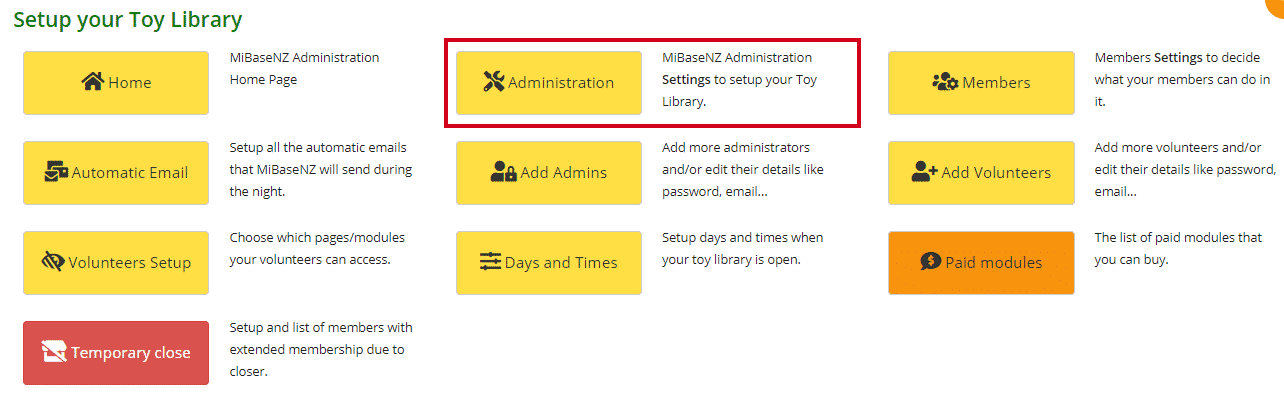
Type in ‘fine’ in the Description search box.
The setting is called recordfine. Click on the Edit button and select No from the dropdown menu. Click Save.
You will then need to log out and log back in again to update the setting change across the system. 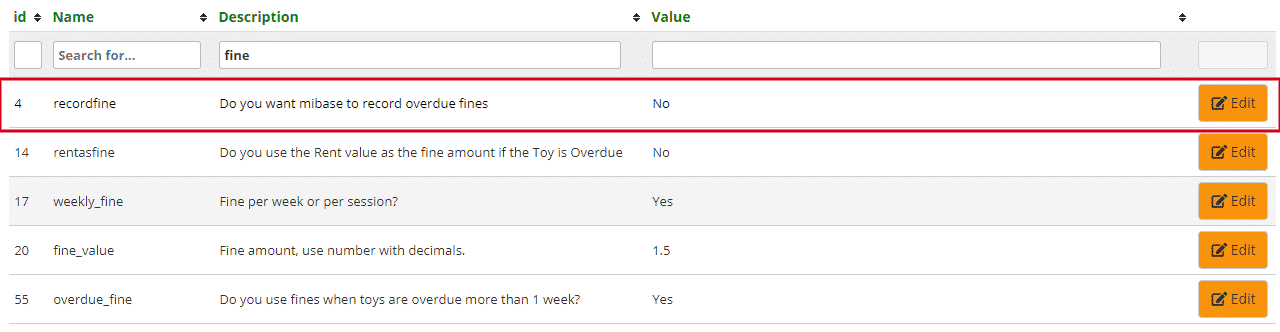
If you have already had toys returned and members have been charged overdue fines, you can delete these manually. To do this click the Payment tab in the top menu bar.
Type in the member’s name or ID for their payments page to appear. 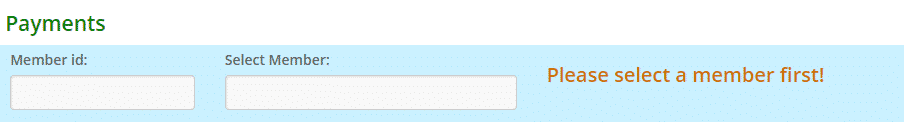
Scroll down and find the fine. Click Delete.
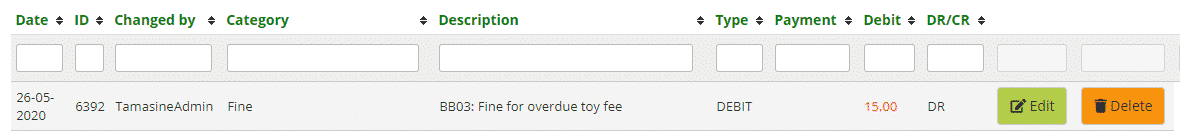
Type in the reason for deleting the payment and click Delete.
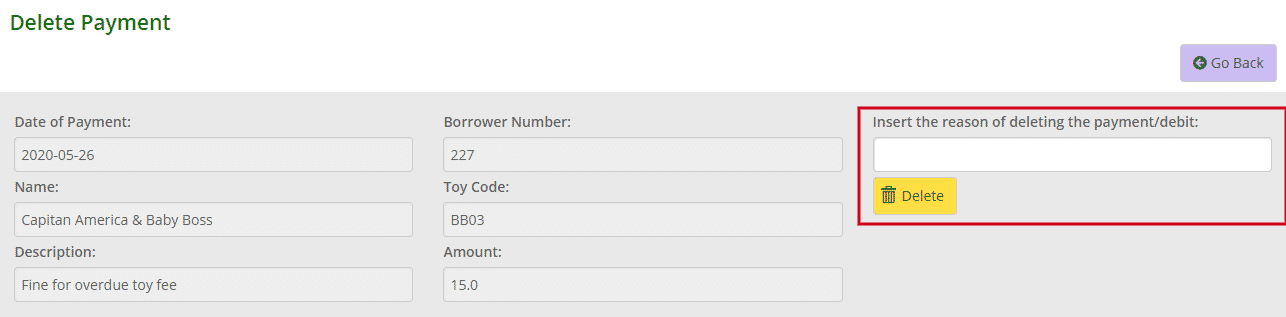
The fine will no longer appear on the member’s payments page and the fine will be deleted from the account balance. If there are multiple fines, you will need to delete them individually.
**Remember to turn the fine system back on when all the toys have been returned**
