How Can We Help?
Once you have created the toy category and realised you have made a mistake or you have simply changed your mind, you can easily edit it.
Or, if you would like to set the rent value so all the toys within that category can be the same it can also be done here.
Editing or updating the toy category
To edit or update a toy category click on the blue Edit button alongside the category.
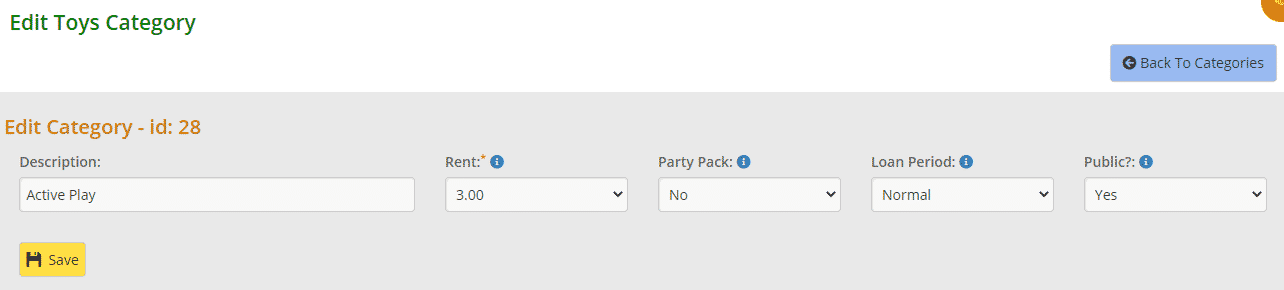
Note: you cannot change the Category (the abbreviation of the description). If you have made a mistake, you will need to delete the category and start again.
Make the changes. You can add the rent value by choosing from the dropdown menu.
Click Save.
You will see the Success message appear underneath. An Error message may appear if there is a problem.
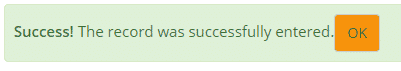
Clicking OK will take you back to the Toy Category List page.
If you are making mistakes in the Rent or other field you will see an error message like this:
![]()
Updating all toys with the same rent value
Now that you have added the rent value for a specific toy category, for all the toys in that toy category to have the same rent, click the purple Update all toys button alongside the category.
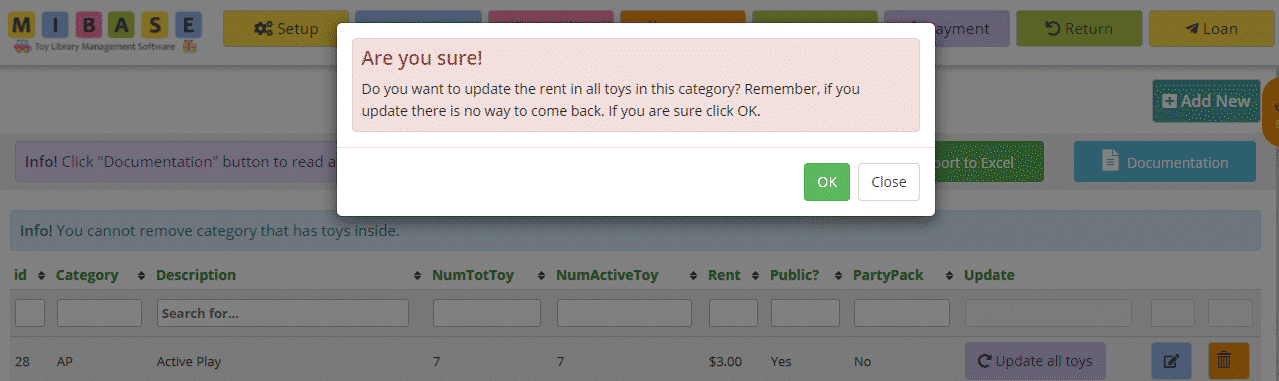
This red box will appear on the page. Clicking OK will update the rent for all the toys in this category.
Click Close if you no longer want to continue with this action.
