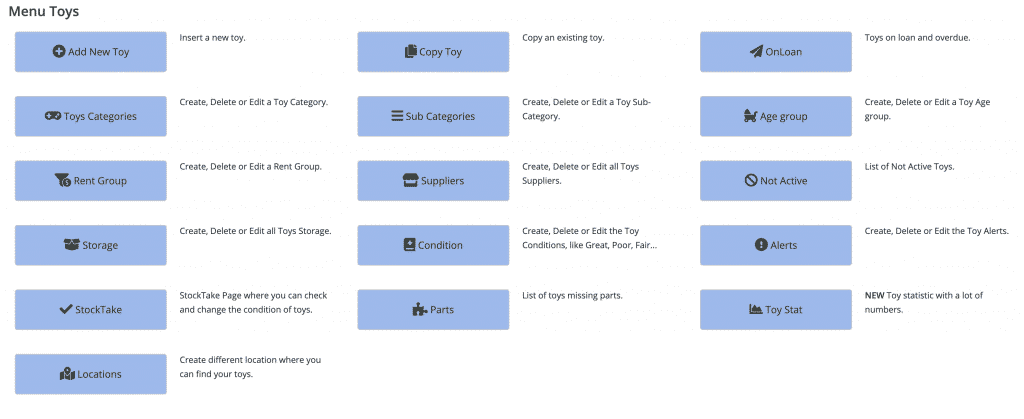Returned page
MiBaseNZ’s Returned page lists all returned toys. The date range search fields allow you to view toys returned on a particular day.
Customised Bag Labels
Toy libraries are entitled to a customised bag label. MiBaseNZ provides a large selection however if none suits, you can request your own.
How to do a bulk upload of toy photos
If you have a large number of toy images that you would like to upload, don’t add them one by one to each toy, let us help you!
Toy ID’s cannot be changed, be sure when adding a new toy!
Once a toy ID has been allocated to a toy it cannot be changed. There is only one exception to this rule, so be sure when adding a new toy.
How to optimise an image with Imagify
If you don’t know how to optimize images without spending a lot of money, don’t worry, we have the solution for you 🙂
Stocktake page
MiBaseNZ’s Stocktake page allows you to check and update all active toys in your library without having to open each toy’s detail page.
Toy Details page
Each toy has its own Toy Detail page showing the information saved in the Edit a toy page. You can also print bag labels, add missing parts and view its history from here.
Editing a Toy page
Each toy has its own Edit a Toy page where details can be updated or amended. It can be accessed through a number of MiBaseNZ’s pages.
Toy Alerts page
MiBaseNZ’s Alerts page lists all toy alerts created in the Loan or Edit a Toy page. Alerts can be seen in both Public and Member Websites.
On Loan page
MiBaseNZ’s On Loan page lists all toys currently out on loan including the overdue toys. This list can also be accessed from the Home page.