Skip to main content
How Can We Help?
In MiBaseNZ you can set up the default region you would like to use in the New Member form by going to Setup -> Administration
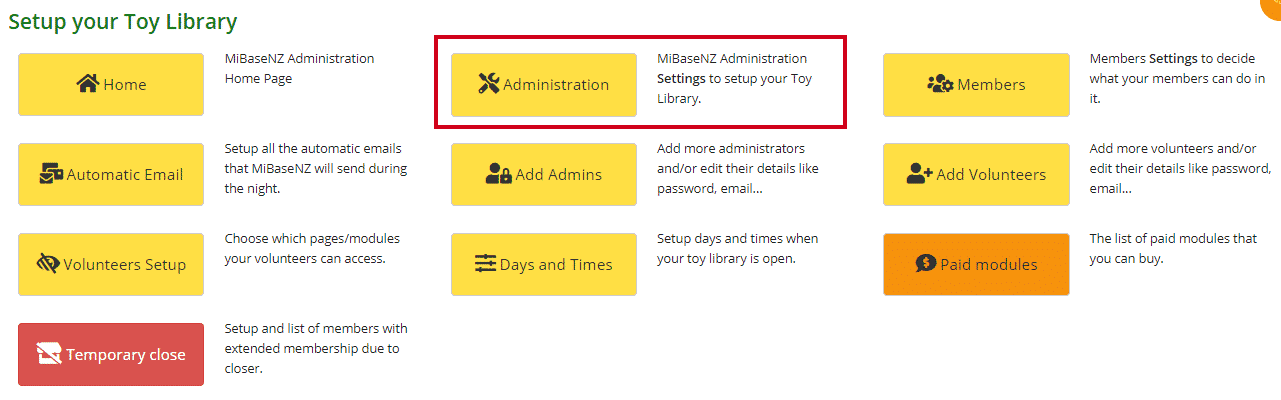
Type the word ‘region’ in the description box. Click Edit.
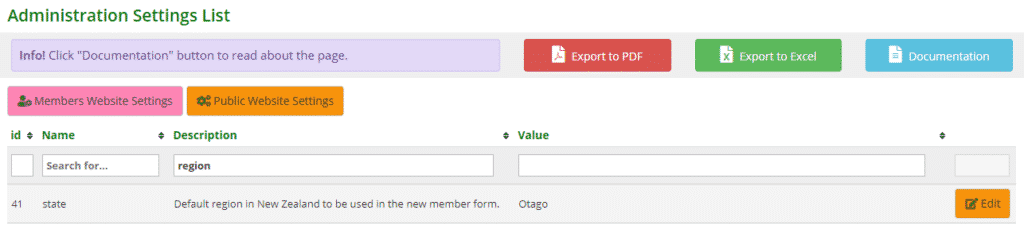
Add the region and click Save.
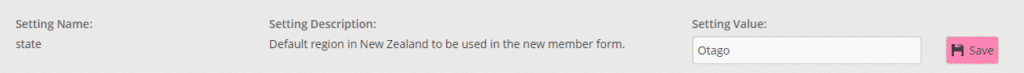
You will see the Success message appear. An Error message may appear if there is a problem. 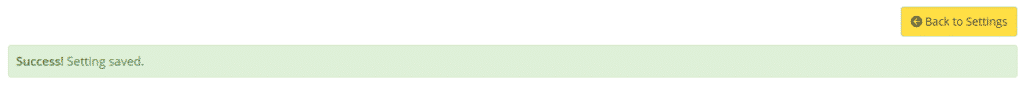
Once the setting is changed you must log out and then log back in again for the setting to take effect.
