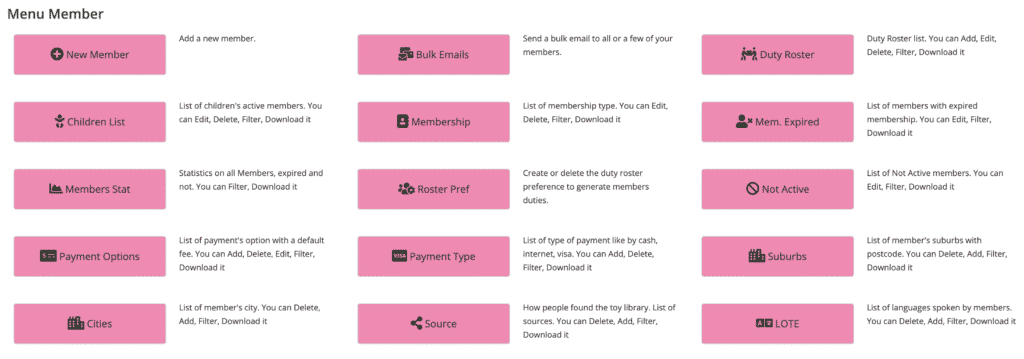DELETED status for members accounts you no longer want to see
MiBaseNZ created the “DELETED” status to give toy libraries the abilityto remove members’ accounts without permanently deleting them.
Member Alerts page
MiBaseNZ Members Alerts page is a full list of all the alerts that have been added on the Loan or Member Detail page.
Waiting Members page
MiBaseNZ’s Members Waiting page allows toy libraries to add members to a waiting list when they have reached their maximum quota.
How to resign or lock a member
There are two ways to resign or lock a member. It can be automatic and requires activating a cron job or admin can manually make the change.
How to renew a resigned member looking to rejoin
Renewing a resigned member who is looking to rejoin is easy in MiBaseNZ. Their details are already there, they just need to be reactivated.
Member Detail page
Each member has their own Member Detail page. Once a member has been added, and the information has been filled in, it can be viewed here.
Editing Member’s Detail page
A member’s details can be edited or updated in their own Editing Member page. You can also renew their membership on this page.
Members List – Second Menu
MibaseNZ’s Members List page is easily located in the second menu bar allowing you quick access to all your active members and their details.
Add a New Member
Once you have created your different membership types, you can now start adding in your members. MiBaseNZ has a rather detailed New Members page which will automatically assign your member the next available ID number.
How important is the Membership Page
Setting up the membership page is extremely important when starting to use MiBaseNZ. Everything about the member is commanded from this page.