How Can We Help?
If you decide to close your library for an extended period of time, for example, over the Christmas holidays, you can set up the holiday mode which overrides the loan period preventing overdue fines being applied to members. Once the set up is done, every toy hired over that period of time will have the due date you have entered in the setting.
The holiday mode needs to be set up a week before you are going to close or before you start hiring the toys for the holiday period.
Please note: these settings will only affect the due date of toys loaned after they have been changed. It will not update any due dates of toys loaned before the settings are changed. These due dates will need to be updated manually.
To set up the holiday mode, go to Setup -> Administration.
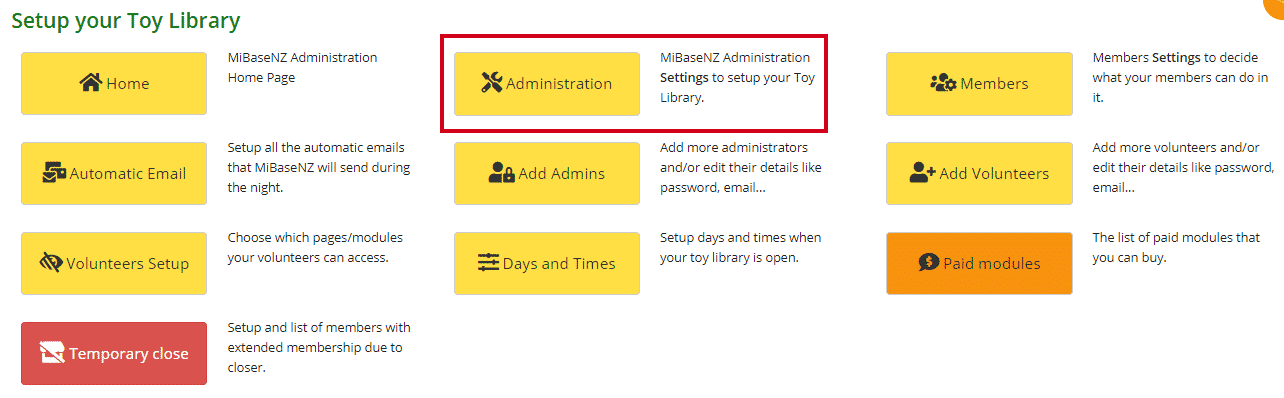
You will need to change 2 settings:
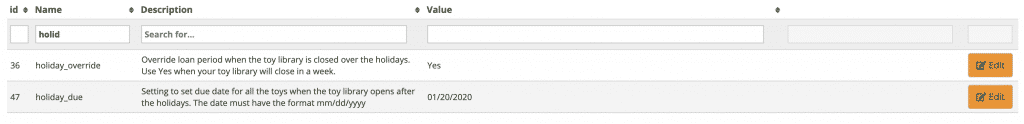
- #36: needs to change to Yes
- #47: is the date your library will open. The date must have the format mm/dd/yyyy. Once you have changed the setting, every toy will have this date as its due date
Once the settings are changed you must log out and then log back in again for the settings to take effect.
**Remember to change the settings back when you open again**
