How Can We Help?
MiBaseNZ’s Human Resource module has been created to help libraries manage their employees in a fast and efficient way. With this module, you are able to create a list of your employees, current and former, with each employee having their own personal details page and individual timesheets.
To start using the HR module, go to Setup -> Human Resources (under the heading Running your Toy Library)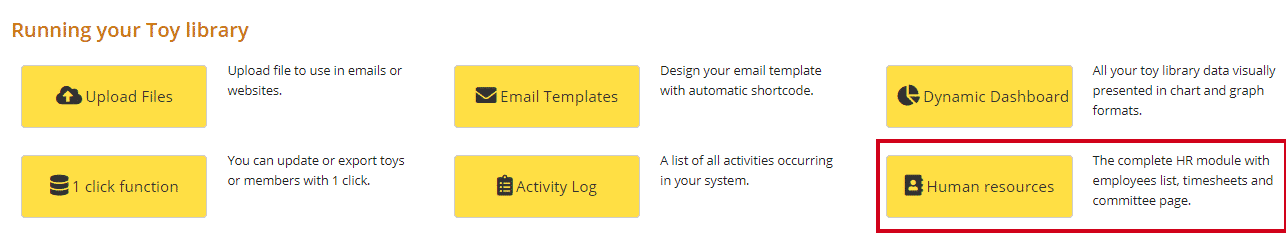
The home page will be blank, however, once you start adding in your timesheets and employees, they will be listed here.
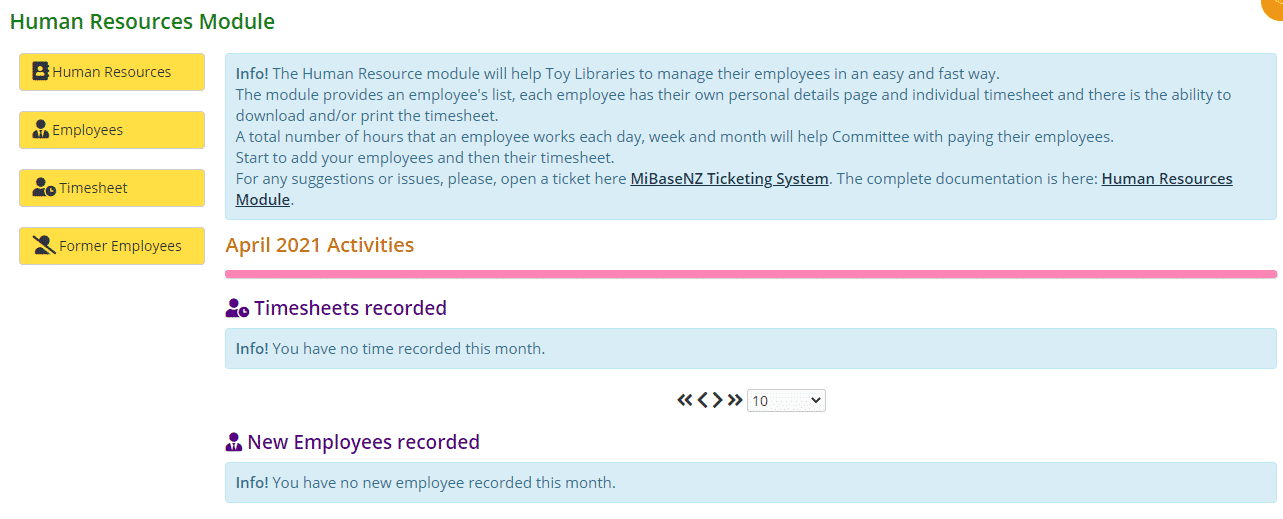
On the left of this page, you can see four yellow buttons.
- Human Resources: clicking this will bring you back to the home page as shown above. See below for further explanations
- Employees: this page is where you add new employees, as well as edit or resign them, and see the full list of your current employees
- Timesheet: this page is where you add new timesheets for each employee as well as see all timesheets for all employees
- Former Employees: this page lists all your ex-employees
Home Page
The four yellow buttons will appear on each of the pages so admin will not need to visit the home page to access them.
Next to the buttons, you will see a short description of what the HR module entails and how you can benefit from it.
Underneath the description, you will see the heading April 2021 Activities. Under that are the headings Timesheet/New Employees recorded. What this means is any timesheets or new employees recorded during the month of April will be listed here as well as on their main pages. At the beginning of each month, this heading will update with the name for that month and the information recorded here will be removed ready for the new month’s recorded information.
This information will not be deleted, as mentioned above it will be listed in their relevant pages.
Follow the links for more information on each page.
