How Can We Help?
Author:Tam Lindley
Print
You are here:
MiBaseNZ’s Members Stat page has been created for toy libraries to see specific information on all members in their library; active, expired and resigned/locked.
To see the full list of statistics for each member, go to Member -> Members Stat
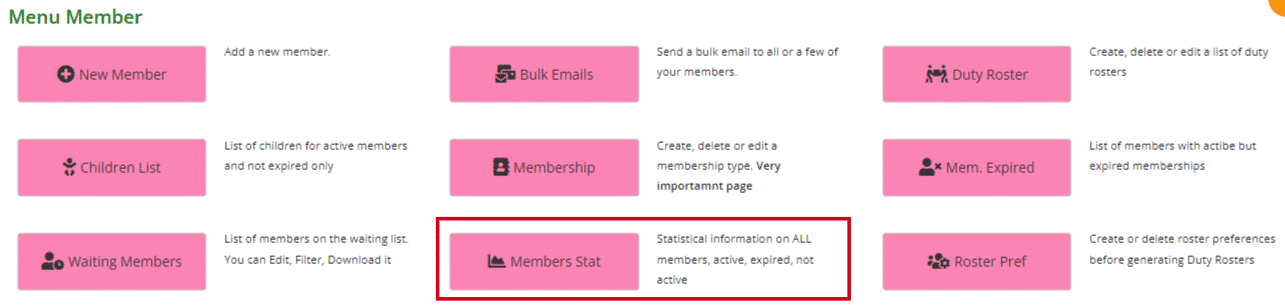
You can see in the list below specific information for each member.
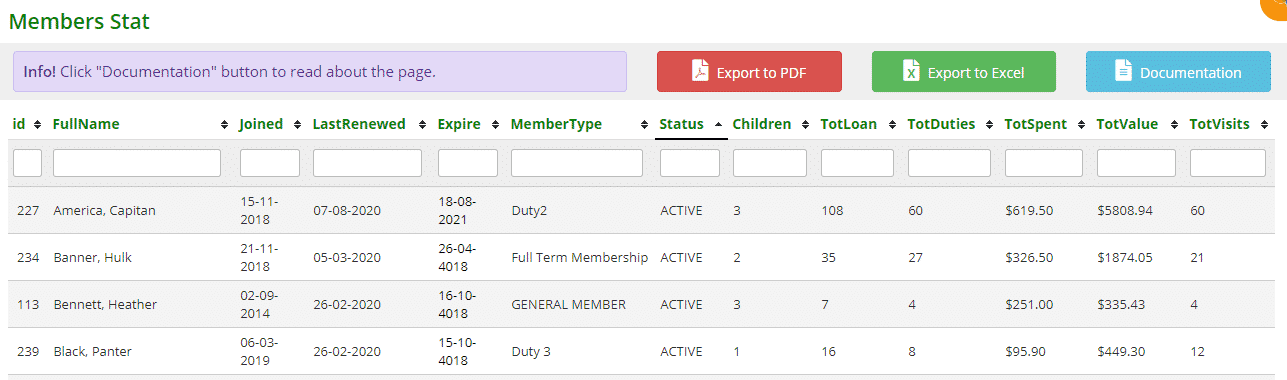
- id: the member’s id number
- FullName
- Joined: the date the member joined
- LastRenewed: the date the membership was last renewed
- Expire: the date the membership expires. If it is highlighted red, the membership has already expired, blue, the membership will expire soon.
- MemberType: membership type
- Status: active, locked or resigned
- Children: the number of children recorded for each member
- TotLoan: the number of toys the member has hired since joining
- TotDuties: the total number of duty hours the member has completed since joining.
- TotSpent: the total amount of money the member has spent since joining. This includes rent, membership, toy hire, etc.
- TotValue: the total of how much the member would spend if he/she bought the toys instead of hiring them. This figure is only accurate if toys have a cost against them
- TotVisits: how many visits the member makes to the library whether it’s for a toy loan, toy return, duty or payment
To sort or filter the list, click the arrows next to the heading you want to sort or filter the list by or type in the search boxes underneath the headings.
You can also download the list to PDF and/or Excel by clicking the Export to PDF or Export to Excel buttons. This will export the full list, not a filtered list. If you want to download a filtered list, export to excel and sort or filter through there.
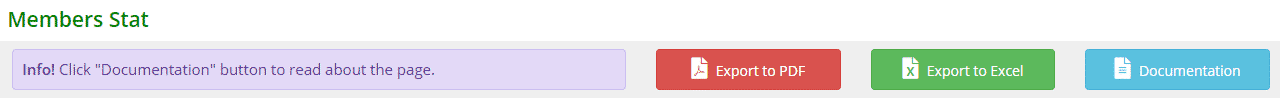
Created On
Last Updated On
Author:Tam Lindley
Table of Contents
