How Can We Help?
Once admin or a member has made a toy reservation, it will automatically be added to MiBaseNZ’s Reservation List.
To view this list go to Reserve -> Reservation List
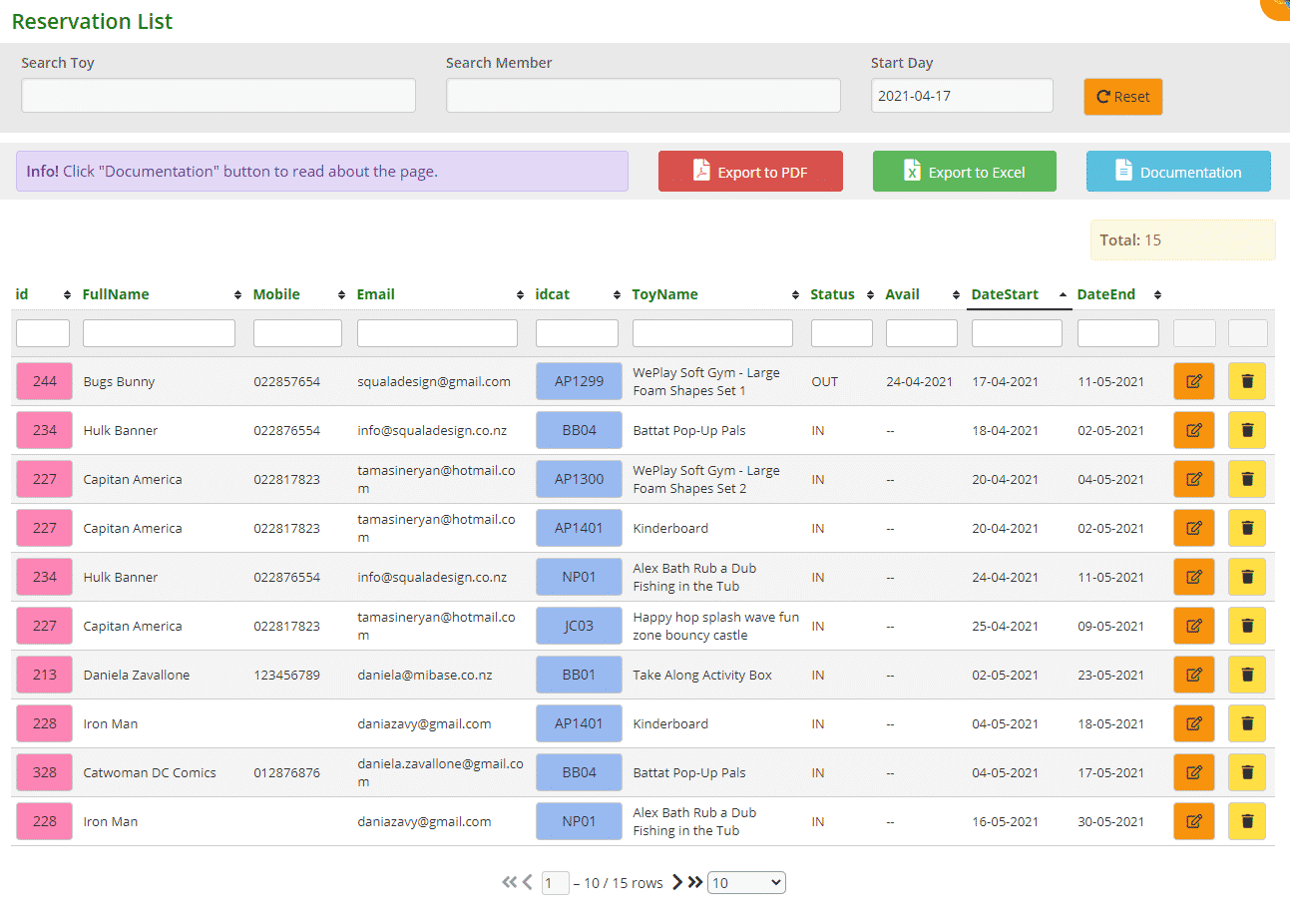
You will able to see all the information related to each reservation. The following is a description of each column in the table:
- id: the member id that has the reservation
- FullName: the full name of the member that has the reservation
- Mobile: the mobile or phone number of the member
- Email: the email address of the member
- idcat: the toy id that has been reserved
- ToyName: the toy name that has been reserved
- Status: the toy status, IN is in the library, OUT it is on loan
- Avail: if the toy is on loan there will be the available date listed here
- DateStart: the first date of the reservation
- DateEnd: the date the reservation ends
To edit ![]() or
or ![]() delete a reservation, click on the relevant buttons.
delete a reservation, click on the relevant buttons.
You can also use the table header input to sort and/or filter the table as well as export the list to PDF or Excel.
