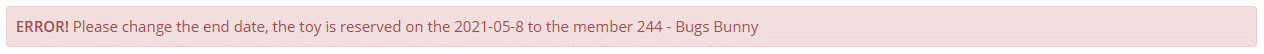How Can We Help?
When reserving a toy on the admin website, sometimes the wrong dates are selected or a member can no longer pick up on the date selected. Rather than just deleting the reservation and starting again, you can simply edit the dates.
There are two places you can edit the reservation.
- If the wrong dates have been selected whilst reserving the toy, you can edit on the Make a Toy Reservation page.
- Or, you can simply go to the Reservation List page.
On the Make a Toy Reservation page, the Edit button is green.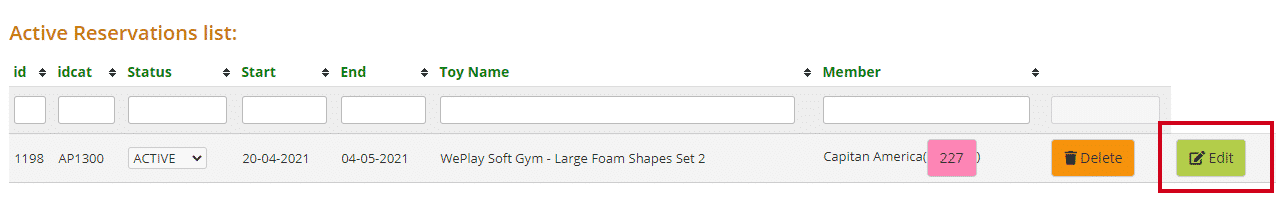
On the Reservation List page, the button is orange.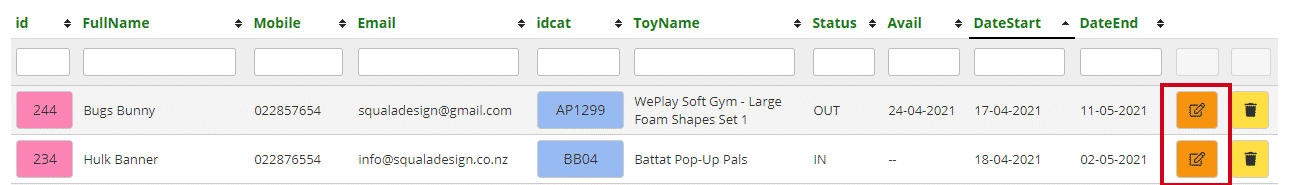
Clicking the Edit button will take you to the Edit Reservation page.
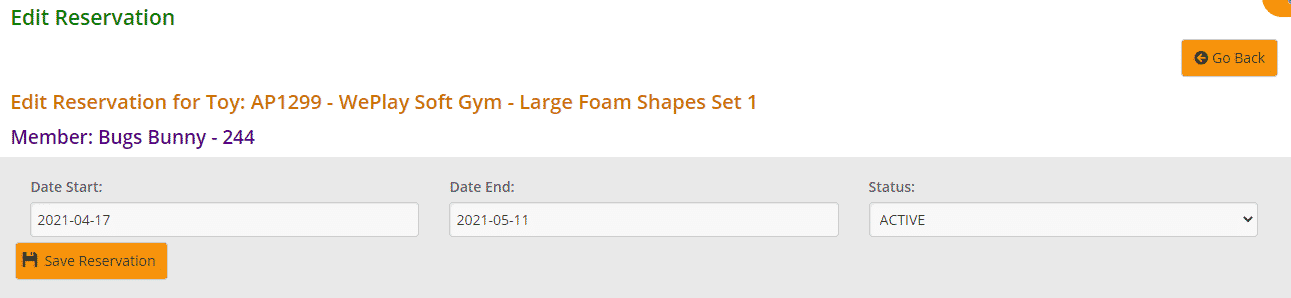
As you can see it will list the toy and the member the reservation is for.
Select the new start and/or end dates from the dropdown calendar and click Save Reservation.
A Success message will appear if the toy can be reserved for the changed dates. Clicking OK will take you back to the Reservation List.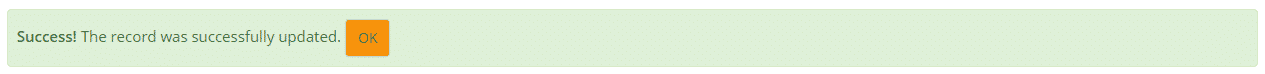
If the dates selected overlap with another reservation an Error message will appear letting you know those dates don’t work.