How Can We Help?
MiBaseNZ’s Reservation History page has been created so admin can see all the toy reservations that have been made in the past and the status of that reservation, was the toy loaned or had it been deleted.
To view this list go to Reserve -> Reservation History
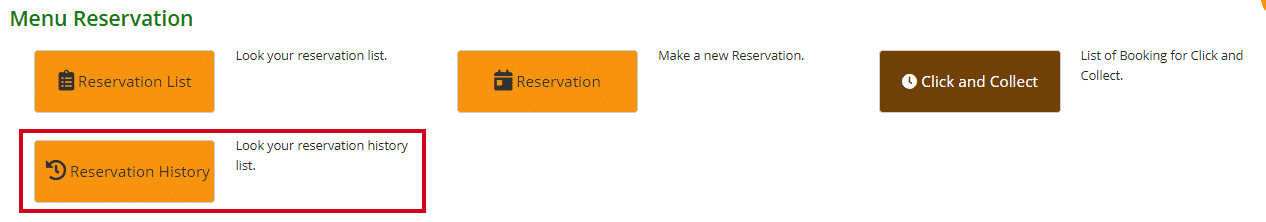
You will able to see all the information related to each historical reservation. Below is a description of each column in the table.
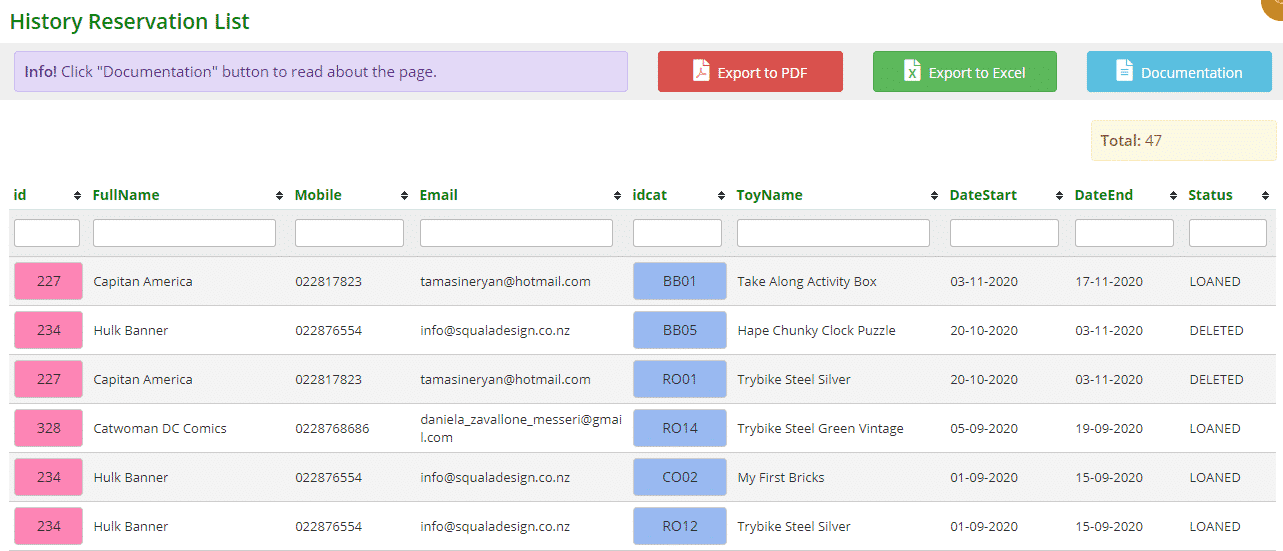
- id: the id number of the member that had the reservation
- FullName: the full name of the member that had the reservation
- Mobile: the mobile or phone number of the member
- Email: the email address of the member
- idcat: the id number of the toy that had been reserved
- ToyName: the name of the toy that had been reserved
- DateStart: the date the toy was reserved
- DateEnd: the date the reservation ended
- Status: the reservation status, was the toy Loaned or Deleted
In the past, if a reservation was deleted, it was deleted completely from the database. Now, when a reservation is deleted, it will be added to the History Reservation List
You can also click on the table header to sort and/or filter the table data as well as downloading/printing the list to PDF or Excel by selecting the Export to PDF/Excel buttons.
