How Can We Help?
If your toy library chooses to charge your members a fine when their toy is overdue, MiBaseNZ has various settings which you can change to your liking. These settings allow you to choose how much the fine will be, how frequently the member will be fined and when the fine should start.
To activate the fine system go to Setup -> Administration and type in the word “fine” in the Name box. The list will be filtered to show all settings related to overdue fines. Each setting can be easily changed by clicking the Edit button alongside it, making the change if necessary and clicking Save.
Please note, once the settings are changed you must log out and then log back in again for the settings to take effect.
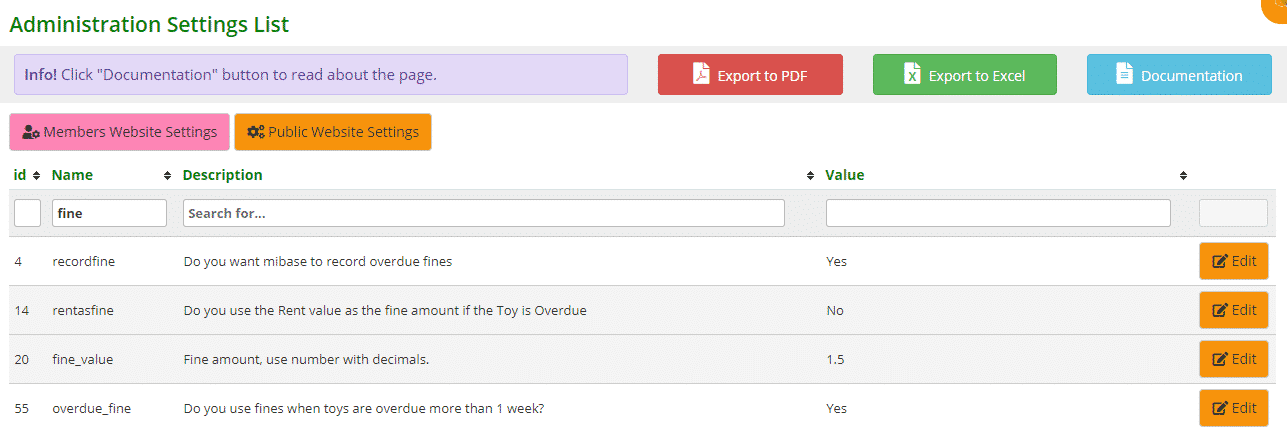
- #4: to activate the fine system select Yes
Note: fines are calculated on a weekly basis - #14: if you want the fine to be the same as the rent or hire fee then select Yes. If you want the same amount for all the overdue toys, select No
- #20: if setting #14 is No, then you can decide on the amount for the weekly fine
- #55: selecting Yes will activate the fine after the first week late
There is also another setting called “grace” where you can decide how many days grace after the first week overdue you would like the fine to start.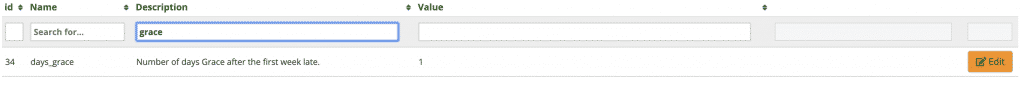
Once setup is complete, when a toy is returned either via the Return page or the Loan page, MiBaseNZ will automatically calculate the fine. You will see it appear on the Payments page.
