How Can We Help?
MiBaseNZ has created the Cities page to add or delete the cities where your members are located in. There will likely not be many toy libraries that will be located in more than one city therefore many of you will probably only have one city listed.
Go to Member -> Cities
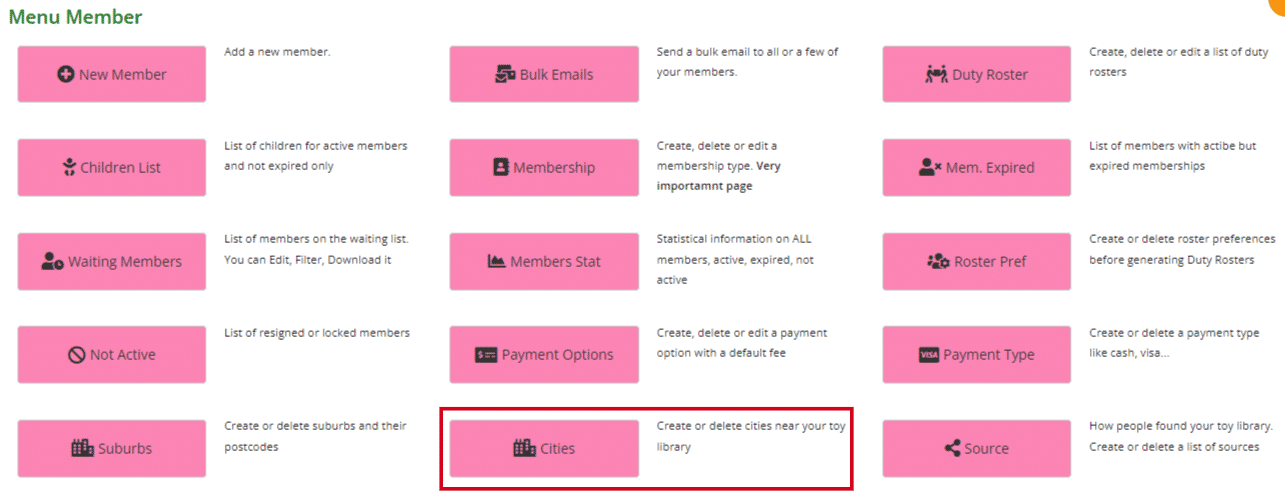
To remove a city, click the Delete button alongside it.
If you would like to add a new city, click the Add New button.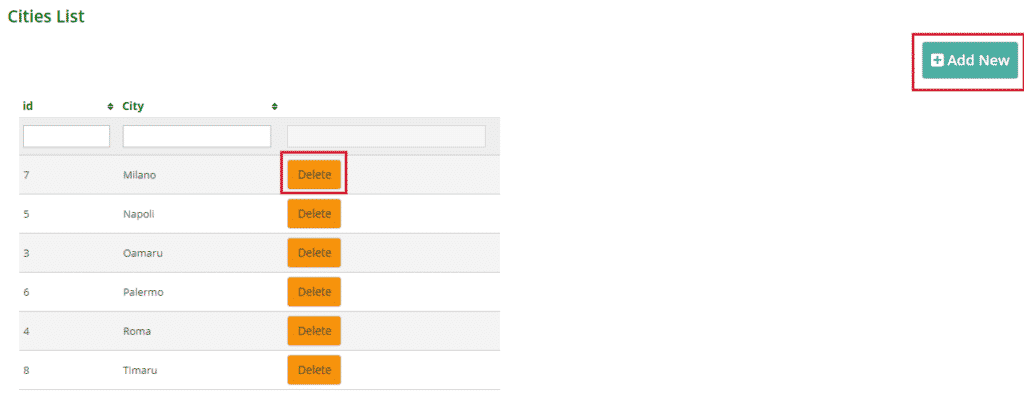
Type in the city name and click Add a New City underneath.
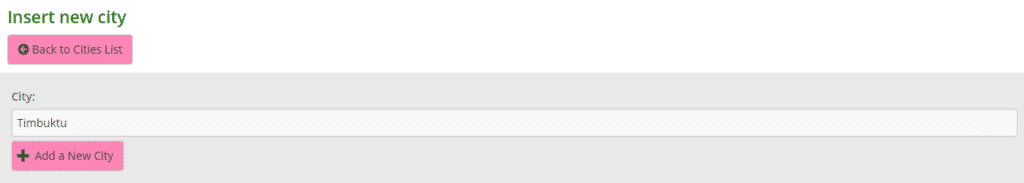
You will see the Success message appear underneath. An Error message may appear if there is a problem.
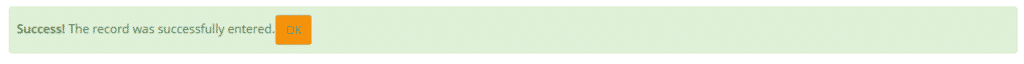
When you click OK you will be taken back to the City List page.
To add a suburb with a postcode go to Suburbs – create, delete or edit.
