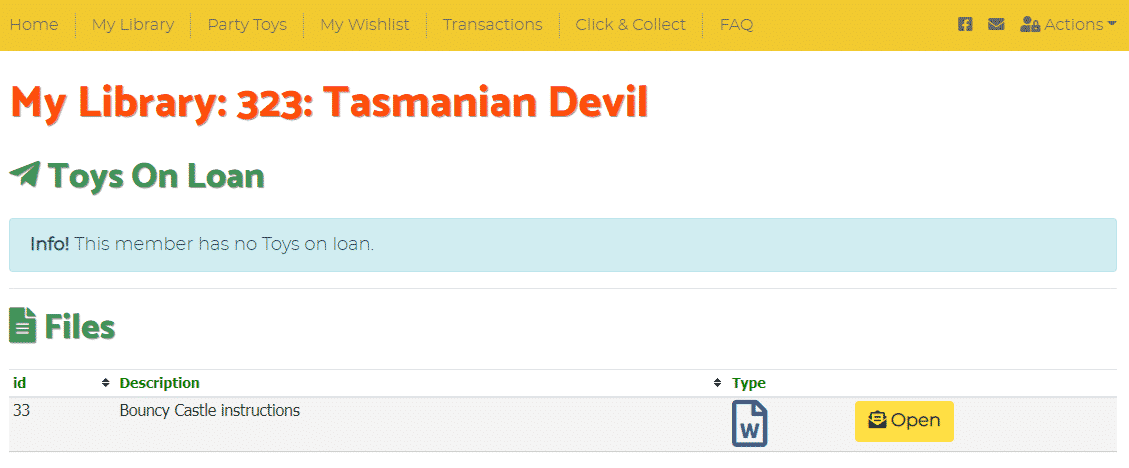Skip to main content
How Can We Help?
If you are reading this page it is because you would like to add a specific file to the My Library page on the Client Website.
To add a file, go to Setup -> Upload Files.
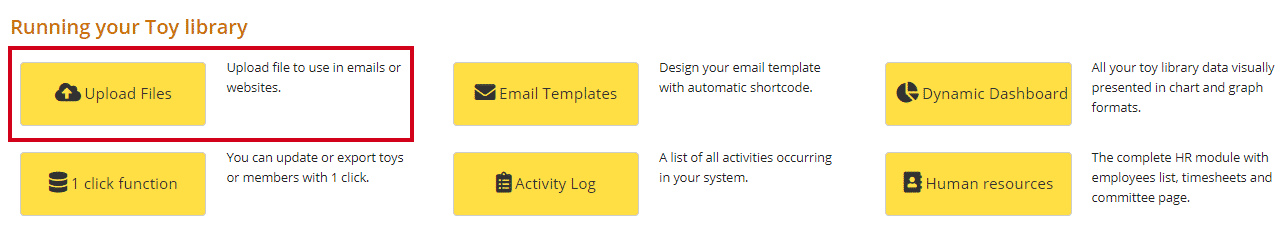
Then select and add: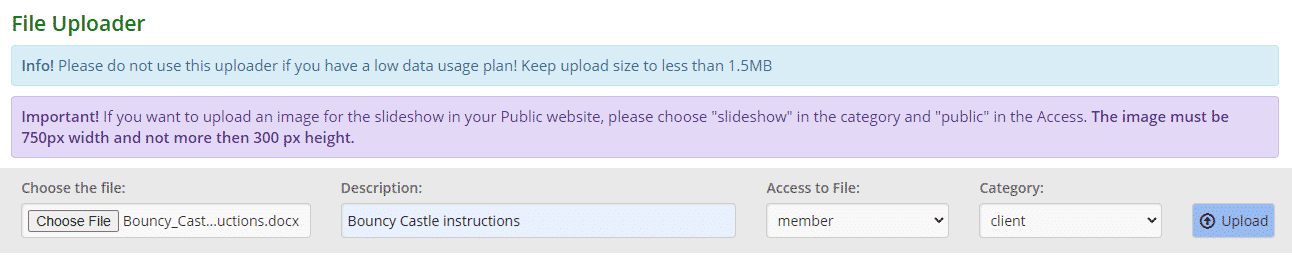
- Choose File: click the button, select the file from your device that you want to upload
You MUST upload files without any space or any type of brackets in the file name, for example:
– Correct: bouncy_castle_instructions.docx
– Incorrect: bouncy castle instructions.docx - Description: write a short description of the image/file
- Access to File: select member
- Category: select client
Click Upload.
Once a file is uploaded it will be added to the Uploaded Files list where you can Open the file to see it or Delete the file if you no longer need it.
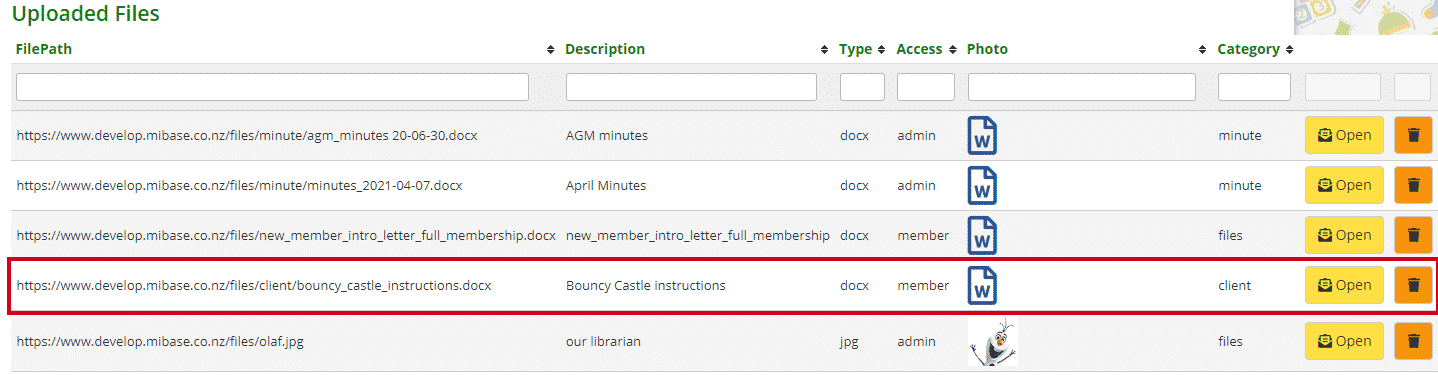
The file will then appear under the My Library page on the Client Website.