MiBaseNZ system updated to 2.19.0 - 28/03/2021
New system update with a few bugs fixed, 3 big new functionalities, and the Premium Paid Module – Company as a Member.
New Premium Module
Company as a Member
This module will allow toy libraries to add a company such as childcare, a recreation centre, or a school to their list of members. This module will have its own page and Company List separate from your toy library’s Member List.
Toy libraries with Gold or Platinum Hosting will receive this for FREE. Silver hosting will be required to pay the one-off cost of the module.
The module is on promotion until 18 April 2021. Cost: $70 Promotion cost: $49
All information and the list of the features is here: https://mibase.co.nz/paid-modules/company-as-a-member/
The complete documentation is here: https://mibase.co.nz/knowledge-base/category/company-as-a-member-premium-paid-module/
Add New Small Functionality on existing pages
Sub-category drop down on Toy Pages - Member Website
We have added the Sub-category drop down on each Toy Pages list in the Member website, requested from Taupo Toy Library.
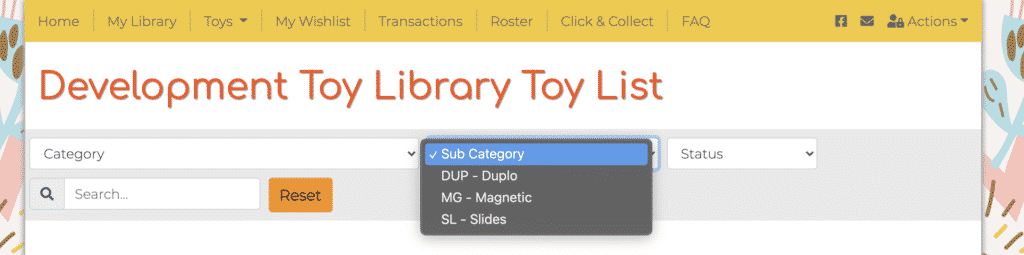
Reservation date in the Toy Reservable Page - Member Website
We added the Reservation date in the Toy Reservable Page in the Member Website requested from Rolleston Toy Library.
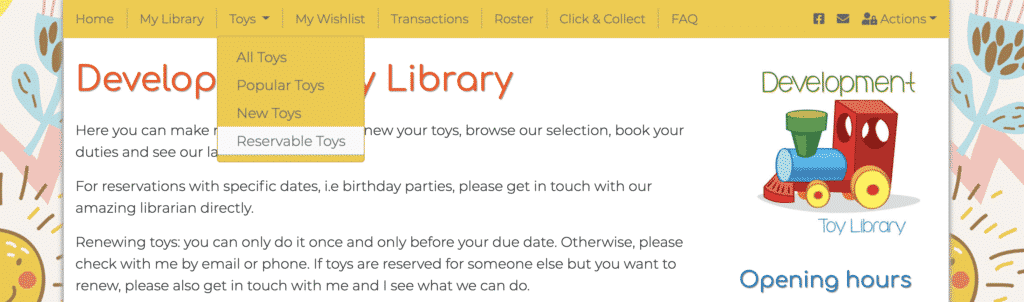
After clicking the menu the page will appear.
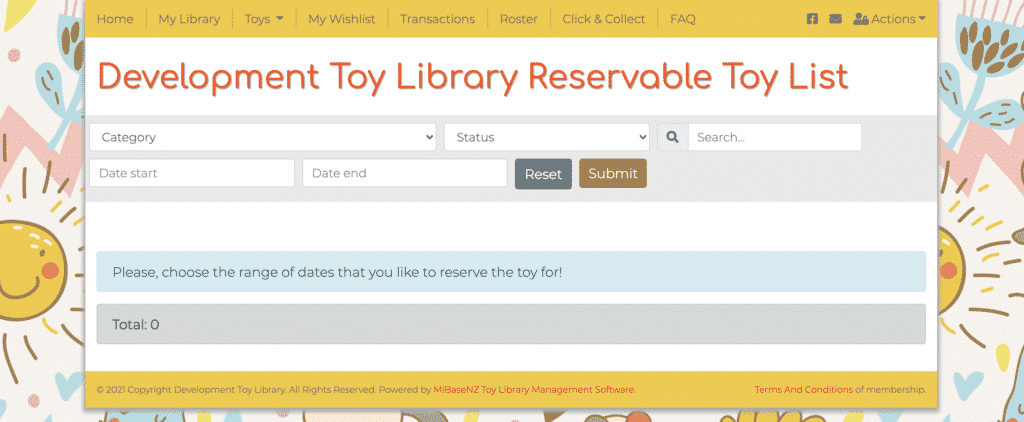 When a member will open the page will see NO toys in the list, only after they choose the date when they like to reserve the toy for, all the toy will appear.
When a member will open the page will see NO toys in the list, only after they choose the date when they like to reserve the toy for, all the toy will appear.
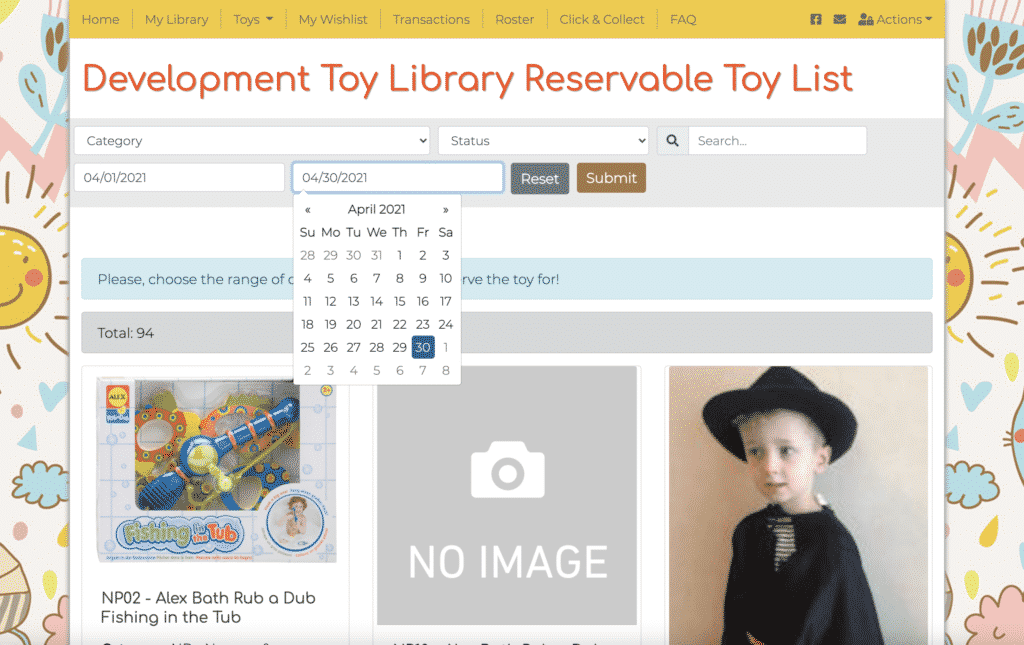
We also added the cache system on the form, which means that when the member will click the toy and come back on the same page the filter will remain.
Automatic email Page - More functionalities
The page has been updated and there are now 2 more columns/functionalities in the table.
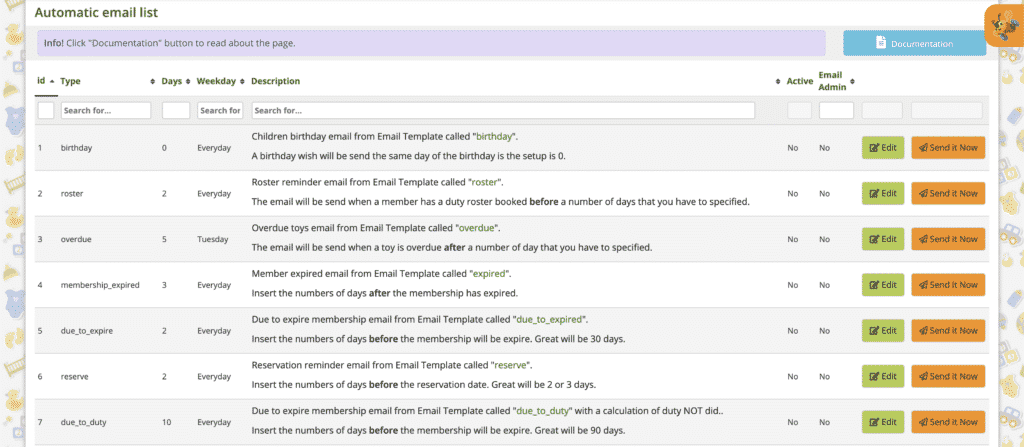
You now have the column called “Email Admin“, if you choose Yes, you will receive the admin email report even if no member will receive the email from the system. If you choose No, the admin report will be sent only when at least one member is receiving the email.
With the button “Send it now“, you can click the button to send all the emails at the moment you click, remember that the automatic email must be active or no email will be sent!
Bugs fixed
- Ticket #755 from Taupo Toy Library: No images showing – Good morning – so on our stocktake page and also if we look at the loan history of members a lot of our toys show as no image where they all actually have photos loaded – can this be rectified so the images show in all areas across the system consistently please – thanks in advance.
- Ticket #745 from Nelson Community Toy Library: I am unable to see the list of click and collect bookings – I have booked in 1 member for a toy drop off on Saturday and 1 committee member has booked in for a drop off on Wednesday. These are not showing when I look at my click and collect list.
- Ticket #759 from Rolleston Toy Library: Member saying reservation limit reached when it hasn’t – Hi – one of our members Amanda Bailey is having trouble reserving her 4th toy for the 28th February. Can you please advise why this is happening as she only has 3 reserved? It says she has reached her limit of 4 toys.
- Ticket #776 from Devonport Toy Library: Member statements – When you delete a payment – it doesn’t display in the balance and on the payment page, but when you send an email receipt it’s still there. There are then 2 balances – “member balance” and “receipt total”. Why are deleted transactions not actually deleted?
- Ticket #737 from Pegasus Toy Library: Members Expired by date range group by membership not working – Put in a date range of 3 Dec 20 to 4 Feb 21 and the report showed no expired members however going into the Members Expired list there are 8.
- Ticket #724 from Taupo Toy Library: Dynamic Dashboard – Hiya, so on the graph headed loans per financial year in the last 5 years the number for Jan 2021 shows as Jan 2020 – can this please be rectified. Many thanks.
New Automatic email
member_statement
You will be able to send an email with the last 3 months of transactions on each 1st day of the month to all your ACTIVE and NOT Expired members.
You just need to choose to activate or not and change the email template called “member_statement”. No settings to setup.
This is a result:
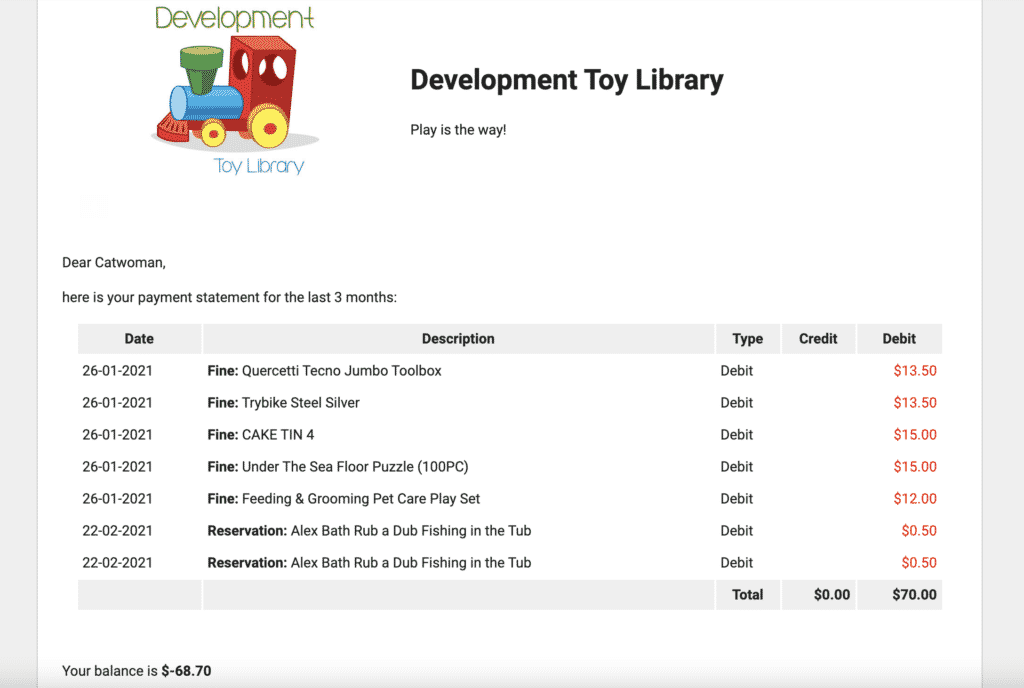
Note: only the table is automatic and comes from the shortcode called “[member_transaction]” everything else is part of the email template that you can change
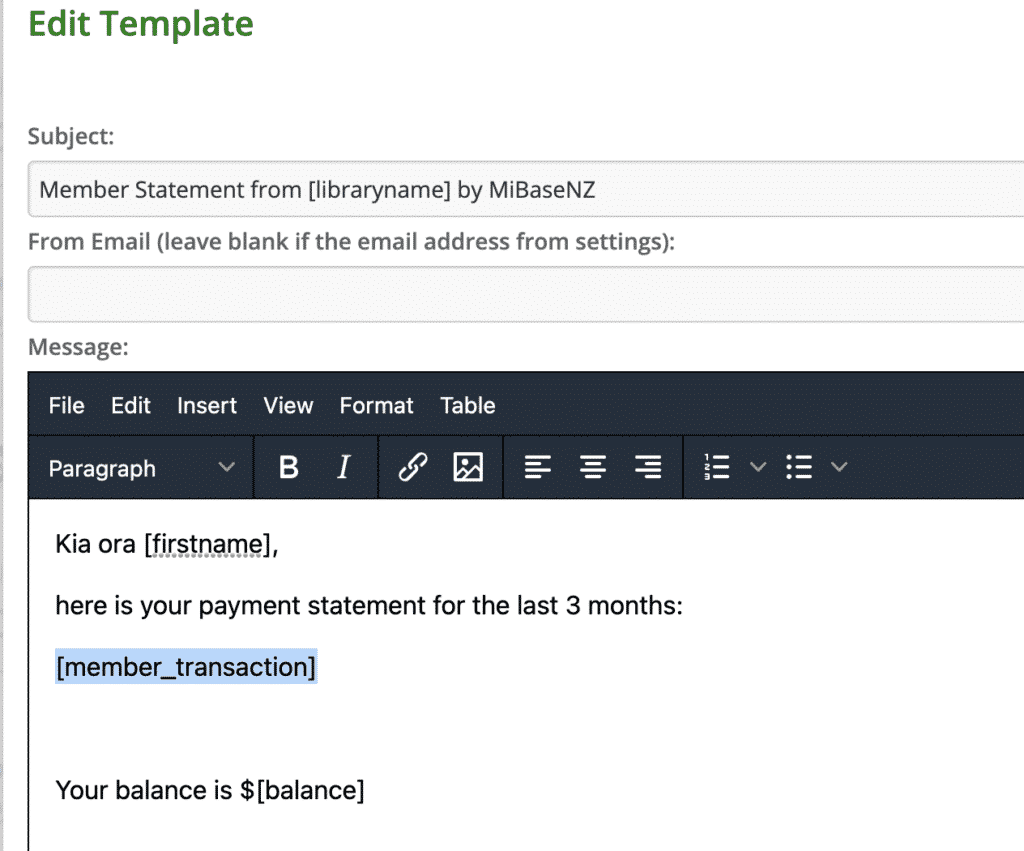
Email shortcode
[member_transaction]
It gives you the list of the last 3 months of transactions in a table.
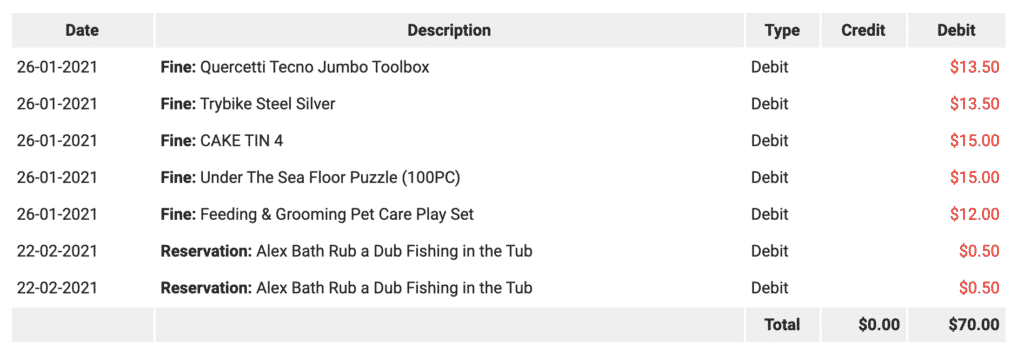
You can use the shortcode in any BULK emails and also in the AUTO emails.
[member_transaction_all]
It gives you a list of the all of transactions in a table.
Remember, on some members that list will be very long! We suggest you activate the Transaction Page in the Member Website.
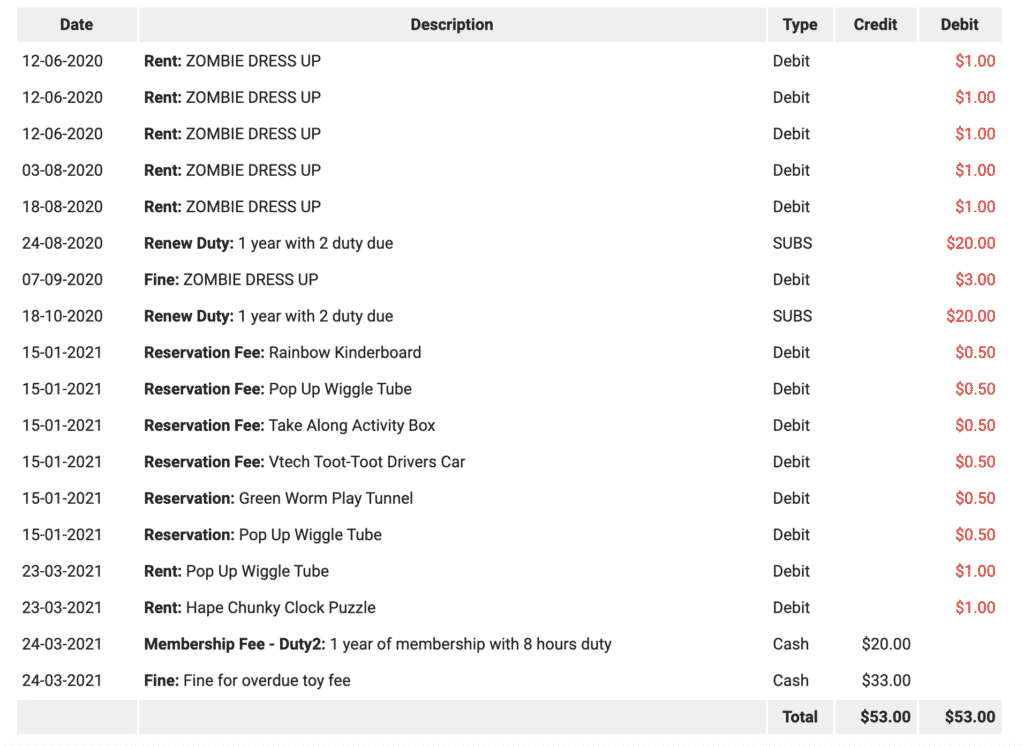
You can use the shortcode in any BULK emails and also in the AUTO emails.
Reports, Bag Labels, and Member card
Bag labels
No new bag label at this system update.
Reports
No new reports at this system update.
Member card
No new Member card at this system update.
Coming soon!
Setup
Under the Setup menu, you can see 3 more modules coming soon!

Toy
Under the Toy menu, you can see 1 more module coming soon!

