How Can We Help?
By choosing to have the roster on your public website, you are allowing everyone to see who is doing what roster and when and how many spaces are available.
Members cannot select a duty from there.
You can decide what information can be shown by changing the settings below.
Go to Setup -> Public Settings
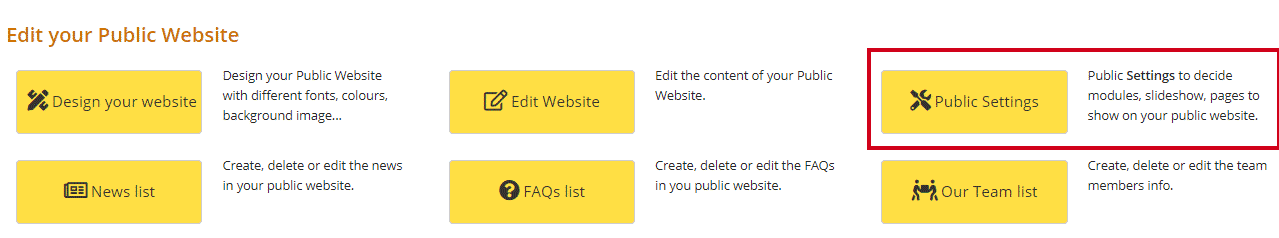
Type in the word ‘roster’ and change the following settings to your liking.
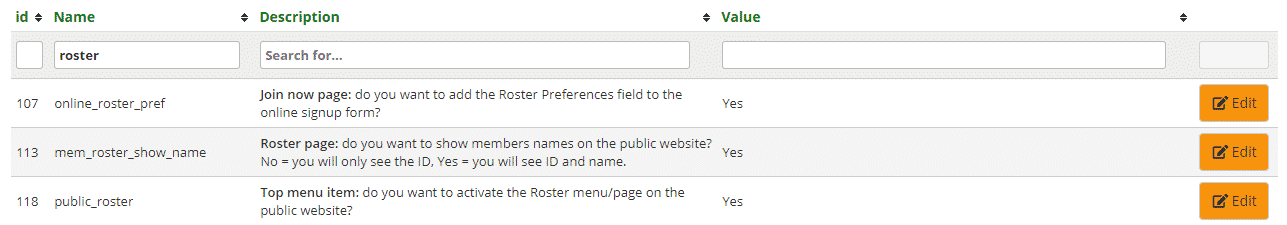
- #118: This is the important one. For the roster calendar to be viewed on the Public Website you need to select Yes
- #113: showing members names – selecting Yes you will see ID number and name, No you will only see the ID number
- #107: when someone joins up to your toy library using the online signup form, you can add the Roster Preferences field to the signup form by selecting Yes
Once the settings are changed you must log out and then log back in again for the settings to take effect.
