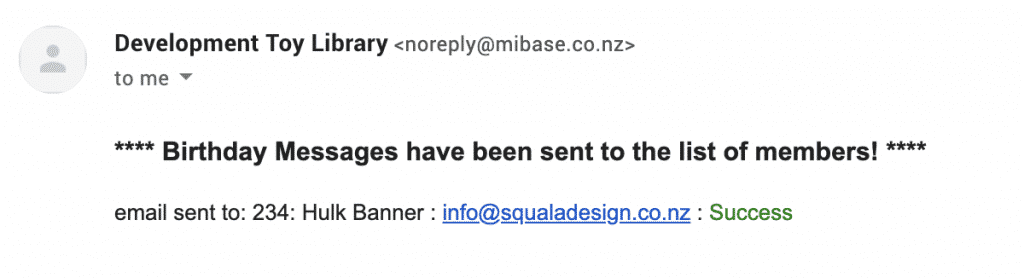Skip to main content
How Can We Help?
This email is for the children of your members. When it’s their birthday, a Happy Birthday email can be sent. The default setup is 0 days, so each child will receive this email on their birthday.
Email Template
The first important step is to create/modify the email template called ‘birthday’.
Go to Setup -> Email Templates and click edit.
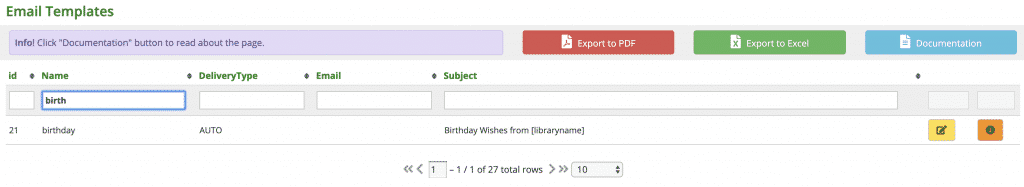
Then change the content in the email
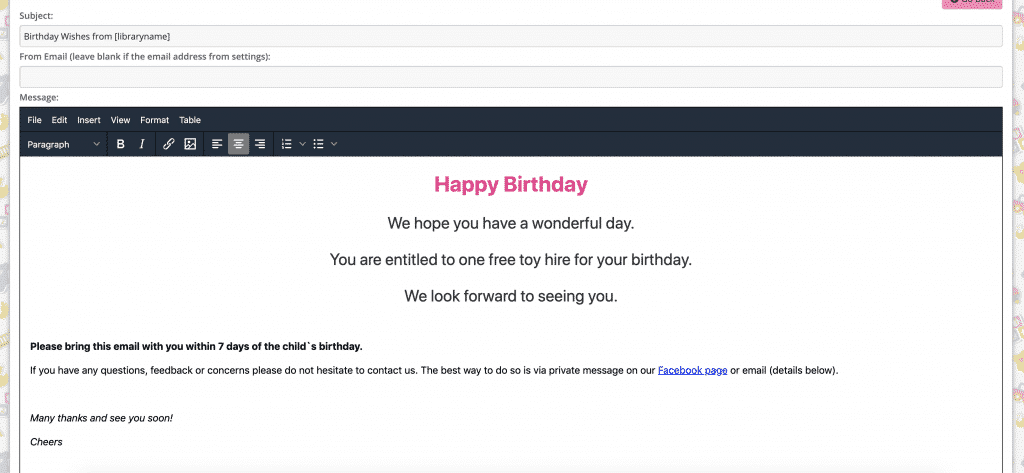
You can also add any generic shortcode you like to the email. Follow this link to view our full list of shortcodes.
After saving the email, go to Setup -> Automatic Email and activate the cron job.
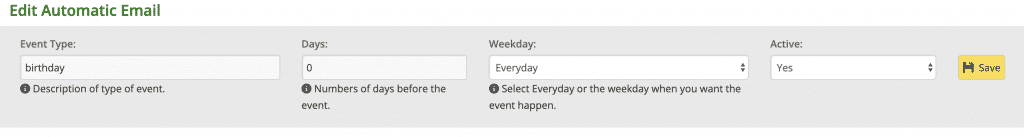
This type of automatic email will only be sent once.
Administrator Report
Every time MiBaseNZ sends an email, the toy library admin will receive the REPORT in an email, like this