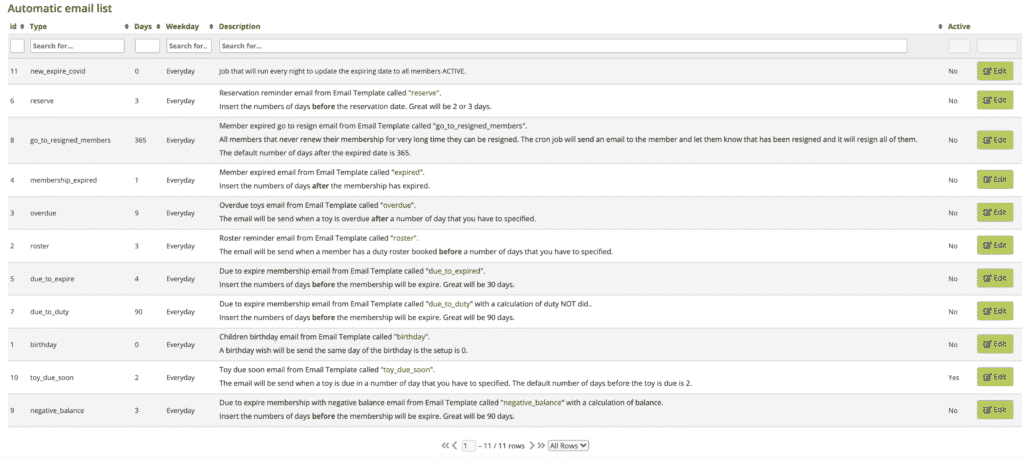Setting Up Automatic Emails
MiBaseNZ has a different type of automatic email and you are able to activate/deactivate, choose the day to send and how many days before or after the event.
Using Shortcodes in Emails
MiBaseNZ provides the option to set up automatic and bulk emails where you can use shortcodes, codes that allow you to embed specialised content to these emails.
Header template for all emails
MiBaseNZ’s Header template needs to be set up before sending emails. Once done, every email sent will automatically have the header included.
Footer template for all emails
MiBaseNZ’s Footer template needs to be set up before sending emails. Once done, every email sent will automatically have the footer included.
Due to Expire with Negative Balance – Automatic email
When a membership is due to expire with a negative balance, you can decide how many days prior you would like the email sent. The default setup is 90 days.
Toy Due Soon – Automatic email
This email is great for reminding members when the toys they have on loan are due soon. The default setup is 2 days, so the member will receive the email 2 days before the due date.
Resigned Members – Automatic Email
A member is resigned if their membership has been expired for some time. MiBaseNZ default setup is 365 days so the member will receive the email 365 days after their membership expires.
Due to Duty – Automatic email
When a membership is due to expire and the member still has duties to complete, you can decide how many days prior they will start to receive the emails.
Reservation Reminder – Automatic email
This email is great for reminding members they have a toy reservation that needs collecting. You can decide how many days prior you would like to send this email.
Due to Expire – Automatic email
When a membership is due to expire, you can decide how many days prior you would like to send this email. The default setup is 30 days.