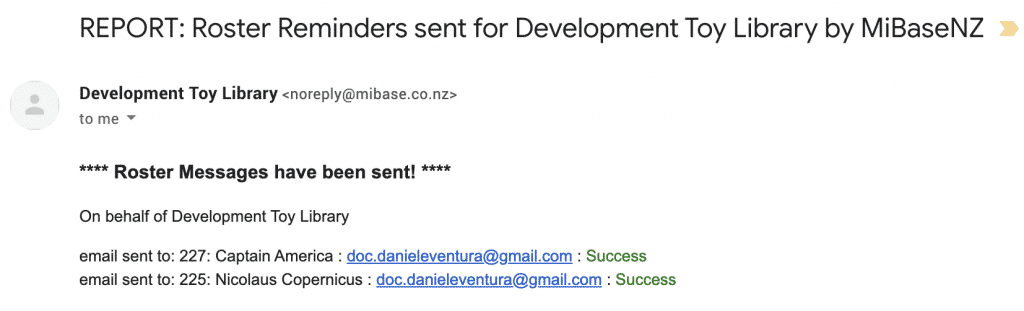How Can We Help?
This email is great for reminding members when they have a roster booked. You can decide how many days prior you would like to send this email.
The default setup is 3 days, so the member will receive the email 3 days before the roster date.
Email Template
The first important step is to create/modify the email template called ‘roster’.
Go to Setup -> Email Templates and click edit.
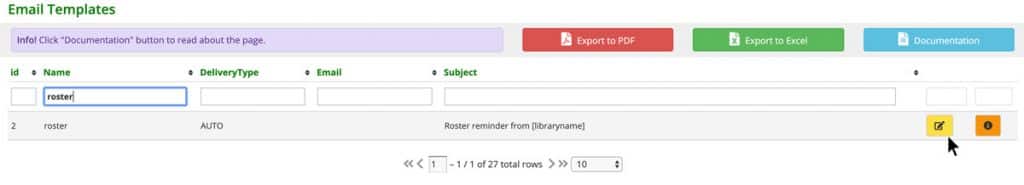
Then change the content in the email
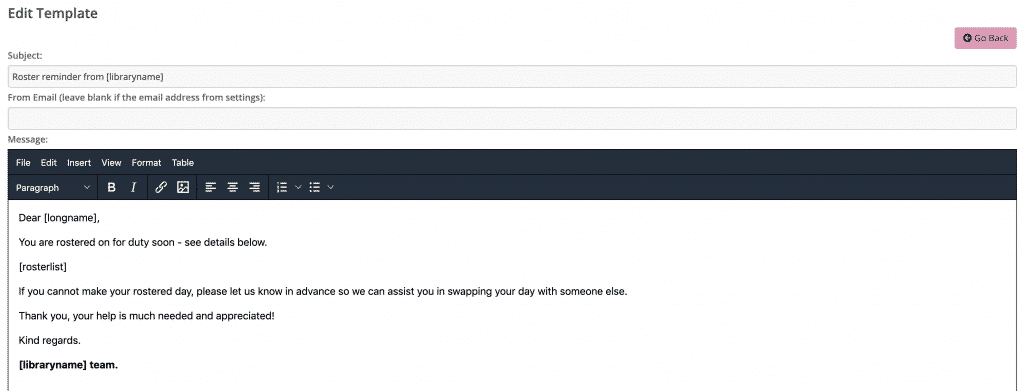
You can add any generic shortcode you like to the email, for example, in the above template, you can see [longname] and [libraryname].
Follow this link to view our full list of shortcodes.
Roster reminder shortcode
For members to see the details of their roster you can use these specific shortcodes:
- [rosterlist] – this will list all rosters that the member has from the day the email is sent
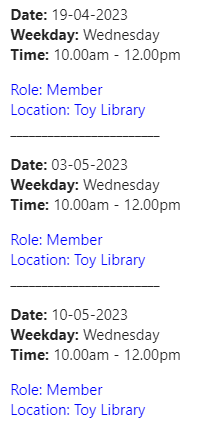
- [nextroster] – this will only list the next roster
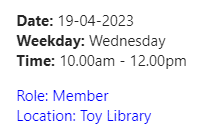
After saving the email, go to Setup -> Automatic Email and activate the cron job.
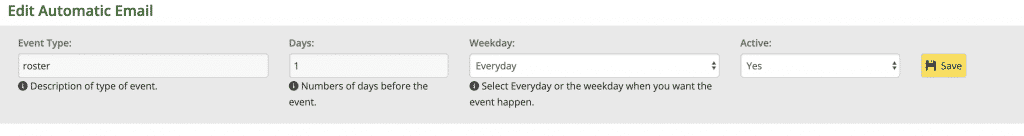
This type of automatic email will only be sent once.
If you choose everyday, MiBaseNZ will send the email 1 day before the rostered duty is booked, like the example.
Administrator Report
Every time MiBaseNZ sends an email, the toy library admin will receive the REPORT in an email, like this