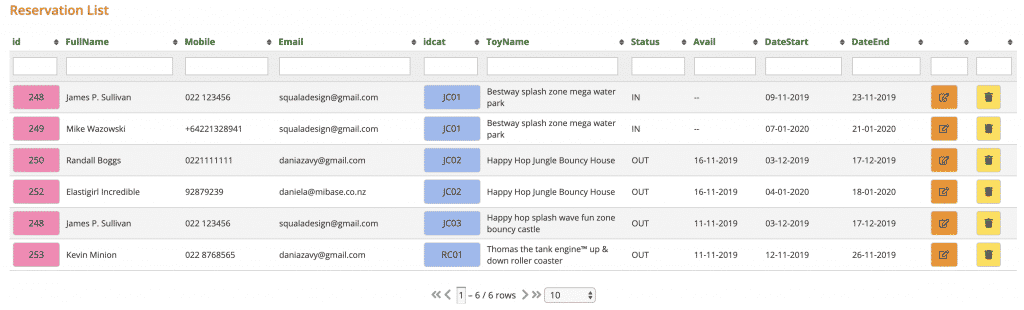How Can We Help?
If you are reading this page, it is because you have purchased the Party Pack premium module. A quick access button will have been added in the second menu bar otherwise it can be found under the Toy Menu page.
This module will allow toy libraries to hire specific toys from specific categories to non-members, or clients. Once the module is set up, the toy library can choose which toys and categories a client can hire.
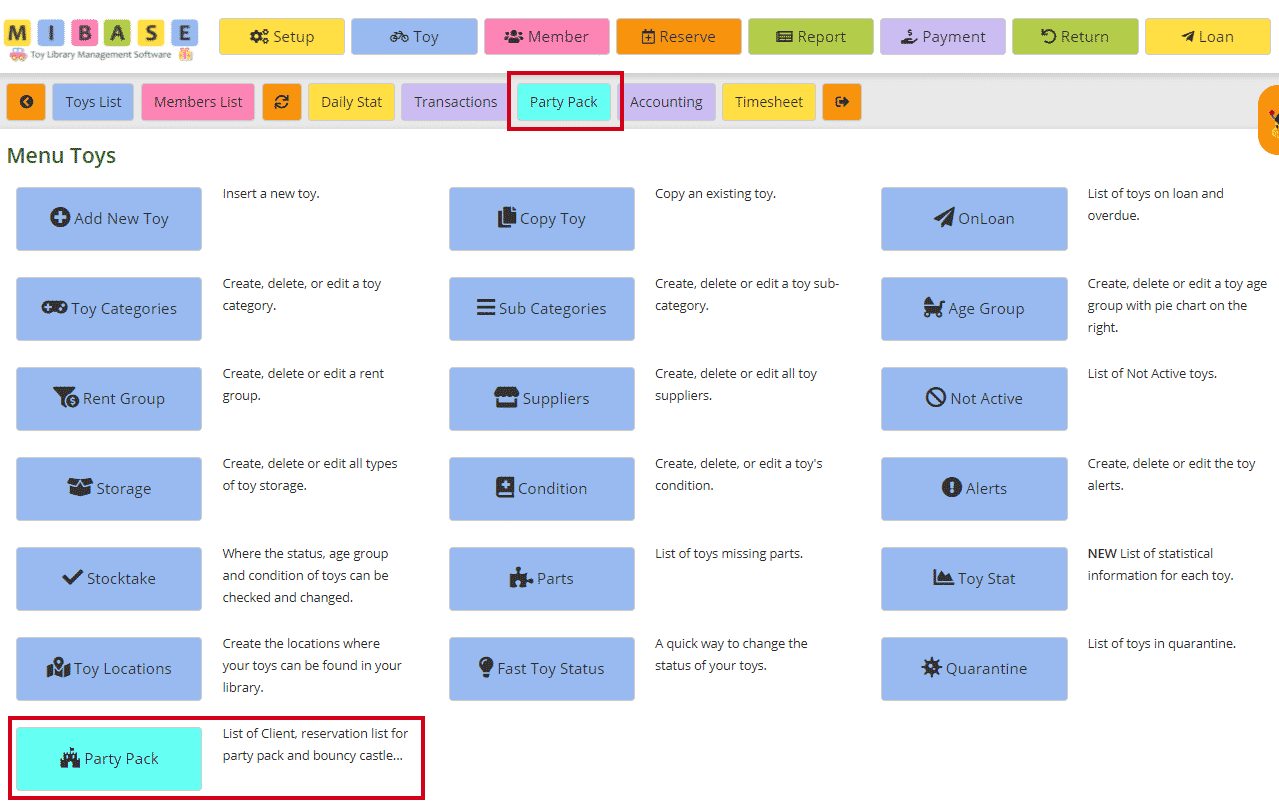
All information regarding the Party Pack is listed on this page.
Settings and Content
The very first step before using this module is to set it up.
Follow this link for more information on Setting up the Party Pack module.

Client List
Once non-members or clients are added, they will be listed here. This list is completely separate from the members’ list but just like the members’ list, you can Edit or View the non-members/clients.
Follow this link to see how admin can Add a new client.
Follow this link to see how a client or non-member can sign up using the Party Pack Sign up page.
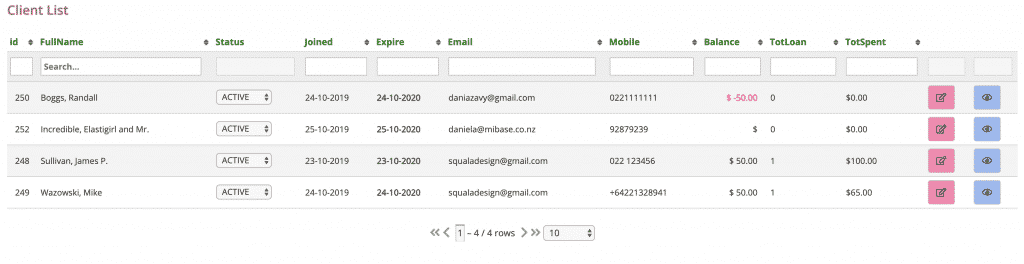
Toy List
All toys that are part of the Party Pack module and can be hired by non-members or clients will be listed here. This list is completely separate from the toy list for members but just like the members’ toys list, you can Edit or View the toys.
Follow this link to see how to Add toys and categories to the Party Pack.
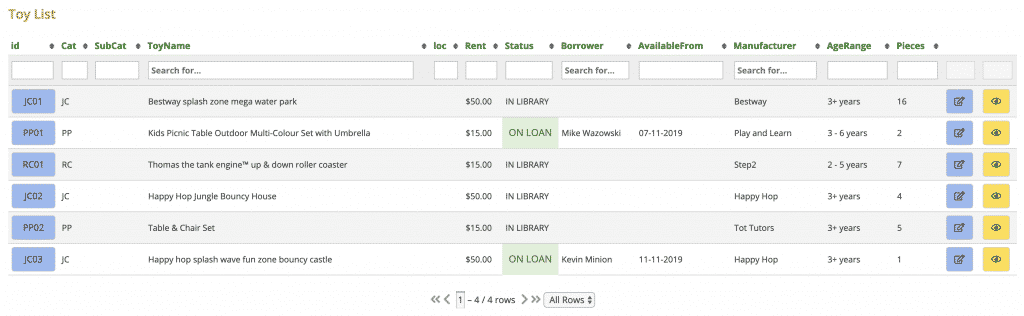
Reservation List
All toy reservations made by non-members or by admin will be listed here. This reservation list is similar to the one for members but filtered specifically for non-members and once again just like the members’ reservation list, you can Edit or Delete the reservations.